Deleting voicemails after listening is a good practice because it occupies memory location. When more voicemails get together, they occupy more memory and make the phone slower. Most of the users suffer a lot for this problem. Well here are some instructions following which you will get to know how to delete voicemail on iPhone. There are some simple steps you have to do. So, get your iPhone on your hand and let’s start:
- Click on the Phone
- Find out the voicemail option at the right-bottom corner, tap the button.
- Tap edit button at the top corner of the screen.
- Select all the voicemails manually clicking on the voicemails. You have to do it manually because iPhone didn’t create any option to select them all at once. If you see a blue checkmark on the voicemail, you have to consider it as marked or selected.
- After selection, you have to click the Delete button which will appear at the bottom of the screen.
If you have followed all the steps one by one, then you are almost done. You have to follow some more steps to complete your mission. The deleted voicemails are not yet totally erased; they have just been marked to be deleted. They are now stored in the trash box. Just like you delete something from your PC and they accumulate in the recycle bin box. You have to empty the recycle bin to delete that permanently. So, to delete all your voicemails permanently, you have to go through some more steps. They are listed below:
- Click on the Phone app again.
- Click on the voicemail option like before.
- In the voicemail list, you’ll see an option named Deleted Messages. Click on it.
- You’ll see an option Clear All after clicking Deleted Messages Tap the button.
You are done.
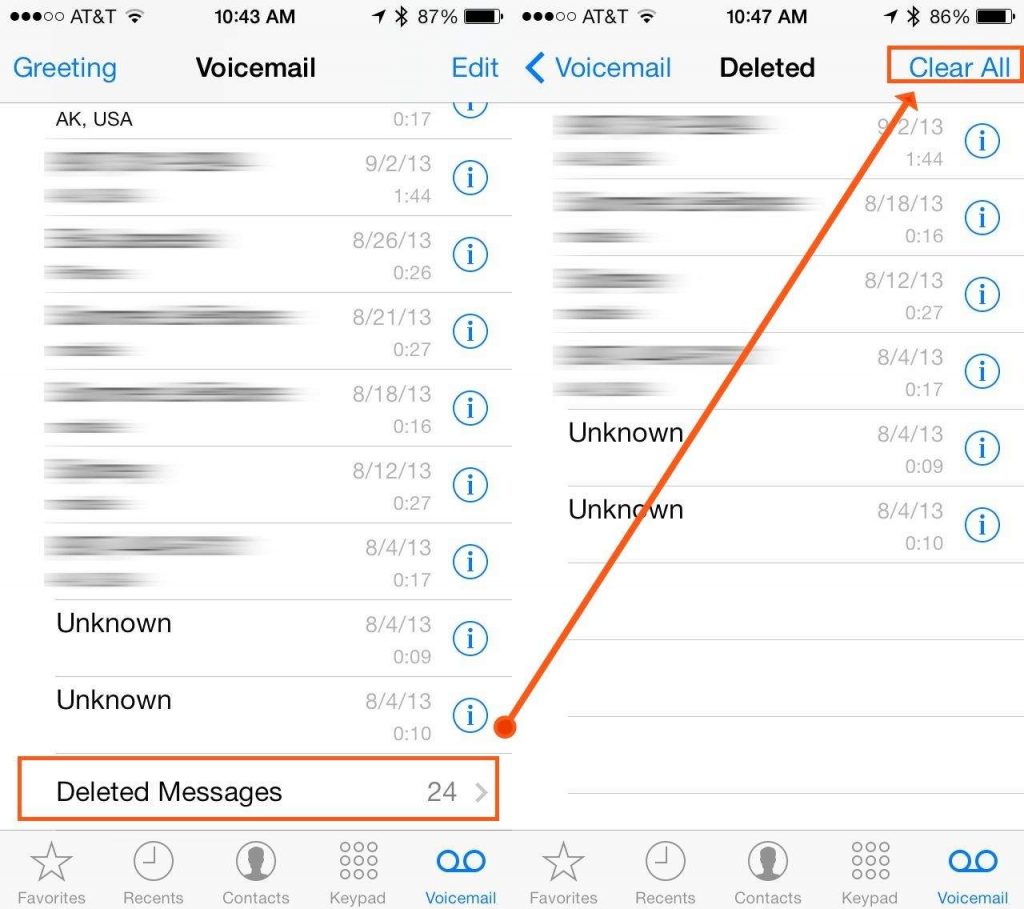
Still, some of you may face problem in the second stage because the Clear All button doesn’t work for all. It happens sometimes. You have to follow some more steps listed below:
- Open Setting.
- Go to General -> Reset -> Reset Network Setting
- You may need to put your password for resetting network setting, after that follow the second stage again.
Congratulation. You have successfully deleted all your voicemails from your iPhone.















[…] Voicemails are nothing but messages in the form of voice. You get an option to leave them once the call ends. Later people to whom you have addressed the voicemails can hear it as many times as they want. And now almost every new smartphone is provided with the ability to receive voicemails. People don’t have time today to call back most of the people they could not talk to and neither do people have the time to text, which is why voicemails play a very pivotal role in today’s world. […]