iPhone users have a pretty neat feature on their iOS where the device voices the name of the individual as you have saved their name in the contacts. This feature is referred to as ‘Announce Call’. If the caller is not saved in your contacts, then the device will say it is an unknown number. With the updated iOS 13, the feature of Announce Calls on iPhone has become easier to activate. Here is how you can turn on this feature.
Steps to activate Announce Calls on iPhone
- Go to Settings
- Look for Phone App and tap on it
- Go to Calls
- Tap on Announce Call – You get 4 different options to pick from. Decide and select your option.
Always – Will let your iPhone announce calls whenever you get a call.
Headphones & Car – Will let your iPhone announce calls only when you are in using your headphones or in the car.
Headphones Only – Will let your iPhone announce calls only when you are using the headphones.
Never – Will never let your iPhone announce any calls 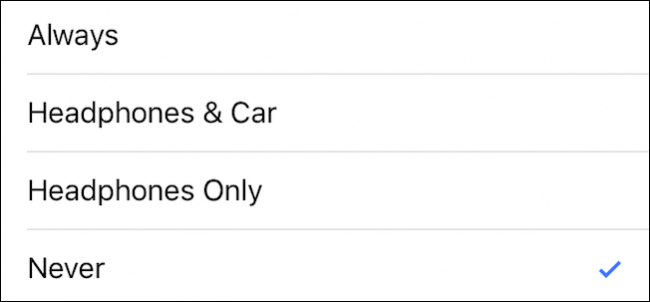
Now we learned how to make your phone say who is calling on iPhone. Once activated, you can hear the name of the person calling you even if you aren’t around your phone.















[…] great cameras, iPhones are perfect for capturing videos. When special occasions or events call for it, then we tend to […]
[…] incoming calls to your iPhone with this feature activated will be permitted only if your iPhone is connected to the Bluetooth […]