Galaxy S10e is a great device from the South Korean Company Samsung that arrived with features including a big 5.8 inch super AMOLED display. This display is big enough to enjoy all kind of HD and normal videos. But if you still want to enjoy the content of your Galaxy S10e in a bigger screen, screen monitoring is the best option for that. Wondering how to use screen monitoring on Galaxy S10e? The answer is here.
We have discussed the full process in details. So, have a read to know the Samsung S10e screen monitoring process.
Samsung Screen monitoring process
The process is very simple, which requires the usage of the smart view app in your Phone. Follow the steps here and you will be good to go. Before going ahead, ensure that your TV and Phone both are connected to the same Wi-Fi network. Also, for some TV models, you need to turn on the screen mirroring feature manually.
First, swipe down from top of the Galaxy S10e screen using two fingers.
Now, search for that Smart View app.
Tap on the TV name when it appears on your phone screen.
Once connected successfully, your device screen will be mirrored on the TV.
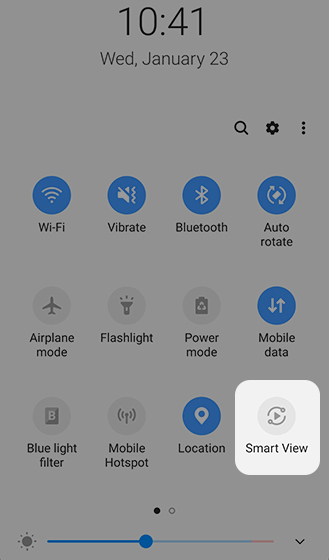
This is how to use screen monitoring on Galaxy S10e. Now, every piece of content of the Phone can be enjoyed to the bigger screen of TV hassle-free.














