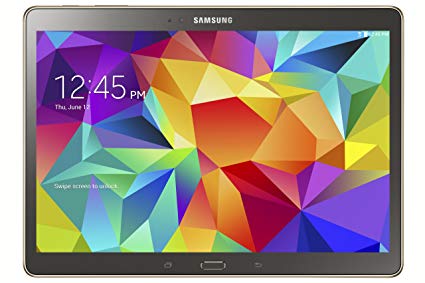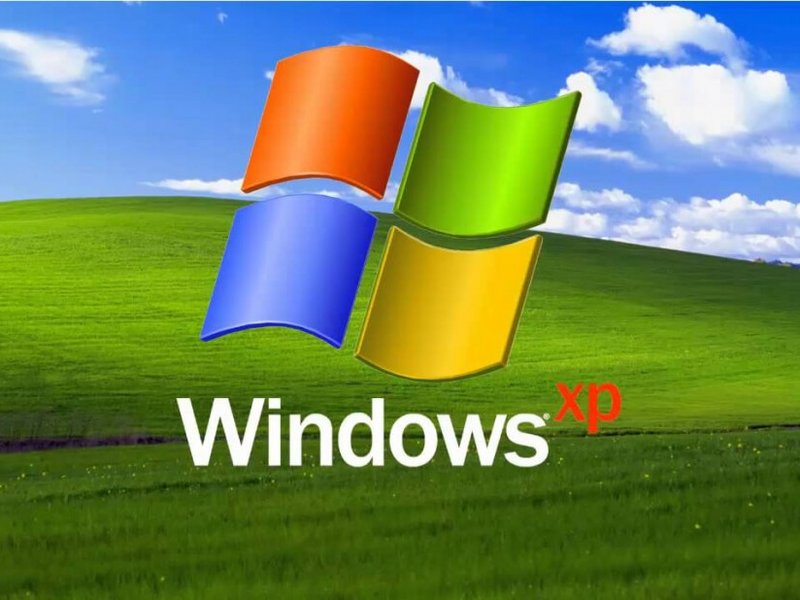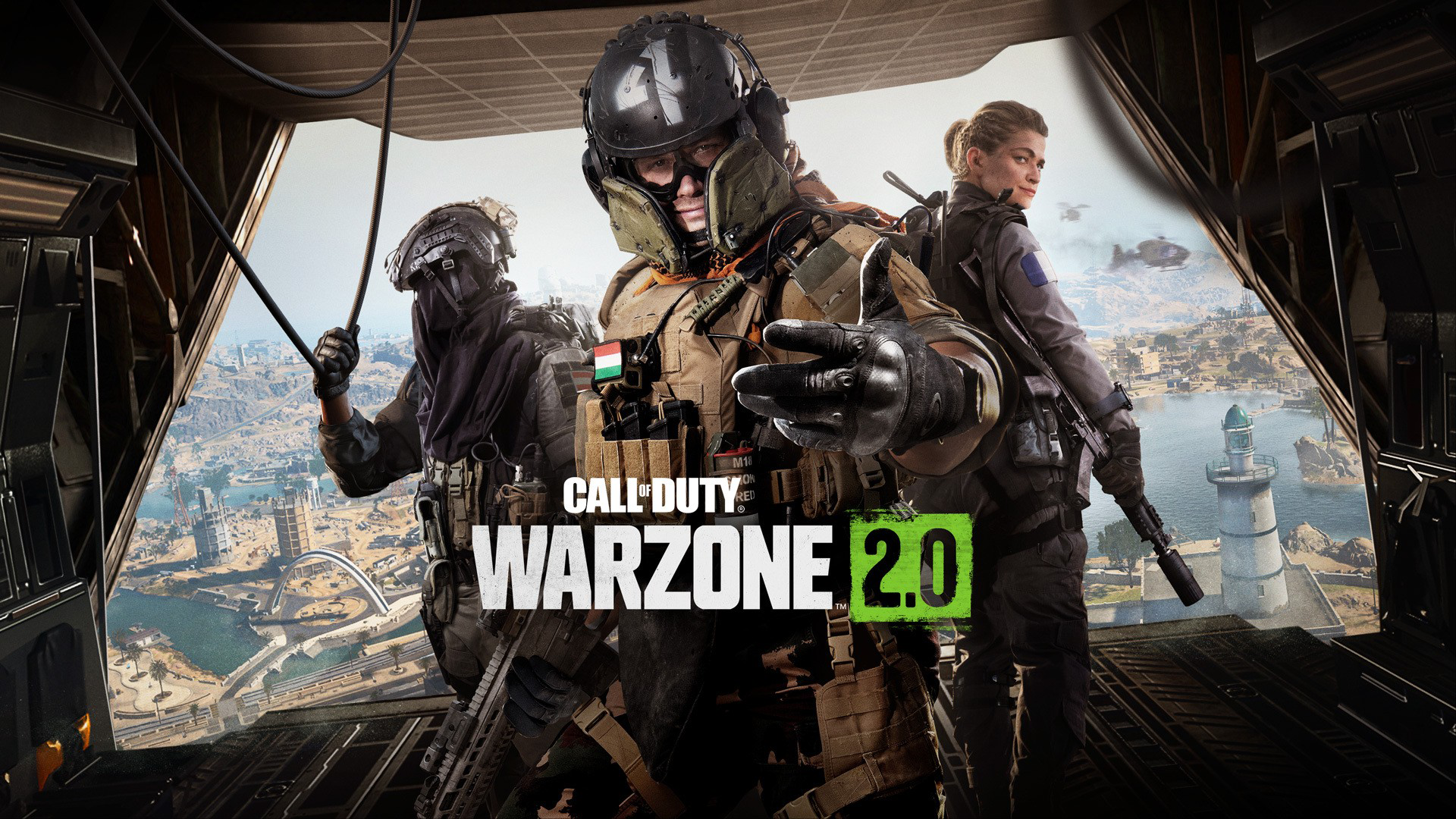Are you experiencing issues with your Sony Xperia XA1 where it suddenly turns off and won’t turn back on? Don’t panic just yet! This common problem can often be resolved by troubleshooting the firmware. In this comprehensive guide, we will walk you through various solutions to help you get your Xperia XA1 up and running again.
Troubleshooting Steps for Sony Xperia XA1 Power Issues
Before we dive into the solutions, it’s essential to understand that the firmware plays a crucial role in the proper functioning of your Xperia XA1. When the hardware and firmware work in sync, you can enjoy a seamless user experience. If your device won’t turn on, it’s likely that the firmware is causing the issue. Let’s explore some troubleshooting steps to resolve this problem.
1. Force Restart or Shutdown
The first step is to try a force restart or shutdown, which simulates a battery pull procedure. Although the Xperia XA1 has a non-removable battery, Sony has provided a combination of keys to achieve the same effect. Follow these steps to force your device to restart or shut down:
- Press and hold down the power key and the volume up key simultaneously for 10 seconds.
- Your device will vibrate once. Depending on whether you want to force restart or shut down the device, proceed as follows:
- To force restart the device, release the keys at this point. The device will restart.
- To force shut down the device, continue pressing the keys. After a few more seconds, the device will vibrate three times and turn off.
If your Xperia XA1 doesn’t respond to the above procedure, try the following alternative:
- Press and hold the volume up key first and do not release it.
- While holding down the volume up button, press and hold the power key.
- Keep both keys held down for 10 seconds or more.
- Choose whether to force restart or shut down the device.
2. Charge Your Phone and Attempt a Force Restart
If your Xperia XA1 still won’t turn on after the force restart or shutdown, it’s possible that the battery is completely drained. This can lead to a system crash, causing the device to become unresponsive. To address this, follow these steps:
- Plug the charger into a working wall outlet.
- Connect your Xperia XA1 to the charger using the original cable.
- Leave the phone connected to the charger for at least ten minutes.
- Afterward, press and hold down the power key and the volume up key simultaneously for 10 seconds.
Allow your phone enough time to charge its battery before attempting the force restart procedure again. It’s important to ensure a stable power source during this process, so keep your device connected to the charger.
3. Perform a Factory Data Reset
If you manage to bring your Xperia XA1 back to life but notice lagging or freezing issues, it’s advisable to perform a factory data reset. This process will restore your device to its original factory settings, eliminating any software-related problems. However, please note that this will erase all data on your device, so make sure to back up any important files before proceeding. Follow these steps to perform a factory data reset:
- Back up any important data stored on the internal memory of your device to a memory card or other non-internal memory. If you have any encrypted files on an SD card, remove the encryption to ensure continued access after the reset.
- From your Home screen, tap the Apps icon.
- Find and tap Settings > Backup & reset > Factory data reset.
- Tap Reset phone.
- If prompted, unlock your screen by entering your screen unlock pattern, password, or PIN.
- To confirm, tap Erase everything.
Performing a factory data reset will wipe your device clean, restoring it to its original state. If your Xperia XA1 still fails to turn on after this procedure, it’s advisable to bring it to a Sony service center for further inspection. It’s possible that the issue lies with the hardware, requiring professional attention from an authorized technician.
Additional Tips and Recommendations
Here are some additional tips and recommendations to ensure the optimal performance of your Sony Xperia XA1:
- Keep your device updated: Regularly check for software updates and install them to ensure your device has the latest security patches and bug fixes.
- Use original accessories: To avoid compatibility issues and potential damage to your device, always use original chargers and cables provided by Sony.
- Avoid overcharging: Overcharging your device can lead to battery degradation. Disconnect the charger once your device is fully charged.
- Clear cache regularly: Clearing the cache can help improve the overall performance of your device. Go to Settings > Storage > Cached data and tap OK to clear the cache.
- Install reputable apps: Only download and install apps from trusted sources, such as the Google Play Store. Be cautious of third-party app stores, as they may contain malicious software.
By following these tips and troubleshooting steps, you should be able to resolve common power issues with your Sony Xperia XA1.
Conclusion
Dealing with a Sony Xperia XA1 that won’t turn on can be frustrating, but with the right troubleshooting steps, you can resolve the issue and get your device back up and running. By following the force restart or shutdown procedure, charging your phone, and performing a factory data reset if necessary, you can tackle common power-related problems. Remember to keep your device updated, use original accessories, and follow best practices to maintain optimal performance. If all else fails, don’t hesitate to seek professional assistance from a Sony service center.