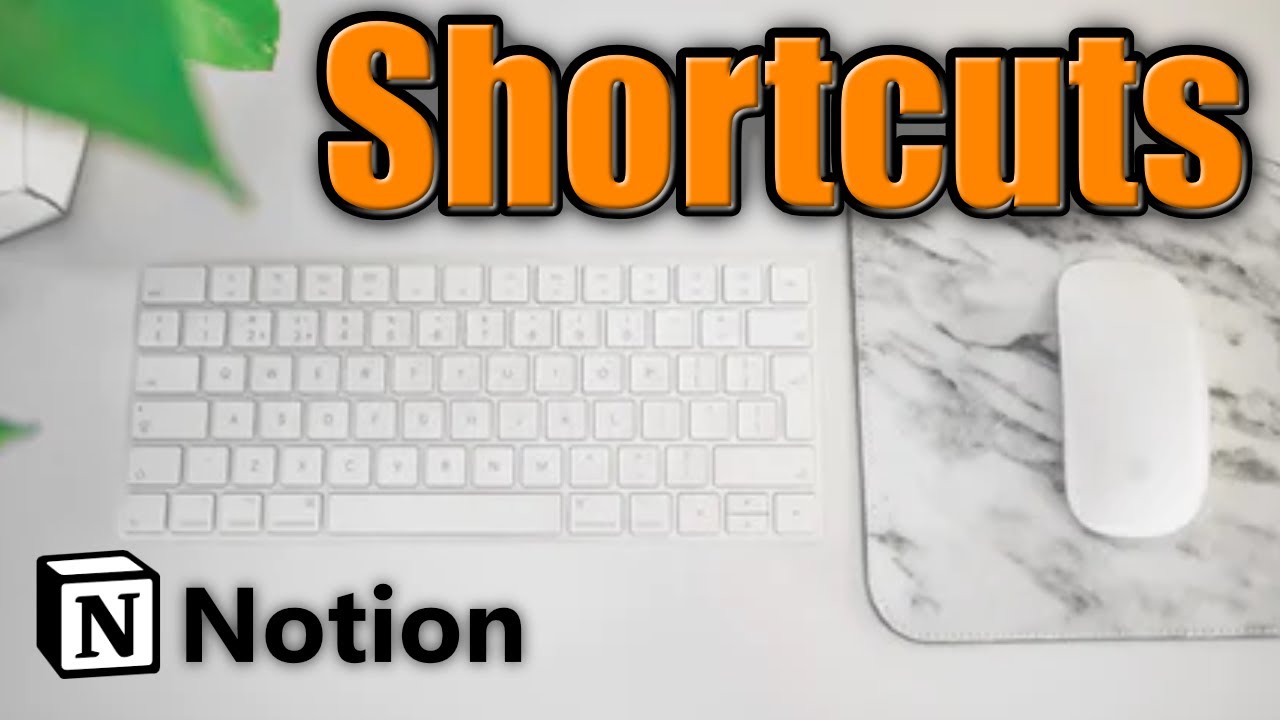Microsoft this week added an interesting support to the Android apps running on Windows 11 – to let them access the local files with certain restrictions.
This allows any Android apps running through the Windows Subsystem for Android on Windows 11 to access Pictures and Videos from your local system, that has an upload option. This support is enabled by default to Windows 11 Preview users, while others have to toggle this option in the Subsystem Settings.
A Major Update to Android Apps on Windows 11
While everyone was excited about the launch of the Android Subsystem on Windows 11 last year, Microsoft failed to fulfil the community’s expectations in huge range. Though the new support was working as intended, the Windows community was expecting a lot more from it.
And it’s gradually happening, with the latest move in this pursuit to allow Android apps on Windows 11 to access the system’s local files. As noted by Microsoft’s WSA team in a recent forum post, the Android apps on Windows 11 will be able to share user folders, like Documents or Pictures stored in a user profile.
Well, the company notes that anything outside of the “user” file path will be unavailable to the Android apps. For example, anything that’s stored in the “C:\Users\” can be accessed by Android apps on Windows 11 and uploaded files shown in “/sd card/Windows” path of your Subsystem for Android.
Files from internal or external drives are exempt from file sharing, as well as those from the cloud storage and hidden files. Well, these restrictions are for a good cause, as they stop Android apps from accessing a multitude of data unnecessarily.
Even with all these locks, each Android app should show a system dialogue prompt before accessing your local files. When agreed, you can simply upload files to Android apps in a regular drag-and-drop style. This support is enabled by default for all Windows 11 users in the Preview channel, while others have to toggle it on in the settings of Windows Subsystem for Android.
Other Trending News:- News