Samsung has consistently delivered exceptional flagship smartphones, and the Samsung S10 Plus is no exception. With its impressive specifications, features, and the seamless integration of hardware and software, the S10 Plus offers users a top-notch smartphone experience. However, to further optimize and personalize your device, exploring third-party apps is essential. Here’s a curated list of the best apps for Samsung S10 Plus that can enhance your smartphone experience.
1. Google Indic Keyboard
While the Samsung S10 Plus comes with its own keyboard, users may find it lacking in certain features. Google Indic Keyboard serves as an excellent alternative, offering support for more than 12 languages. With various input modes such as handwriting, translation, native, and Hinglish, this app provides a versatile typing experience. Additionally, it offers suggestions and corrections, ensuring accurate and grammatically correct text input.
2. Adobe Lightroom CC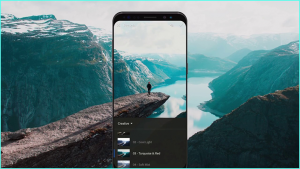
For photo editing enthusiasts, Adobe Lightroom CC is a must-have app. With support for raw HDR capture and advanced editing features, including color mixer, tone curves, and exposure adjustments, this app elevates your photography to a professional level. The premium features, such as raw editing and selective adjustments, further enhance your editing capabilities, making it an indispensable tool for photography enthusiasts.
3. Opera News
Stay informed and up-to-date with Opera News, a comprehensive news app that covers local, national, and global news. With features like personalized news feeds, offline reading, and Instaclips, users can easily access trending and important news anytime, anywhere. The app also allows users to save their favorite articles and videos, ensuring a tailored news experience based on their interests.
4. FX File Explorer
Efficiently manage your files with FX File Explorer, a user-friendly file management app. With support for various file storage platforms, including Google Drive and local storage, this app provides seamless access to your files across different devices. Its intuitive interface and powerful features make file management a breeze, allowing users to locate and organize files with ease.
5. Camera FV-5
While the Samsung S10 Plus boasts an impressive camera, Camera FV-5 takes photography to the next level with its DSLR-like features. With a customizable interface, speed-priority modes, and long exposure support, this app offers professional-grade photography tools. While Camera FV-5 is a paid app, its advanced features and user-friendly interface make it worth the investment for photography enthusiasts.
Conclusion
Explore these must-have apps to unlock the full potential of your Samsung S10 Plus. While there are countless apps available on the Google Play Store, these curated selections are tailored to enhance your smartphone experience. Whether you’re looking to improve productivity, capture stunning photos, or stay informed with the latest news, these apps have you covered. Upgrade your smartphone experience today with these top-rated apps!
Other Technical Reviews:- Reviews




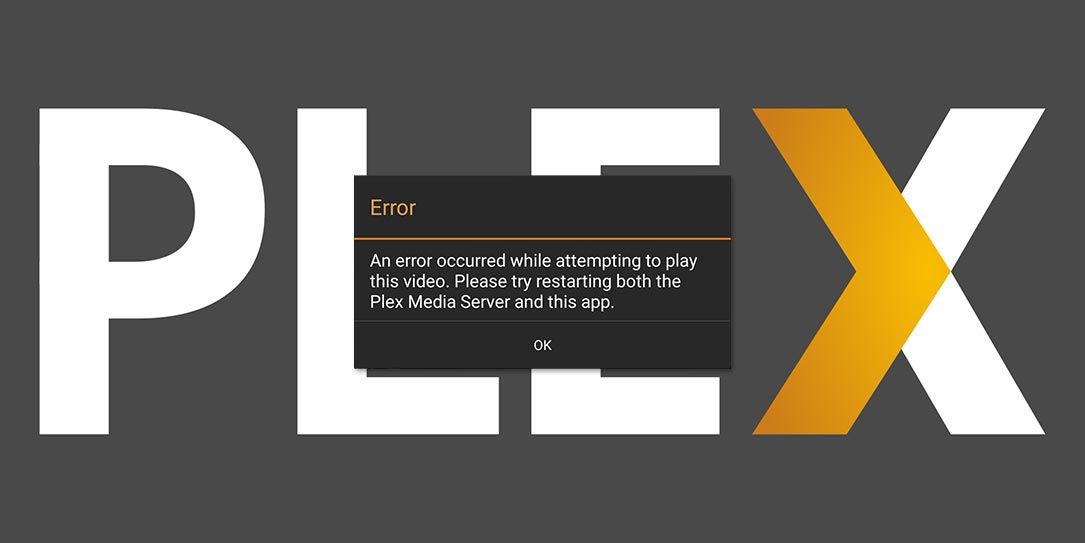
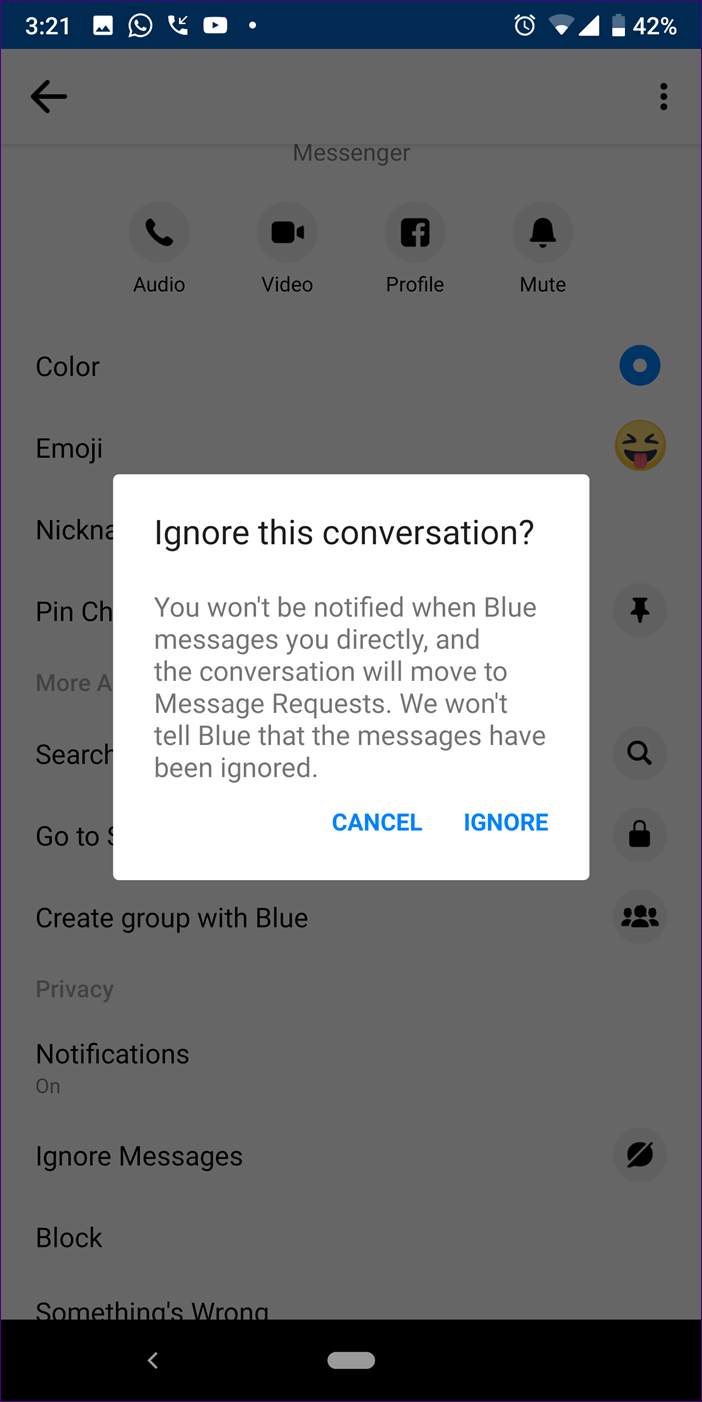



1 comment