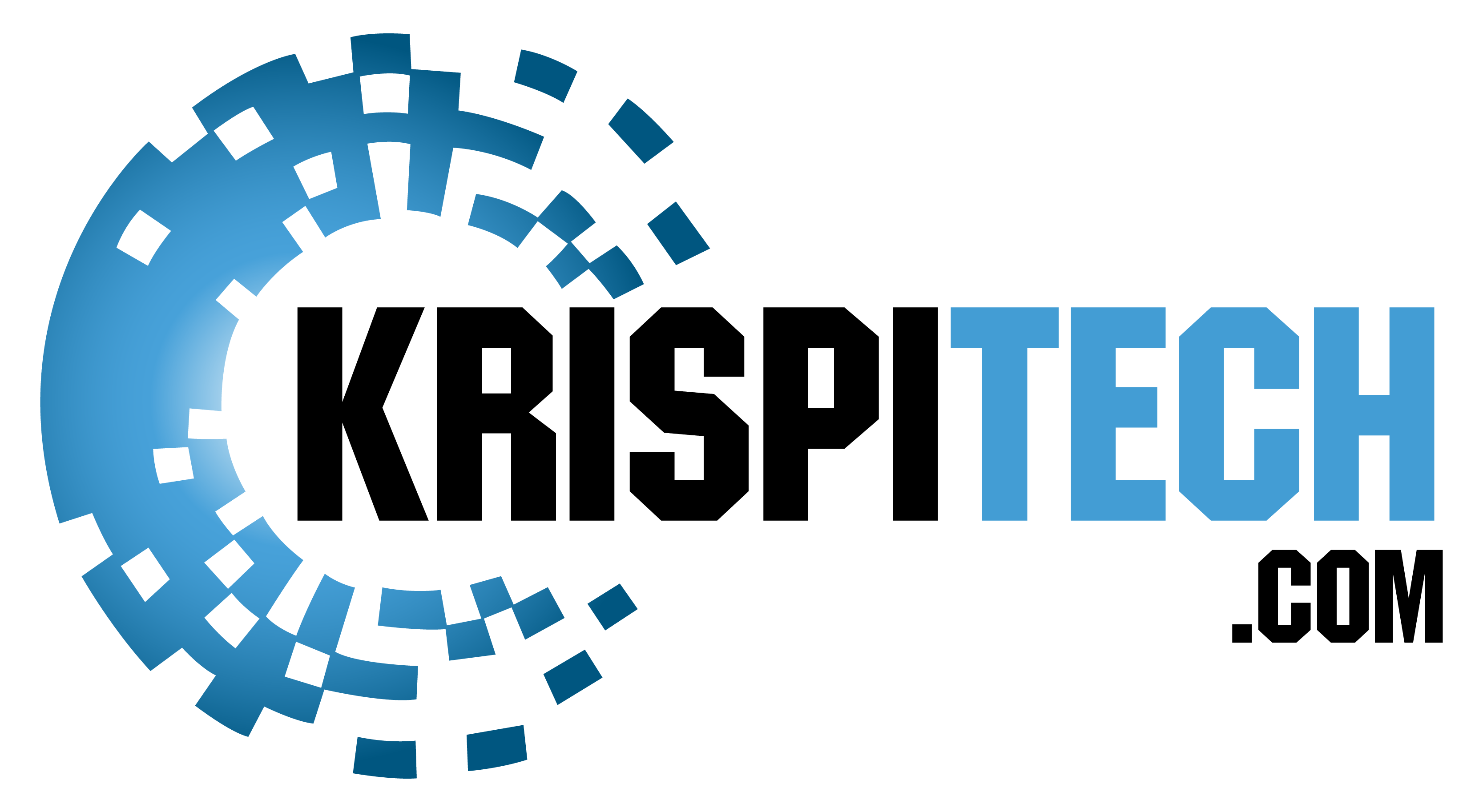Intel processors are great because of their overclocking headroom and performance. The series of processors from Intel that has lately been performing quite well in the mid-range option for modern build computers, is the Core i5-10600K. When you are trying to get the best motherboards for i5-10600K then besides overclocking, it should also have a good thermal cooler. Since you have already decided to go for the i5-10600K you also need a sturdy motherboard to go with the CPU.
It has been more than five years that Intel has been holding on to the 14nm technology. As we are all aware of the fact that the higher the lithography is the more heat that is produced and the temperatures are always high. However, Intel engineers have used a smart way to control it. They have enhanced the heat spreader and reduced the thickness of the die to help improve the heat transfer from the chipset. This helps in maintaining the temperatures of the chipset.
When the temperatures are low, the Turbo Boost Technology 2.0 of Intel allows higher overclocking. On a single-core, up to 4.8 GHz can be achieved in the i5 10600K. Despite being a superb feature the 14nm technology also tends to drain a lot of power. This power that is drawn is distributed and routed through the motherboard. Thus, the motherboard for the i5 10600K should be powerful and sturdy. It should have the ability to support at least 150 watts or more of power draw.
There are many motherboards available on the market. Each one boasts of its own set of features, which is good. However, the best motherboard will be the one that best suits you according to your needs. We have created a list of some of the best motherboards available on the market for i5 10600K. All of these motherboards mentioned are compatible with the i5 10600K. The Intel i5 10600K is an unlocked processor and the clock speeds can be easily boosted while the motherboard takes care of boosting the frequency.
Find below the list of the best motherboards for i5 10600K that you can consider buying.
Our Recommendations of i9-11900K Motherboards:
AWARD | MODEL | RETAILER |
BEST BUDGET | Gigabyte Z490 AORUS ELITE AC | |
BEST MOTHERBOARD | ASUS ROG Strix Z490 | |
BEST CONNECTIVITY | GIGABYTE Z490 AORUS Xtreme | |
BEST STYLISH | ASUS ROG Maximus XII Apex | |
BEST FOR PRODUCTIVITY WORK | MSI MEG Z490 GODLIKE | |
BEST FOR CONTENT CREATION, GAMING & PRODUCTIVITY | MSI MPG Z490 Gaming Edge WiFi | |
BEST FOR BEGINNERS | Gigabyte Z490 AORUS ELITE AC | |
BEST FOR GAMERS | ASUS Z490-E ROG STRIX GAMING | |
BEST Micro-ATX | ASRock Z490M PRO4 |
9 Best Motherboards For i5 10600K:
User Experience
One of the best things about this motherboard is its strong connectivity. The integrated IO Shield (covering for the back of the computer) lies opposite the Intel 2.5GbE LAN chip and Aquantia 10GbE LAN chip. The WiFi-6 has two connections. The motherboard also features an HDMI output for the Integrated Graphics Processing Unit or iGPU. To power the high clock speeds of the processor the motherboard has dual 8pin connectors.

Why is this Motherboard Good?
The copper is used twice in the Printed Circuit Board (PCB) tracing which permits lower resistance and temperature, better overclocking, and thus greater efficiency. The VRM cooling has direct touch heat pipes. Features such as diagnostic LEDs, DUAL BIOS, reinforced card slots, and BIOS switches make it perfect for bench testing. The bottleneck is out of the question when you have this superb motherboard.
Perfect to be Used by?
The motherboard is best for users that are looking forward to performing productive work especially because of the presence of heatsinks for three M.2 drives. They make sure that they keep throttling at bay when a lot of data is being fetched by the user. Although i5 10600K is not compatible with PCIe 4.0, the GIGABYTE Z490 AORUS Xtreme has been designed to support PCIe 4.0 – a worthy investment for the future. Expect speedy data communication between the devices because of the Thunderbolt ports present at the rear panel.
Final Thoughts
Undoubtedly the company has created an excellent motherboard, offering a myriad of features. However, the price is on the higher side which may limit certain users with a limited budget to be able to afford this. But if you do decide to go ahead and purchase it, consider the fact that it would definitely be a profitable investment because this motherboard will not disappoint you. Its performance in overclocked conditions surpasses several other motherboards of this same range.
PROS |
Power Efficient by design |
CONS |
No SATA Controllers present in this motherboard |
User Experience
The design of the ASUS ROG Maximus XII Apex is brilliantly stylish. The ports are super easy to locate and they work super smooth with high transmission speed. It is also super easy to install. The motherboard features the PCIe 4.0 but unfortunately i5 10600K only supports PCIe 3.0. However, there are hopes that Intel may provide an LGA1200 socket that will allow support for PCIe 4.0. So, this is definitely an investment.
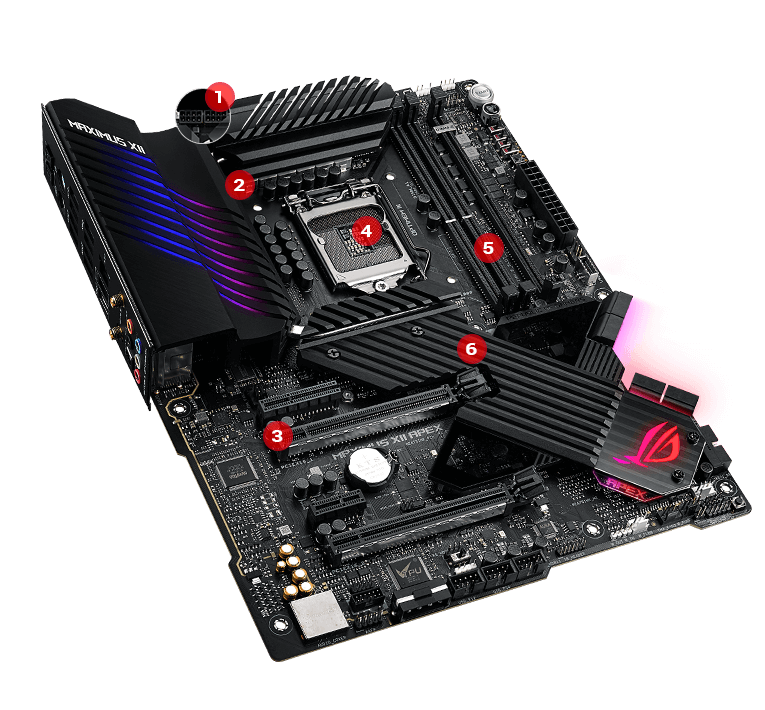
Why is this Motherboard Good?
This motherboard features a 2.5GB Ethernet which takes care of all the productivity and gaming requirements. You get 10 USB connections which suffice all your peripheral requirements. The BIOS and CMOS flashback buttons are integrated on the IO and come with a connection for two antennas for WiFi6. The postcode display onboard helps the Intel processors to understand whether or not the hardware is overlocked or there is a problem with the memory timing.
Perfect to be Used By?
This motherboard comes with PS/2 ports which is perfect for users who are looking forward to overclocking Windows XP. The presence of four switches on this motherboard helps in overclocking. The motherboard also features a CPU stall switch, a slow mode switch so the CPU can be dropped to the lowest multiplier and two RSVD switches that help in preloading cold boot bug voltages; have been mounted on the board. Users just need to insert the mobo in LN2 with a jumper and they are good to go.
Final Thoughts
Test bench overclockers will find the slanted SATA ports extremely helpful. The SATA cable has been designed to go around the motherboard instead of its traditional side which faces right at the SATA ports. You must not get confused with the 16 phase VRM because it is actually 8 phase VRM with doublers. The VRMs are quite efficient and have an output of 1.2V 200A with just 16watts of heat – a superb feature that overclockers look forward to. VRM cooling is also great on this motherboard.
PROS |
Extended VRM heatsink |
CONS |
There are No Video Ports on this motherboard |
User Experience
The MSI MEG Z490 GODLIKE connects seamlessly with BT 5.1 and WiFi 6. If you are looking for connections to support the cooling system and RGB there are several headers. This series of the motherboard is great for a variety of computer-related work including content creation, gaming, and productivity work. Its speed of work execution is noteworthy. The PCI slots are designed and fortified to take the pressure of heavy graphic cards.

Why is this Motherboard Good?
This motherboard is meant for overclockers who are looking to exploit the hertz on the processors – BIOS flashback button and clear CMOS button to recover easily. Users will experience very little lag and extremely fast connectivity as this motherboard features 2.5/5G LAN and two Thunderbolt ports. The back cover or the IO shield is integrated with the board. The presence of onboard LED aids in the indictive approach.
Perfect to be Used By?
The MSI MEG Z490 GODLIKE has a slow-motion jumper that jumps the processor to an extremely low speed so it can get rid of hardware conflicts if any, which may have happened because of excessive overclocking. Users purchasing this motherboard needn’t have to worry about their BIOS getting corrupted because the manufacturer is providing dual BIOS with an onboard switch so the other BIOS can easily be accessed. There is a power and reset button present on board for the benchmarkers.
Final Thoughts
Although the VRMs of the MSI MEG Z490 GODLIKE is appreciable and can go to an impressive range from 1.2V 200A 15W to 600A 66W – perfect for overclocking, the VRMs are ventilated compellingly which tends to increase the consumption of power. For i5 10600K this VRM is definitely overkilling. Users that are looking forward to staying within a stable overclocking limit would never want a high amount of amperes flowing through their circuit. Nevertheless, this condition would be perfect for overclockers.
PROS |
High overclocking with low temperature |
CONS |
No Support for DDL/DTS Connect |
User Experience
For users that are looking for a Z490 chipset that comes with WiFi then the MSI MPG Z490 Gaming Edge WiFi should be your choice of motherboard. The connectors have been placed strategically so your cables don’t get entangled and messy. It also features an RGB strip that highlights your chassis and gives it an exceptional look. The USB port supports fast data transfer because it features two USB 3.2 Gen2 ports.

Why is this Motherboard Good?
The 6-layer Printed Circuit Board (PCB) holds everything in place. It has been further fortified by steel armor which helps in taking the load of heavy cards such as RTX 3090 FE. The motherboard features the latest version of Bluetooth and WiFi-6. Overclocking systems will receive 1.7V with 600A of current for their CPU. It has a neat Graphical User Interface (GUI) and clean BIOS that is easy to manage.
Perfect to be Used By
BIOS eases the process of MSI overclocking. The features present in this series of motherboards make it perfect for gaming rings. The motherboards also permit customization of RGB with a compatible software design that lets your rig stand out. It also has Dual-channel RAM which ensures data fetching is performed at high speed across hardware. The RAM is quite powerful which enables the users to overclock up to 5000Mhz.
Final Thoughts
The MSI MPG Z490 Gaming Edge has been created with superior features that work well for content creation, gaming, and productivity. From thunderbolt port to multiple USB ports and from M.2 slots to antenna connection, the motherboard offers a myriad of features to the user. With this motherboard is given the right combination, users can get the latest titles.
PROS |
Superb Audio Boost technology |
CONS |
No Support for PCIe 4.0 slot |
User Experience
Along with Bluetooth and Wifi the Gigabyte Z490 AORUS ELITE AC features a WiFi antenna that has a magnetic base making it easy for it to hold on to metal surfaces. It offers a clean visual making the PC build manageable. The manufacturer’s logo (AORUS) is done in matte orange which gives it an exciting touch. Users will require the above BIOS rev or F4 for it to work with this motherboard.
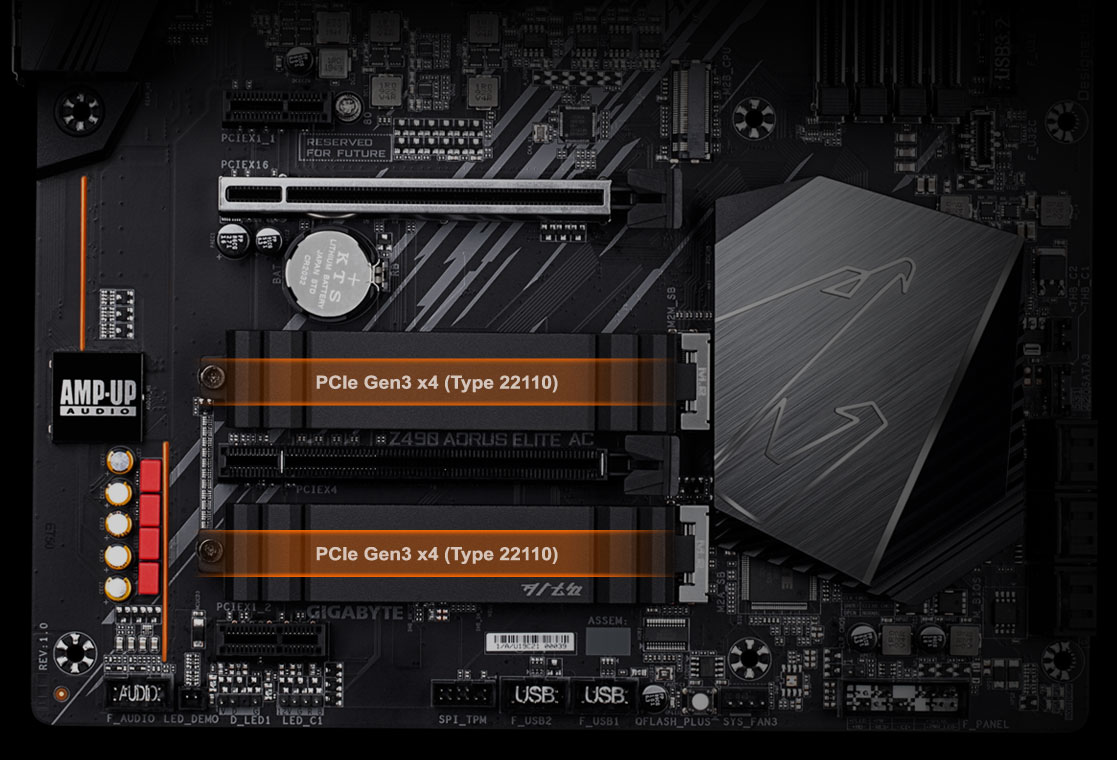
Why is this Motherboard Good?
This motherboard has been manufactured to take the pressure of 600Amps current which is routed to the processor for overclocking. Its ability to withstand such high currents is because of the two times larger copper tracing and solid capacitors used on this motherboard. Gigabyte Z490 AORUS ELITE AC has several heatsinks that make sure that proper heat transfer is done from Z490, VRMs, and the M.2 drives. One of the best features of this motherboard is the ability of XMP profile rams to be boosted to 5000MHz. This number happens to be the highest possible on the RAMs that are currently available on the market – for now.
Perfect to be Used by
Gigabyte Z490 AORUS ELITE AC is compatible with PCIe 4.0 slots for SSDs and GPUs. There is a USB-C connection located for the front panel which is a great feature for all Android users. There are two headers to connect regular RGB and another two to connect addressable RGB strips. There are more than ten different options for RGB lighting to give a beautiful feel.
Final Thoughts
Users looking to play offline games should go for this motherboard. This motherboard is also meant for those who would like to stick to the LGA1200 socket for a long time. All the 10th Gen processors are LGA1200. Those who would like to use 14nm lithography would be pleased to have this motherboard because the sturdy copper tracing makes it perfect for high amounts of power draw. It is a great option for all i5 10600K for beginners.
PROS |
PCIe 4.0 support for future |
CONS |
This motherboard doesn’t feature an Audio Shield for noise control |
User Experience:
The ASUS Z490-E ROG STRIX GAMING has been manufactured with features that are compatible with all the 10th Gen processors, including i5 10600K. The performance of the system never falters because the 14 + 2 phases of VRM warrant that the processor stays powered with stable amperes and enough voltage. Although 64GB RAM is perfect for all top titles, having extra space makes it future-proof. This motherboard has a RAM of 128GB.

Why is this Motherboard Good?
This motherboard from ASUS is meant for gamers. You can play games for extended hours without any problems. The M.2 drivers, VRMs, and the chipset temperatures will stay maintained because of the heatsinks present on it. The audio chipset is from ROG SupremeFX which is currently one of the best available on the market for this range. You can play all your games noise-free!
Perfect to be Used by?
ASUS has designed the ROG series of motherboards, especially for gaming. The features on this motherboard are all meant to fulfill gaming requirements. Gaming requires overclocking and this is what this motherboard gives. However, this wouldn’t be an ideal choice for bench overclocking, because there are additional features required for benching. It provides support for 4800MHz RAM which is perfect for all the games available in the gaming industry.
Final Thoughts
This ROG range of motherboards from ASUS has an attractive design and working it under a nice chassis will give it an exceptional look. The STRIX logo along with the IO shield and the streaks on the board give it a rugged look yet smooth and functional – the perfect look that gamers crave! Since you wouldn’t require separate GPU booting and their IO panel features display ports, the IGPU may easily be used on this ASUS motherboard for productivity work.
PROS |
Supreme Audio Chipset |
CONS |
No Dual BIOS |
7. ASUS ROG Strix Z490-G Gaming WiFi
User Experience
ASUS ROG Strix Z490-G Gaming WiFi has been created for a small chassis. It is more on the minimalistic side and will be great for gamers who are well-off without overclocking. Although this is a powerful motherboard, it has not been made for overclocking. There are 12 + 2 phases that are good enough to deliver a great performance when gaming. It features the latest WiFi 6 which works great in wireless networks.

Why is this Motherboard Good?
The ROG series are known for their cool looks. However, the ASUS ROG Strix Z490-G Gaming WiFi features superb headers for RGB and cooling solutions. The M.2 heatsink and VRM heatsink together in one board is definitely a wonderful solution for people who indulge in long hours of streaming sessions. It has an integrated IO featuring two display outputs meant for iGPU and a BIOS flashback button. The motherboard is made of stainless steel and the logo of ROG Strix on it gives it a classy look.
Perfect to be Used By
This motherboard is made for small chassis. Hence, it is for gamers who like to stick to the minimum. Although the motherboard is small, it is powerful and can perform extremely well with the limited hardware that is made available. The sound quality is commendable and sounds terrific when playing games. It features dual amplifiers that wonderfully enhance the sound. Irrespective of the brand of headphones you have, the amplitude will be high enough for it.
Final Thoughts
Besides being a great motherboard for people who would like to use it for playing games, this ASUS motherboard is also perfect for content creation and productivity. It features an iGPU so it has HDMI and display ports making it suitable for productive work. The manufacturer has brought 12 + 2 phases on a small-sized motherboard and the 128GB x 4 DIMM slots are great. The motherboard can be used for multiple purposes as mentioned.
PROS |
High-quality thermal pads |
CONS |
No 10GbE Ethernet |
User Experience
MSI’s MEG series gives tough competition to most motherboards on the market that come under this range. The features and specs of these motherboards are desired by every pro-gamer. It has a 10-layer PCB which is indeed a high number of layers that a motherboard can have. It has a premium build and offers 64GB RAM.
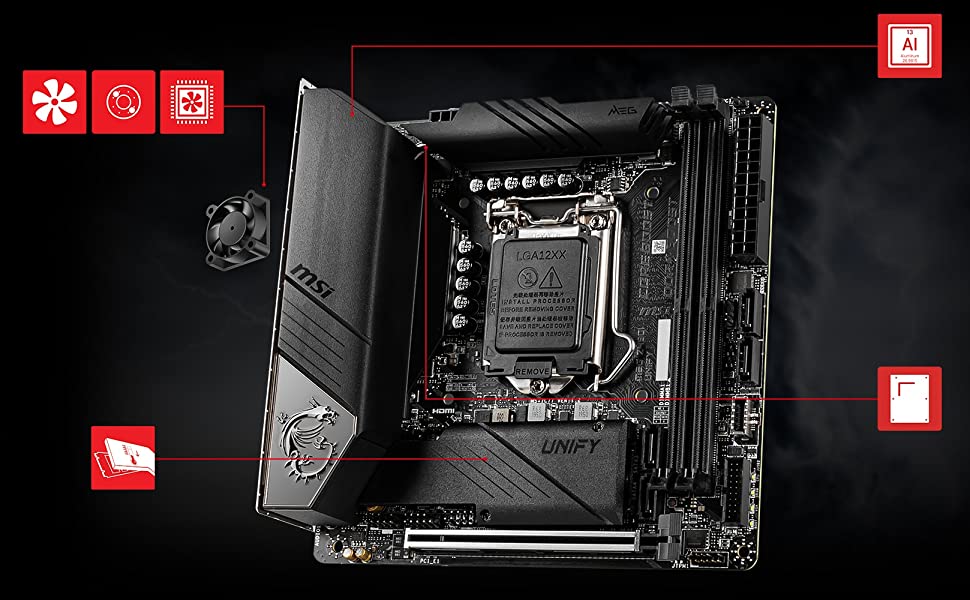
Why is this Motherboard Good?
The HDMI and DP port enables the iGPU if a dedicated GPU is absent which means it is perfect for people who are working from home. It also has Thunderbolt 3 connection which runs at 3840×2160 @60Hz. This exclusive motherboard also features 2.5GbE LAN that offers high-speed connectivity. This amazing speed, offered by the MSI motherboard makes it a great choice for gamers and streamers.
Perfect to be Used by
The connections on this motherboard cannot be programmed and it doesn’t have any RCB onboard. It is a handy and functional motherboard and perfect for people who want their hardware to be stable, functional, and minimalistic.
Final Thoughts
The PCIe steel armor featured on this motherboard ensures that even a heavy GPU doesn’t destroy the PCIe slot. Heat dissipation for the VRM happens through a heat pipe and keeps the motherboard cool. It also has an aluminum cover that is integrated with an IO shield and the M.2 slots also have a heatsink. Together they make sure that regular attaching and detaching of the peripherals don’t cause any problems to the connections.
PROS |
Reinforced PCIe slots |
CONS |
Onboard Diagnostics is not present |
User Experience
Manufacturers often fail to strike a balance between performance and the right size of a motherboard. This motherboard seems to have hit the nail right on its head. Its Micro-ATX boards offer users infinite ways to expand. Its size makes it perfect to fit in different sized cases.

Why is this Motherboard Good?
The software used by ASRock is amazing. It features 2 full-sized PCIe slots and 4 full memory slots giving the user enough space for their GPU to play any type of game. The compact motherboards overflow with power.
Perfect to be Used by?
This motherboard from ASRock has all the features that would be loved by a gamer. With the power that runs through the board, overclocking can be taken to extremes. However, it will work equally well for those who are looking for content creation.
Final Thoughts
While the design may not be as pleasing as the other motherboards listed here, it doesn’t waiver from its performance. Expect it to work equally well as the others for your i5 10600K CPU.
PROS |
Compact and can fit in almost every case |
CONS |
Unattractive design with poor RGB lighting |
FAQ’s (Based on this Guide of Products)
What chipset is the best i5 10600K?
Z490 chipset featuring an LGA1200 socket is the best choice for chipset for i5 10600K processor. For instance, the ASUS ROG Strix Z490-G Gaming WiFi motherboard comprises this chipset. Irrespective of the compact design this massive chipset works flawlessly. The performance of this chipset is commendable and can give competition to an E-ATX motherboard. The Z490 chipset is the only chipset that is compatible with PCIe 4.0 a quintessential for best GPUs.
Which motherboard is best for i5 10600K?
All motherboards mentioned on this list are of premium quality and perform extremely well for i5 10600k. Each one has a special set of features that make it best in its category and thus, good for a specific purpose. Some may be great for playing games while others may be wonderful for content creation and so on. Overclocking, onboard diagnostics, RAM along with several other features should be carefully considered when purchasing a motherboard to ensure you get the performance you are looking for.
What is the budgeted motherboard for i5 10600K?
The Gigabyte Z490 AORUS ELITE AC is an affordable motherboard. It happens to be the cheapest on the list that is compatible with i5 10600K. Although other motherboards are available on the market for which the respective brands are offering a similar price, the Gigabyte Z490 AORUS ELITE AC stands out from all of them. From BIOS to WiFi and from overclocking to lossless data transfer, there are many more interesting features that it has to offer at a great price. Not to forget, this motherboard doesn’t compromise on its performance.
Best Motherboards for i5 10600K – Buying Guide
Now that you have read through all the best available options on the motherboard and before you can make your final choice there are a few things that you must understand. These recommendations made by us in this article have been made while keeping in mind the below-mentioned things.
- Chipset – The chipset is a controller present on the motherboard that helps in clear communication between Storage, CPU, RAM, and other peripherals. It decides the total number of USB devices or any high-speed components that can run without any problems. Intel, AMD, and similar such CPU manufacturers design chipsets and which are then placed on the motherboards by their creators. Motherboards have different make and models and they are different from each other, thus their chipsets would also differ depending on their model. You must carefully check for the chipset that your processor supports and then look for the motherboard that would be compatible with it.
- M.2 Slots – The M-2 slots are where the M.2 SSD is accommodated. It is high-performance in storage, small, and light. They are much superior to traditional SSDs.
- CPU Socket – The Central Processing Unit Socket is a place on the motherboards where the chip fits. CPUs come in a variety of shapes and sizes and their pin counts are different too. You must carefully check for the socket model to ensure that it is apt for your CPU.
- Memory Slots or DIMM Slots – Memory slots are located in the RAM and they are available in Generations. The latest generations use DDR4 RAM. The Memory slots of DDR4 offer support for 32 GB max. on a single slot.
- PCI Express (PCIe) Slots or Expansion Slots – The PCIe slots is responsible for connecting modules and components such as TV tuner card or graphics card. Users prefer to have more PCIe slots on their motherboard because it enables them to connect more components and to enhance the performance of their system.
Summary Best Motherboards for i9-11900K in 2021:
AWARD | MODEL | RETAILER |
BEST BUDGET | Gigabyte Z490 AORUS ELITE AC | |
BEST MOTHERBOARD | ASUS ROG Strix Z490 | |
BEST CONNECTIVITY | GIGABYTE Z490 AORUS Xtreme | |
BEST STYLISH | ASUS ROG Maximus XII Apex | |
BEST FOR PRODUCTIVITY WORK | MSI MEG Z490 GODLIKE | |
BEST FOR CONTENT CREATION, GAMING & PRODUCTIVITY | MSI MPG Z490 Gaming Edge WiFi | |
BEST FOR BEGINNERS | Gigabyte Z490 AORUS ELITE AC | |
BEST FOR GAMERS | ASUS Z490-E ROG STRIX GAMING | |
BEST Micro-ATX | ASRock Z490M PRO4 |
Conclusion
The i5 10600K is powerful enough to process all the latest gaming titles. It has an amazing overclocking ability which ensures that your gaming is never interrupted. Pro-gamers that are always participating in competitions can easily use gig graphics card such as RTX 3070.
All the motherboards mentioned above have a different set of features and meet different requirements. They are best in their range or category. They are all compatible with i5 10600K and will support your combination. Go through them in detail to make sure you make the right pick that best fits your requirement.
Although Intel processors are known to lag when it comes to PCIe technology, the latest Radeon RX 6000 and Nvidia 3000 series graphic cards seemed to work fine and were not severely bottlenecked (with PCI 3.0). However, it would be best that you go for PCIe 4.0 if you are into gaming and are a fan of excessive graphics.
Other Product Guides:- Best