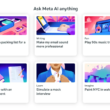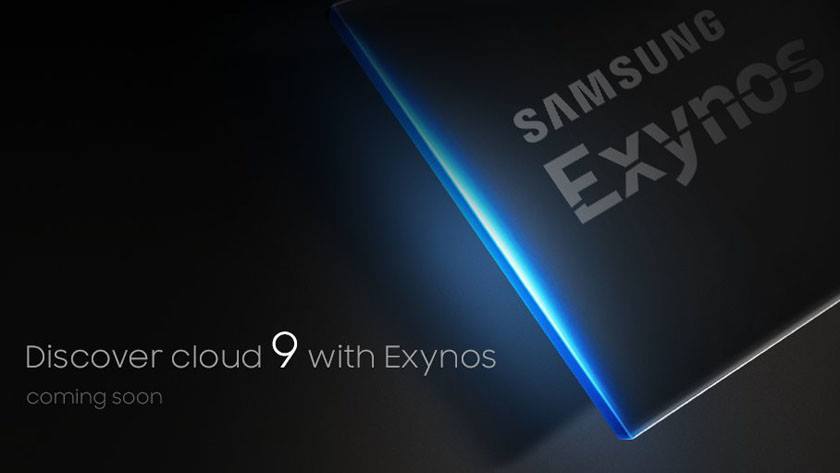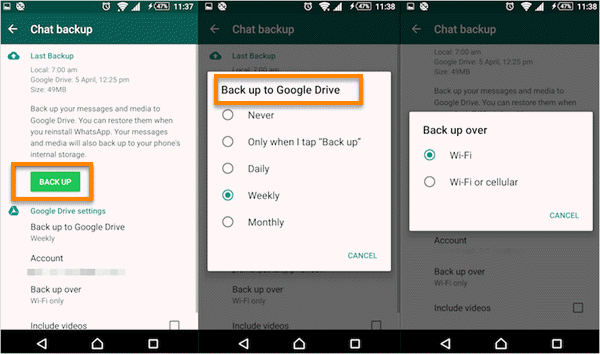The LG G5 is an Android smartphone developed by LG Electronics as part of the LG G series. It was announced during Mobile World Congress as the successor to the 2015 LG G4. The G5 is distinguished from its predecessors by its aluminum chassis and a focus on modularity; the lower housing which contains the battery can be slid from the bottom of the device, and replaced by alternative add-on modules that provide additional functions, such as a camera grip or a high-fidelity audio module with DAC. A lower-spec variation, dubbed the LG G5 SE, is sold in selected markets.
The G5 is constructed with an aluminum unibody chassis; a “micro-dizing” process utilizing a plastic primer was used to conceal seams required for the antenna. A rounded rectangular protrusion houses the camera components, and the bottom houses a USB-C connector. Unlike previous G models, the G5’s volume buttons were re-located from the back of the device to its side bezel, but the circular power button—which now also contains a fingerprint reader—remains on the rear.
The LG G5 is bundled with Android 6.0 “Marshmallow”. Citing confusion between removing shortcuts to apps and uninstalling them entirely, the G5’s home screen does not feature an “app drawer”, and instead places all apps on pages of the main home screen similarly to iOS. However, there is a setting to enable the app drawer on the home screen.
In November 2016, LG released an upgrade to Android 7.0 “Nougat”.

How To Find My Phone Number LG G5
While using the LG G5 smart phone you would forget your phone number and sometimes you would need to provide your contact information to anyone and for this we will help you to find your phone number. This is very simple:
Switch on your LG G5 smart phone
Go to Apps.
Tap on Settings.
Scroll down to touch About device.
Press on Status.
Now Tap on SIM card status.
The phone number is displayed.
This is the simple step to know your phone number. You will not be able to see the phone number if you have not inserted the SIM or the SIM is not inserted, In both the cases this method won’t work. Try inserting the SIM properly and then you will be able to see the phone number.
Experiencing difficulties with your Android Device, check out our “How To” page on how to resolve some of these issues.
Other Android Technical Reviews:- Android