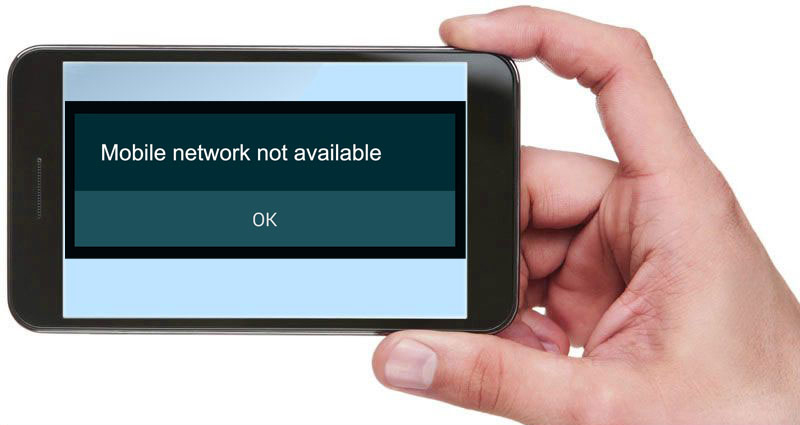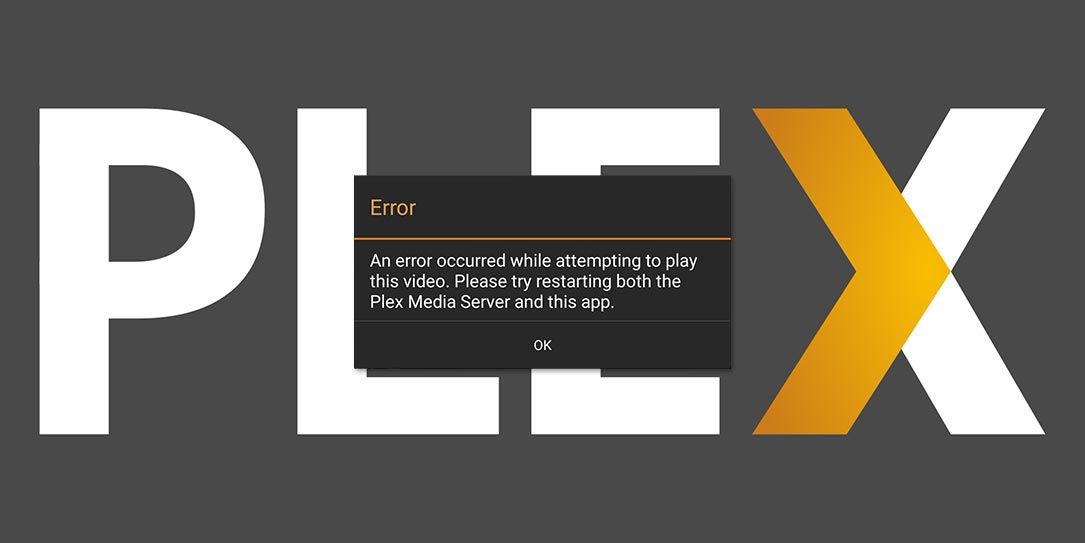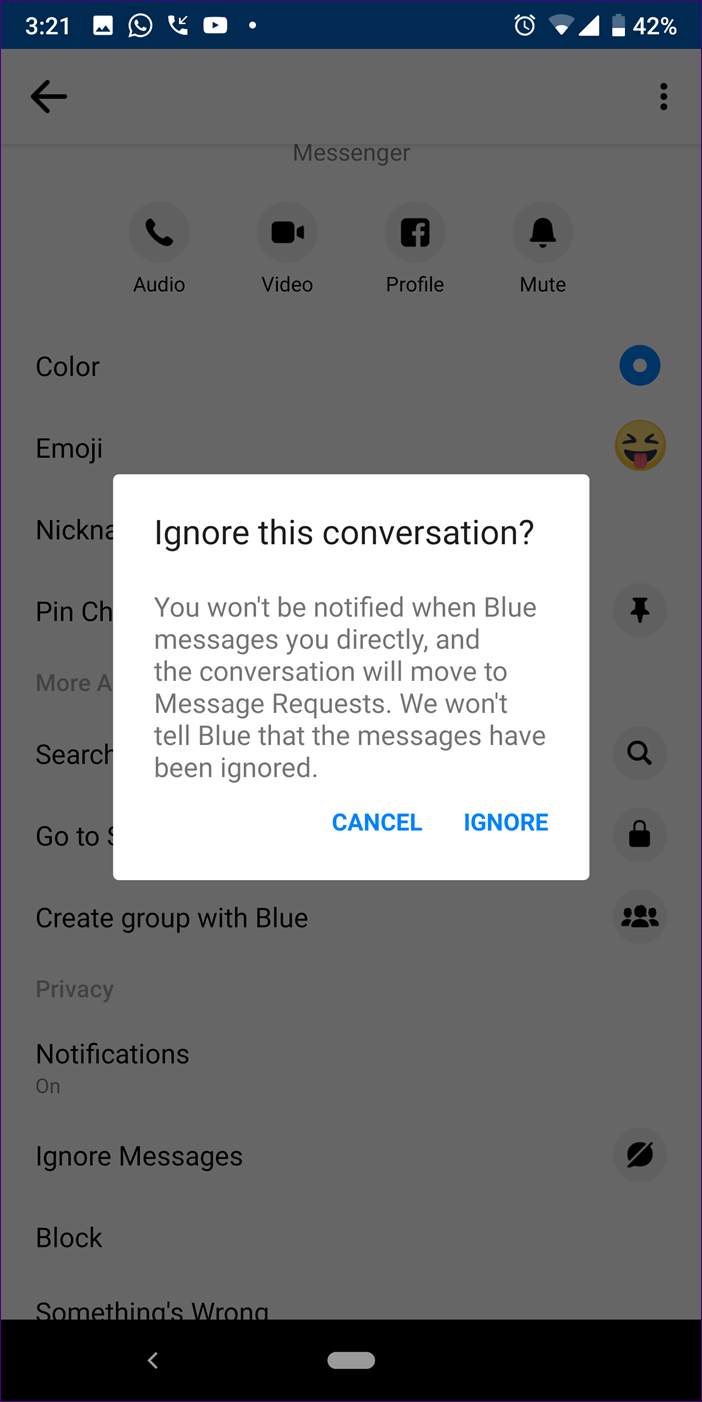In today’s tech-driven world, smartphones have become an indispensable part of our lives. From making calls to browsing the internet and using various apps, we rely heavily on our mobile devices. However, there are times when we encounter errors that can disrupt our communication, such as the ‘Cellular Network Not Available for Voice Calls’ error. This error message can be frustrating, but fear not! In this guide, we will explore the causes of this error and provide you with practical solutions to fix it.
Before we dive into the solutions, let’s first understand what causes the ‘Cellular Network Not Available for Voice Calls’ error. This error message typically appears when your phone fails to detect a cellular network, even though the network may be available. There are several factors that can contribute to this error, including unstable internet access, limited coverage in certain areas, network congestion, technical glitches, and battery or power issues.
Solutions to Fix the Error
Now that we know the possible causes of the error, let’s explore some effective solutions to resolve the ‘Cellular Network Not Available for Voice Calls’ issue. These solutions are easy to implement and can help restore smooth connectivity for voice calls.
Solution 1: Check Network Availability
The first step in troubleshooting this error is to check if cellular networks are available in your area. Look for the cellular network icon on the status bar of your device. If the icon is present and stable, then the network is available. In this case, you should proceed to the next solution. However, if there is no cellular network available, you may need to wait until the network is restored or contact your network provider for assistance.
Solution 2: Disable Airplane Mode
If there is no cellular network available and you have confirmed that Airplane Mode is disabled, the next solution is to restart your device. A simple restart can help refresh the device’s software and establish a fresh network connection. To restart your device, press and hold the power button until the power menu appears, then select the restart option.
Solution 3: Enable Data Roaming
Data Roaming is a feature that allows your device to connect to partner networks when you are in an area with weak or no coverage from your primary network provider. Enabling Data Roaming can sometimes resolve the ‘Cellular Network Not Available for Voice Calls’ error. To enable Data Roaming, go to your device’s settings, select ‘Mobile Networks,’ and toggle on the Data Roaming option.
Solution 4: Auto-Select Network Operator
Sometimes, the error can occur if your device is connected to the wrong network provider. By enabling the Auto-Select option for your network operator, your device will automatically connect to the compatible and nearest network. To do this, go to your device’s settings, select ‘Mobile Networks,’ and tap on ‘Operator.’ On the operator screen, toggle on the Auto-Select option.
Solution 5: Install Software Updates
Software bugs can often cause network connectivity issues. Installing the latest software updates can help resolve these bugs and potentially fix the ‘Cellular Network Not Available for Voice Calls’ error. Check for any available software updates in your device’s settings. If updates are available, download and install them.
Solution 6: Reinsert SIM Card
If none of the above solutions work, try reinserting your SIM card. Eject the SIM card from your device, clean it with a soft fabric, and then reinsert it. Sometimes, a faulty or improperly inserted SIM card can cause network connection issues. After reinserting the SIM card, check if the error persists.
Solution 7: Factory Reset Network Settings
If the error still persists, you can try resetting the network settings on your device. This will remove any network-related configurations and restore the default settings. Keep in mind that this will also remove saved Wi-Fi networks and Bluetooth pairings. To perform a factory reset of network settings, go to your device’s settings, select ‘System,’ then ‘Back up and reset,’ and choose ‘Reset network settings.’
Solution 8: Contact Network Provider
If none of the above solutions work, it’s time to reach out to your network provider for assistance. Explain the issue you’re experiencing, including when the error occurs and any troubleshooting steps you’ve already taken. Your network provider will have specialized knowledge and resources to help diagnose and resolve the ‘Cellular Network Not Available for Voice Calls’ error.
Additional Tips and Considerations
While the above solutions should help resolve the error, here are some additional tips and considerations to keep in mind:
- Make sure your device has sufficient battery power. Low battery levels or power-saving modes can affect the device’s ability to maintain a consistent connection with the cellular network.
- Check for any physical damage to your SIM card or SIM card slot. A damaged SIM card or slot can cause network connectivity issues.
- If you frequently encounter network-related issues, consider updating your device’s firmware. Manufacturers often release firmware updates that can improve network stability and performance.
- Keep an eye out for any network outages or maintenance in your area. Temporary disruptions in the network can cause the ‘Cellular Network Not Available for Voice Calls’ error.
Conclusion
By following these tips and implementing the solutions provided, you should be able to resolve the ‘Cellular Network Not Available for Voice Calls’ error and enjoy uninterrupted communication on your smartphone.
Remember, if you need further assistance or have specific questions related to your device or network provider, don’t hesitate to reach out to their customer support. They will be able to provide you with personalized guidance and troubleshooting steps.
Now that you have a comprehensive understanding of the error and the solutions available, you can confidently tackle the ‘Cellular Network Not Available for Voice Calls’ error and stay connected with ease. Happy calling!
Experiencing difficulties with your Device, check out our “How To” page on how to resolve some of these issues.