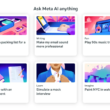Are you facing the frustrating “Not registered on network” error on your LG G5? Don’t worry, you’re not alone. Many LG G5 users have encountered this issue, but the good news is that there are several solutions available. In this comprehensive troubleshooting guide, we’ll walk you through step-by-step instructions to fix the “Not registered on network” problem on your LG G5.
The “Not Registered on Network” Error
The “Not registered on network” error on your LG G5 indicates that your device is unable to connect to a mobile network to make calls or use data services. This can be a frustrating issue, but fortunately, it can be resolved with a few simple steps. Let’s dive into the troubleshooting process.
Checking IMEI Number
The first step in fixing the “Not registered on network” error is to check your LG G5’s IMEI number. The IMEI (International Mobile Equipment Identity) is a unique identifier for your device. To check the IMEI number:
- Turn on your LG G5 and open the dialer.
- Type
*#06#to display the IMEI number. - If the message “IMEI Null” appears, it indicates that your device’s settings need to be reconfigured.
Entering Command Mode
To reconfigure the settings and fix the “Not registered on network” error, you’ll need to enter Command mode on your LG G5. Follow these steps:
- Open the dialer on your LG G5.
- Dial
*#197328640#or*#*#197328640#*#*. - Your LG G5 will enter Command mode.
- Select “Common” from the options.
Configuring Settings
In Command mode, you’ll need to configure the settings to resolve the network registration issue. Follow these steps:
- Select “Option 1” (Field Test Mode) from the menu.
- If Field Test Mode (FTM) is turned on, toggle it off.
- Note: Make sure to press the “Menu” key before leaving the Command screen for the changes to take effect.
- Select “Key input” and enter option 2.
- This will turn FTM off.
- Remove the battery and SIM card from your LG G5 for 2 minutes.
- Reinsert the battery without placing the SIM card back.
- Type
*#197328640#on the dial pad. - Select the “Debug Screen” option.
- Choose “Phone Control” and then click on “NAS Control”.
- Click on “RRC (HSDPA)”.
- To fix the “Not registered on network” or “Null IMEI” issue, click on “RRC revision”.
- Select the appropriate option for your phone’s release (e.g., Option 5 – HSDPA only).
- Turn off your LG G5 and reinsert the SIM card.
Battery and SIM Card Reset
Resetting the battery and SIM card can help resolve the “Not registered on network” error. Follow these steps:
- Turn off your LG G5.
- Remove the battery and SIM card.
- Wait for 2 minutes.
- Reinsert the battery.
- Turn on your LG G5 without inserting the SIM card.
- Type
*#197328640#on the dial pad. - Select the “Debug Screen” option.
Debug Screen Configuration
In the Debug Screen, you’ll need to configure some settings to fix the network registration issue. Follow these steps:
- Select “Phone Control” from the options.
- Click on “NAS Control”.
- Click on “RRC (HSDPA)”.
- Click on “RRC revision”.
- Choose the appropriate option for your phone’s release (e.g., Option 5 – HSDPA only).
Fixing RRC and IMEI Issues
Now that you’ve configured the Debug Screen settings, it’s time to fix the RRC and IMEI issues causing the “Not registered on network” error. Follow these steps:
- Turn off your LG G5.
- Reinsert the SIM card.
- Turn on your LG G5.
Final Steps
You’ve come a long way in troubleshooting the “Not registered on network” error on your LG G5. Now, let’s wrap up the process with the final steps:
- Check if your LG G5 is successfully registered on the network.
- Test making a call and using data services to ensure everything is working smoothly.
Additional Tips
Here are some additional tips to keep in mind while troubleshooting the “Not registered on network” error on your LG G5:
- Ensure that your SIM card is properly inserted and not damaged.
- Confirm that your LG G5 is not locked to a specific carrier.
- Update your LG G5’s software to the latest version.
- Contact your mobile service provider for further assistance if the issue persists.
Conclusion
By following the step-by-step instructions in this troubleshooting guide, you should be able to fix the “Not registered on network” error on your LG G5. Remember to check your IMEI number, enter Command mode, configure settings, reset the battery and SIM card, and fix any RRC and IMEI issues. If you encounter any challenges, don’t hesitate to reach out to your mobile service provider for additional support. Enjoy a seamless network connection on your LG G5!