Android is the most popular operating system as nearly 80% of smartphones use android. Since its inception in 2008 till now, android has matured quite well. Google has added some useful and interesting features that are helpful and make the user experience more interactive.
But there are some features that maybe everyone doesn’t know. These features are hidden in some way that you have to dig it further to get benefit from these.
The beauty of android is that you get multiple options at different price rates. However, with the differences in the user interface, hardware, and even the manufacturer, the main functionality remains the same. Samsung S20 series, OnePlus devices, or other Chinese devices are manufactured by different companies and look different. But all these devices run on the android so they all got nearly the same feature and some features are hidden.
There is a chance that the below-mentioned features look or work differently on your devices. The reason for that every big manufacturer uses a custom skin on top of Android. So the advice for you folks is to use the search bar to find out a certain feature.
So let’s look at some of the Hidden Android Feature that may be helpful to you in some Way:
Mute the unwanted notifications:
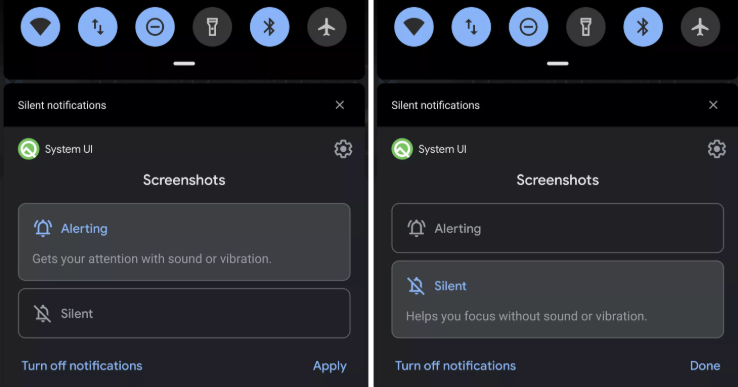
We use multiple apps on our phones on a daily basis. These apps send us notifications on a regular basis. Some of these notifications are important for us and some are just annoying and disturbing.
If you are tired of those annoying notifications that are disturbing you then you can mute these notifications. When you get a notification alert just long-press the alert on your notification shade. You get a dialogue box opens asking you to choose between two options “Alerting” and “Silent”.
With the Alerting option, the app will be able to notify you every time a notification comes. When you the silent option, you won’t be notified on the lock screen when the notification comes. With the silent option, you only get the notification when you open the app.
Add Captions to videos:
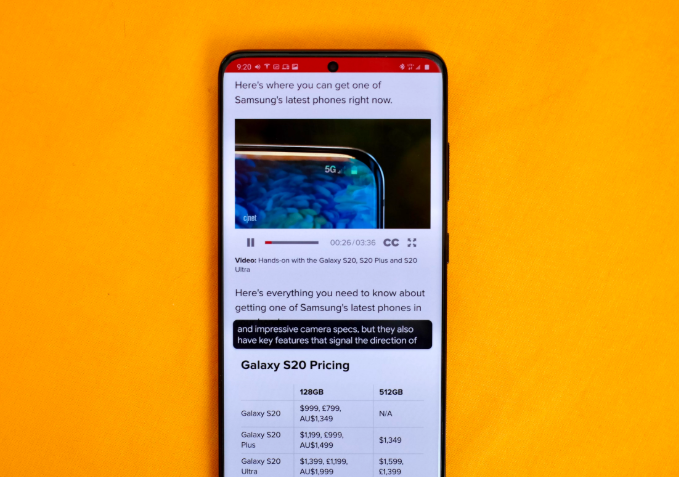
With Android 10, google introduce live captions which are an interesting way to interact with others. More and more devices are now slowly implementing these features for their users.
Upon activation, this feature will automatically add real-time captions or known as cc or closed caption to any video, voice notes, or podcast.
If you mute the video you are watching it is still be able to transcribe the audio in the video for you.
To use this feature just go into the settings and search for the live caption. When the windows are open just turn the toggle on and you will be able to get a live caption for the videos.
It is important to note that this feature is limited to a few devices. Pixel 4, Samsung S20, and One plus 8 are the devices that are currently supporting this feature.
Use multiple apps at the same time:

This is a great feature in the android as you can use two apps at the same time. Handy especially when you have a big-screen phone. We get in a situation some times that we have to use two apps at the same time. So switching between the apps becomes irritating in this situation so using multiple apps helps a lot. Useful when you have to send an email and the data is on Google Docs so you will be able to open both apps at the same time.
Also Read:
Instagram caught using the camera in iOS 14 beta version
To avail of this option, just open the recent apps. If you are using the android 10 gestures then you have to swipe up from the bottom of the screen. You will see all your recent apps, press on the app icon, and a small windows pop-up. Choose the split screen and the screen is divided into half where you can choose the second app to open.
There is a reminder that not every app supports split-screen so you will only see the apps that support this feature.
Recover accidentally removed notifications:
There are occasions when we accidentally tap on the clear notifications in the notification tray. This will clear all the unseen notifications and we lose some of the important notifications due to this. Luckily, Google thinks of this issue and add a notification log option in the android. With this log option, you will be able to see all the notifications for the past few days.
To use this option you have to long-press on the empty space on the home screen. Windows open, select widgets from the open windows. In widgets search for the settings and drag it on the home screen. Another window opens, select the notification log from the options. There you will see all your notifications for the past few days.
Picture In Picture Mode:
With Android 10 Google offers the picture in picture mode. With this, you will be able to run the Youtube video over other apps. This will helps when you are watching a Youtube Video and want to text someone or scroll other social media feeds. So you don’t have to stop the video and do other things. You can minimize the youtube video and open the other app so both Youtube and other app run at the same time.
To check which app supports Picture in Picture mode, Just go to the settings, open apps & notifications. Then open Special app access and click on picture in picture. There you will see all the apps that support Picture in Picture mode. You can also disable this feature for certain apps, by clicking on the app icon and disable the picture in picture mode toggle.
These are some of the Hidden Android Features that will be helpful for you in some ways.
Experiencing difficulties with your Device, check out our “How To” page on how to resolve some of these issues.

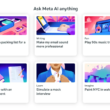



1 comment