Facebook is one of the most popular social media platforms that connect millions of people with just a click. But you might at times want to remove or block someone from your Facebook account due to your personal reasons or due to security reasons. No matter what the reason is, you will be glad to know that you can remove or block someone from Facebook account quite easily. So you don’t have to worry about sharing unwanted information with an unwanted someone. Here, we will discuss in details how to permanently block someone from Facebook. The best part about it is that the person you are removing or blocking won’t be notified, which means that you don’t have to worry about being rude to someone. But, in case you want to add them to your friend list in future, you will have to send a new friend request.
How to block someone from Facebook
Log in to your Facebook account
Find the “Drop-Down” icon on the top left side of your Facebook home screen
Select “Settings & Privacy”
Select “Settings”
Select “Blocking” from the menu that will appear on the left side
Find the “Block users” section
Enter the name of the person whom you want to block
Click “Block”
From the list, choose the specific person whom you want to block
Click “Block”
In case you can’t find someone from the above steps, then go to the person’s Facebook profile, and select “Block” from the menu that appears on the right-hand side of their cover picture.
Block or remove a person from a group
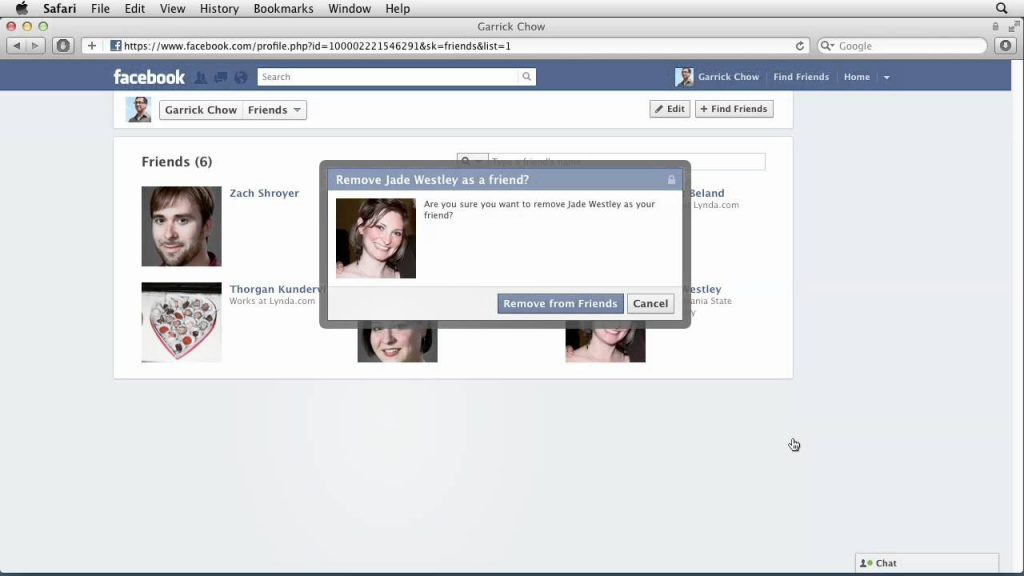
Log in to your Facebook account
Select “Groups” from the menu that appears on the top left of your home screen
Select the “Group” you want to remove the person from
Select “Members” just below the group cover photo
Search the name of the person whom you want to block
Click on the “Menu icon” right next to the person’s name
Select “Remove member”
Click on the box next to “Block[xyz] from group” to block the person
Select “Confirm”
Hope this was helpful so and you don’t have to worry about using your Facebook account without sharing your information with the unwanted list of people. Keep enjoying Facebook and don’t worry about making new friends.
Experiencing difficulties with your Device, check out our “How To” page on how to resolve some of these issues.














