Smartphones have greatly advanced access to information. Users can access information most conveniently. Privacy is one of the most important security concerns that users are interested in. Advancement in access to software content has enabled users to access various services such as sending emails and other confidential content. Whichever online service the users need to access has to be personalized for user benefits. Cybercrime has been on the rise in the recent past. What measures can we take to block the phones from being tracked?
When to ensure protection from being tracked
In many instances, users need to ensure that their privacy and security is guaranteed. Confidential information can be protected by hiding the location of the device. Hackers can track down a device which intern breaks the security protocol of the user. The users can prevent access to information by an authorized person by conducting several precautionary measures.
How to block the phones from being tracked via the internet?
![]()
Prevention of access to the location of the devices enables the users to protect their information from other parties.
People are more concerned about their privacy and are comfortable when the information about their whereabouts is safely secured. The users can follow the guide provided below to make sure that the devices are not tracked:
Step 1: Go to the settings option and choose the location option from the list.
Step 2: Scroll down and select the option indicated Google location.
Step 3: Turn off the location of the device History and push the option to turn on.
Step 4: Open the dialogue box and click applications that have access to location.
Step 5: Select the menu icons which has the settings option. Select the Google services.
Navigate location settings to get rid of the Location History option. The user can permanently delete all location history. By doing so the user will hide the location of the user from other users. By protecting this information the user can prevent their devices from being tracked by unauthorized persons.
Protection by using Airplane mode services
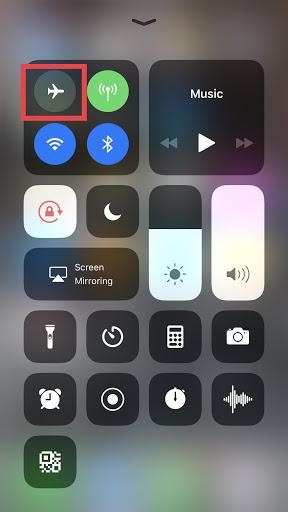
Airplane mode enables users to be inaccessible. It’s a built-in feature that comes with most smartphone devices. Airplane prevents access to the phone GPS which provide users with the opportunity to conceal their location. If the user is interested in the use of the Airplane mode they can follow the instructions provided below.
Step 1: For most phones, the user can swipe down from the status / notification / menu and select airplane mode from their.
Step 2: Click on the airplane mode from the settings options. The feature can also be accessed from the settings option. The user can go to connections and tap on the airplane mode on the device.
Step 3: Turn on Airplane mode or flight mode.
Step 4: Access can be regained by turning back on the airplane mode by the steps provided.
Disable Location Services to block the phones from being tracked

The simplest way to prevent the phone from being tracked is by using Phone disable location. The feature is available on android devices and IOS devices. When the location of the device is disabled users can hide their information from other parties who can use it for malicious reasons. The methods provided below can be used for location protection:
Step 1: Unlock the phone and navigate through to the settings option.
Step 2: Navigate to the privacy and security option available at the bottom of the screen.
Step 3: Click on the location option to gain access to the location preferences and the applications that have access to the location of the device.
Step 4: Turn off the location services.
Step 5: Turn off the location service by disabling the location services, the user will automatically disable the services and apps on the smartphone.
How Smartphones are tracked
There are many ways that the information on smartphones can be accessed. Tracking mainly involves the use of location of the device. The location of the phone can be used by other individuals to gain access to the privacy and security of the device being used.
How to know the phone is being tracked
It is a challenge to know when access to user information is granted unauthorized. When the security measures are breached the person tracking the device can compromise the user preferences. There are many ways that users can access information on a device without physical access to the device.
Final Thoughts
Users need to ensure that the security of device is well established. Users can use the trackers to access information from devices when the need to do so arises. For instance, when the user misplaces their devices they can track the location and access the device.
Users can prevent other users from access to the location of the device and prevent tracking. The methods provided above can enable the user to block the phones from being tracked by unauthorized persons.
Experiencing difficulties with your Device, check out our “How To” page on how to resolve some of these issues.













