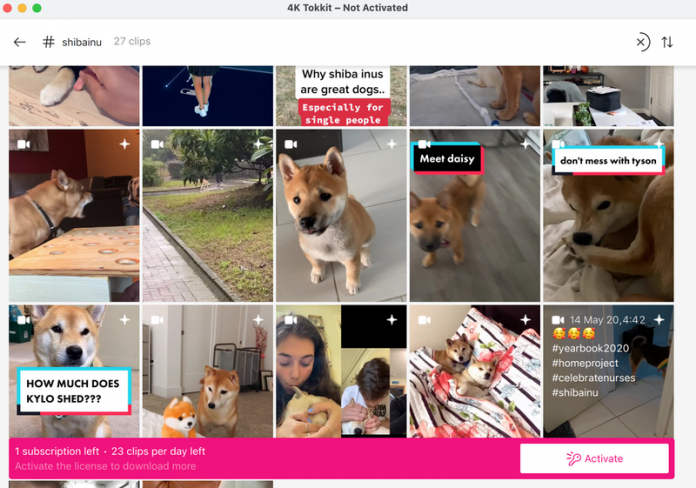Over the years, the trend of downloading videos from various streaming platforms has been increased. From YouTube to TikTok, there are various software that you can use to download videos of high quality. One such software is the 4K Tokkit. The software allows you to download TikTok challenges, audios, whole and single videos in premium quality. 4K Tokkit is easy to use, and it features a minimal user interface for a hassle-free experience. In this article, we have explained the steps to download TikTok videos using 4K Tokkit in detail.
Features of 4K Tokkit
Some of the features of 4K Tokkit software are:
- You can download new TikTok clips automatically
- You can download TikTok videos from a specific hashtag
- The software allows users to download videos from the same music clip
- Users can save TikTok video captions and copy them to the clipboard.
- The software allows users to download videos by a specific date
- You can also backup a TikTok account using 4K Tokkit
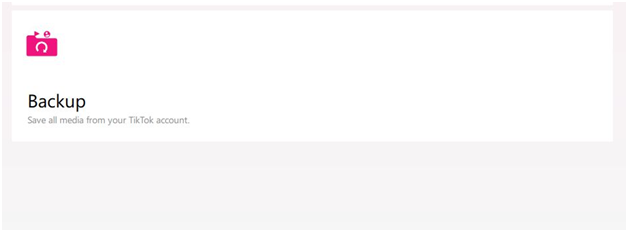
How To Download TikTok Videos
4K Tokkit is premium software that gives you access to various platforms. You can easily download videos by following simple steps. To download videos from TikTok, follow the steps mentioned below:
- Download the 4K Tokkit App on your device. 4K Tokkit is available for Windows, Mac, and other operating systems.
- Once the software is downloaded, open the software and type the account’s name or hashtag that you want to download.
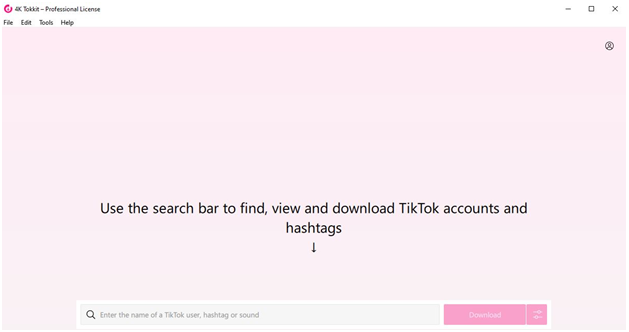
- Select the preferred option from the search results
- Click on the download button and finish the process.
TikTok Hashtag Challenges
TikTok is known for hosting various hashtag challenges to offer an immersive experience to users. The challenges help the platform to increase user retention. With the help of the 4K Tokkit app, you can download and access all the hashtag challenges videos without any hassle. To download the hashtag challenges video, follow the steps listed below:
- Open the 4K Tokkit app in your system
- Once the app is opened, enter the name of the hashtag challenge from which you want to download the videos
- Select the desired option from the results
- Click on the download button and finish the process
Even though TikTok offers ample features and benefits to users, the lack of offline access and ads degrade the app experience for various users. However, 4K Tokkit bridges the gap and helps users get rid of the drawbacks. With the help of 4K Tokkit, you can easily download the content of your preferred artist and watch them without any ads. Also, you can narrow down on the search and set date preferences. Once the date preferences are set, the videos which are posted in the exact period will be downloaded.
4K Tokkit has developed itself as a one-stop solution for downloading and enjoying TikTok videos without any extended hassle. It focuses on all the parts of TikTok. Not just video, but users can save TikTok video captions as well. The software also gets constant updates and new features frequently to elevate the user experience. Talking about license activation, if you want to use the software’s advanced features, you have to activate the license key. You can select a plan as per your download requirements. From the three plans, the pro plan, which is priced the highest, contains all the advanced features and unlocks the true power of the software. However, if you want to test the waters, you can pick the starter or personal pricing plan.
Other Technical Reviews:- Reviews