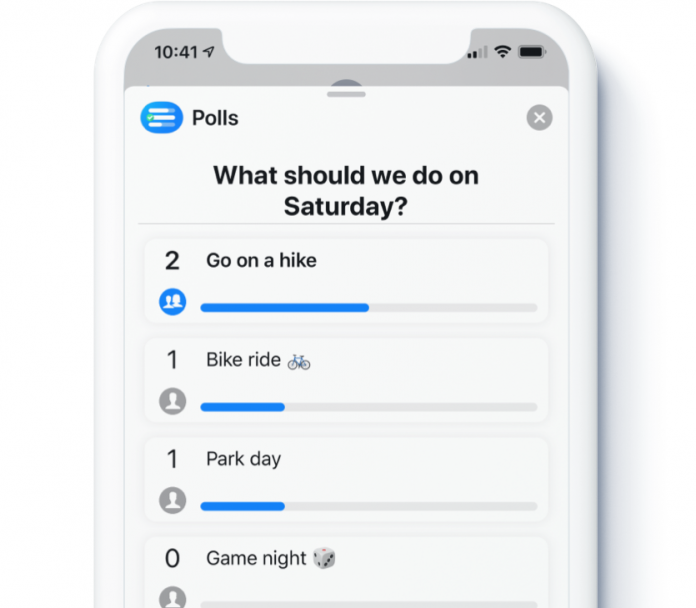Conducting polls is the easiest way to get everybody’s opinion on a specific thing and then decide on it. iMessage is an interesting way to connect with your loved ones, although it offers some interesting features for the users, it hasn’t yet offered the feature to conduct polls in the chats. But this shouldn’t keep you away from taking everyone’s opinion, as you can create polls in iMessage group chats with the help of a reliable third-party app.
Steps to create polls in iMessage group chats:
Launch the iMessages app on your iPhone and then open the group chat you wish to create a poll in
In the app drawer of iMessage, tap on the App Store icon and then tap on the search icon (magnifying glass), which is located just below your profile picture
Type Polls for iMessage in the search bar, the Polls for iMessage app will come up in the search window – download this app on your phone
Go back to the group chat and then open the app drawer once again by swiping left to right – you will find the Polls of iMessage icon here, tap on the icon
Next, tap on Get Started option and type in the poll title, say for instance “Which restaurant to go tonight?” and once you finish, click Next
You can add the options that you want – there must be at least two options, so the group members have an option to choose
Tap on done after every option to add the choice options
The poll can be customized with the help of the Settings icon located towards the bottom right-hand corner of the screen. For example, you can restrict the group members from adding additional options to the poll, or you can permit or forbid the members from checking the vote of others. Another option is to automatically declare a winner and more
When you have completed the customization, tap on the Back button and tap on Send Poll
Besides Polls for iMessage application, a few more reliable apps can be used for creating polls, such as TinyPoll, Polls, etc. You can look up other apps too and try them but make sure they are safe to use and have good reviews. The steps to create polls using other applications are similar to what we discussed above. You can easily create polls and customize them according to your requirement and/or choice.
Now you can create a poll for iMessage group chats whenever you need the opinion of others – follow the step-by-step instructions above and create polls in the group chats on iMessage.
Experiencing difficulties with your Device, check out our “How To” page on how to resolve some of these issues.