Netflix is no doubt one of the best streaming services which allow us enjoy all kind of shows and other content seamlessly. You can even download this app on your Android or iOS devices to enjoy videos on the go. You will always get to enjoy something new. Netflix is constantly adding new contents, adding new features to the app and doing much more interesting stuff. But the annoying part is they want us to inform all these stuff by notifying in each and every minute. So, whenever something new is introduced, you will be notified about that irrespective of the device you are using.
This constant notification from the Netflix app is too frustrating which hamper the production as well. So, it is best to stop Netflix app notification on iPhone and Android for a better result. But, you must be now wondering how to turn off notifications while watching Netflix. This is very simple. Just remember a few steps and you will be done.
Here we have discussed that in step by step process.
How to get rid of notifications on Netflix app
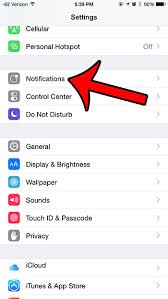
If you are an iOS device owner, this guide is for you.
First, open the settings app on your iPhone or other iOS devices that you are using.
Next, tap on Notifications and select the Netflix app.
Turn off the Notifications by swiping the toggle switch.
That’s it. This is how to get rid of notifications on the Netflix app. You can then check the updates later on once you reach home after work. Continuous interruption in the mid of any task is very annoying and that unstoppable notifications can eat your great part of time. So, it’s always better to stop the notification of Netflix app to stay peacefully.














