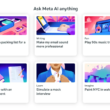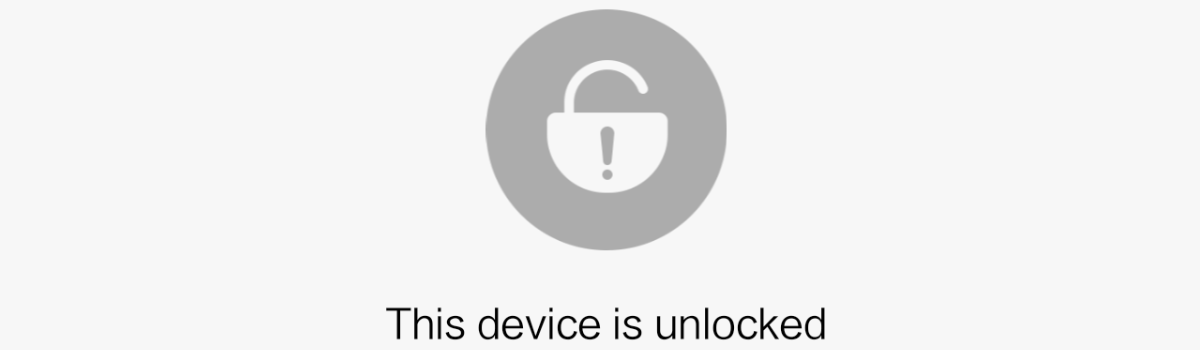As technology continues to connect people around the world, it’s frustrating to come across an exciting app or game only to find out that it’s not available in your country. Whether it’s a popular music streaming app like Tidal or a trendy video-sharing platform like TikTok, geo-restrictions can limit your access to these apps. But don’t worry, there are ways to bypass these restrictions and download Android apps that are not available in your country. In this comprehensive guide, we’ll explore different methods to help you download your favorite apps regardless of your location.
Method 1: Install Country-Restricted Apps From the Play Store Using VPN
The Play Store is the go-to destination for downloading Android apps. However, certain apps may be restricted to specific regions, preventing you from accessing them. The good news is that you can use a Virtual Private Network (VPN) to change your IP address and trick the Play Store into thinking you’re in a different country. Here’s how you can do it:
Install a VPN: Start by downloading a VPN app from the Play Store. We recommend using Proton VPN, a reliable and free VPN service.
Select a Country: Once you have installed the VPN app, open it and choose a country where the app you want to download is available. For example, if the app is accessible in the United States, select the US server.
Connect to the VPN: Tap the “Connect” button to establish a connection with the selected server. This will change your IP address and make it appear as if you are browsing from the chosen country.
Clear Play Store Cache: Open the Settings app on your Android device and navigate to the Apps section. Find and select the Google Play Store app. Next, go to the “Storage and cache” tab and tap on “Clear cache.” This step ensures that the Play Store recognizes your new location.
Restart Play Store: Force stop the Play Store app and then reopen it. You should now see the Play Store displaying the app you wanted to download, as if you were browsing from the country you selected.
Install the App: Search for the desired app using the Play Store’s search bar. Once you find it, tap on the “Install” button to download and install the app on your Android device.
Remember, using a VPN allows you to access geo-restricted apps, but it may not guarantee the same performance as your original location. Once you have downloaded the desired app, you can disconnect from the VPN and enjoy the app as usual.
Method 2: Install Apps Unavailable in Your Country via APK Files
If a specific app is not available in your country’s Play Store, or you prefer not to use the Play Store, you can still download and install it manually using APK files. APKMirror is a popular website that hosts a wide range of APK files for various Android apps. Here’s how you can download and install apps via APK files:
Open the Browser: Launch the browser on your Android device and navigate to APKMirror’s website.
Search for the App: Use the search function on APKMirror to find the app you want to download. Make sure to select the appropriate version for your device.
Download the APK: Once you have found the app, tap on it to access the download page. From there, click on the “Download” button to save the APK file to your device.
Install the App: After the APK file has finished downloading, locate it in your device’s file manager or notification center. Tap on the file to begin the installation process. You may need to grant permission to install apps from unknown sources if you haven’t done so already.
Enjoy the App: Once the installation is complete, you can open the app and start using it on your Android device, even if it’s not officially available in your country’s Play Store.
Remember to exercise caution when downloading APK files from third-party sources. Stick to reputable websites like APKMirror to ensure the safety and reliability of the apps you download.
Method 3: Get Location-Restricted Apps From a Third-Party App Store
In addition to the Play Store, there are several third-party app stores that offer a wide selection of Android apps. These app stores often have fewer restrictions, allowing you to download apps that may not be available in your country’s Play Store. One such example is Aptoide, a popular alternative app store. Here’s how you can use Aptoide to download location-restricted apps:
Visit Aptoide: Open the browser on your Android device and visit the Aptoide website.
Download the APK: Download the Aptoide APK file from the website. Make sure to download it from a trusted source.
Install Aptoide: Locate the downloaded APK file on your device and tap on it to install the Aptoide app store.
Search and Install Apps: Open the Aptoide app store and browse or search for the apps you want to download. You’ll find a wide range of apps, including those that may be unavailable in your country’s Play Store. Download and install the desired apps from within the Aptoide app.
Using third-party app stores like Aptoide can give you access to a variety of apps that may not be available in your country. However, it’s important to exercise caution and download apps from trusted sources to ensure their safety and reliability.
FAQs for Installing Country-Specific Apps on Android
1. Is it safe to install apps from third-party sources?
While it’s generally safer to download apps from the Play Store, downloading from trusted third-party sources should not pose significant risks. However, it’s crucial to exercise caution and stick to reputable websites to minimize the chances of downloading malicious apps.
2. Can I change my country on the Play Store?
Yes, you can change your country on the Play Store. However, Google has imposed limitations on how frequently you can change your country settings. It’s best to use the methods mentioned above to access apps not available in your country, as they are more reliable and convenient.
Breaking Through the Location Barrier
Thanks to these methods, you no longer have to feel limited by your geographical location when it comes to accessing Android apps. Whether you choose to use a VPN, download APK files, or explore third-party app stores, you can now enjoy a wider range of apps regardless of your country’s restrictions. Remember to follow the instructions carefully and download apps from trusted sources to ensure your safety and the integrity of your device. Happy app downloading!
Experiencing difficulties with your Device, check out our “How To” page on how to resolve some of these issues.