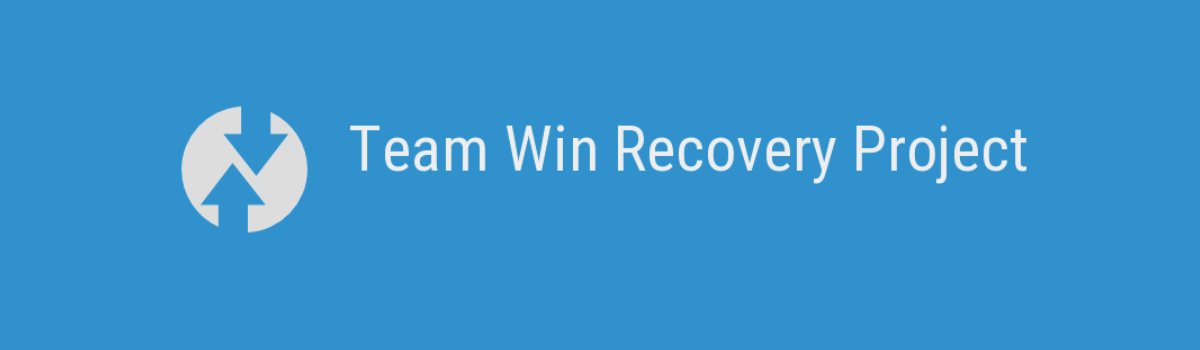Pokemon Go is an augmented reality game that encourages players to explore the real world and catch virtual creatures called Pokemon. However, not everyone has the luxury of being able to travel to different locations to catch rare Pokemon or access specific in-game features. That’s where faking your GPS location in Pokemon Go comes in handy. By using GPS spoofing techniques, you can change your virtual location and access different areas of the game without leaving the comfort of your home. In this comprehensive guide, we will explore various methods for faking your GPS location in Pokemon Go on both Android and iOS devices.
The Advantages of Faking GPS for Pokemon Go
Faking your GPS location in Pokemon Go can offer several advantages:
- Convenience: Faking your GPS location allows you to play the game without physically traveling to different locations, making it more convenient, especially for those who may have limitations or safety concerns.
- Access to Rare Pokemon: By changing your GPS location, you can access areas where rare Pokemon are more likely to spawn, giving you a better chance of catching them.
- Exploring Different Areas: Faking your GPS location opens up opportunities to explore different cities, regions, or even countries within the game, allowing you to experience new environments and discover unique Pokemon.
- Enhanced Gameplay: Changing your GPS location can grant you access to specific in-game features, such as PokeStops and Gyms, that may be limited or unavailable in your actual location.
How to Fake GPS for Pokemon Go on iOS
Faking your GPS location on iOS devices requires the use of specialized apps. One of the most reliable and user-friendly apps for faking GPS on iOS is iMyFone AnyTo. Here’s how you can use it:
- Download and install iMyFone AnyTo on your computer.
- Connect your iOS device to your computer using a USB cable.
- Launch iMyFone AnyTo and click on the “Get Started” button.
- Choose the “Teleport Mode” and enter the location you want to fake in the search bar.
- Click on the “Move” button to change your GPS location to the desired location.
- Open Pokemon Go on your iOS device and start playing with your new virtual location.
iMyFone AnyTo offers additional features like GPS joystick and the ability to save favorite locations for easy access.
How to Fake GPS for Pokemon Go on Android
Faking GPS on Android devices can be done using various methods, including the installation of GPS spoofing apps. One popular app for Android is Fake GPS Location. Here’s how you can use it:
- Download and install the Fake GPS Location app from the Google Play Store.
- Enable Developer Options on your Android device by going to Settings > About Phone and tapping on the Build Number multiple times until you see a message indicating that Developer Options have been enabled.
- Go to Settings > Developer Options and locate the “Select mock location app” or “Allow mock locations” option. Choose Fake GPS Location as your mock location app.
- Open the Fake GPS Location app and search for the location you want to fake.
- Tap on the “Play” button to start faking your GPS location.
- Launch Pokemon Go and enjoy the game with your new virtual location.
Remember to comply with the game’s terms of service and avoid engaging in any unfair practices that may result in a ban.
The Best Pokemon Go Spoofers in 2024
When it comes to choosing the best Pokemon Go spoofer, there are a few factors to consider, such as reliability, ease of use, and safety. Here are some of the top Pokemon Go spoofing apps in 2024:
- iMyFone AnyTo: iMyFone AnyTo is a versatile GPS spoofing tool that works on both iOS and Android devices. It offers a user-friendly interface, various spoofing modes, and additional features like GPS joystick.
- Fake GPS Location: Fake GPS Location is a popular app for Android devices that allows you to easily fake your GPS location. It offers features like route simulation and the ability to save favorite locations.
- GPS Joystick: GPS Joystick is another Android app that provides GPS spoofing capabilities. It offers a joystick interface for easy movement and customization options to enhance your spoofing experience.
It’s important to note that using spoofing apps can come with risks, including potential account bans. Always use these apps responsibly and at your own discretion.
Other Things You Should Know about Faking GPS for Pokemon Go
While faking your GPS location for Pokemon Go can offer advantages, it’s essential to be aware of certain considerations:
- Risks and Consequences: Faking your GPS location in Pokemon Go goes against the game’s terms of service, and there is a risk of getting banned if caught. Niantic, the developer of Pokemon Go, actively monitors and takes action against GPS spoofers.
- Fair Play: It’s important to maintain fair play and avoid unfair advantages over other players. Use GPS spoofing responsibly and respect the integrity of the game.
- Account Security: Be cautious when using third-party apps for GPS spoofing, as they may pose security risks. Stick to reputable apps and ensure you download them from trusted sources.
- Soft Bans: If you engage in excessive or suspicious GPS spoofing, you may receive a soft ban, which restricts certain in-game activities for a temporary period. This is Niantic’s way of discouraging cheating.
Frequently Asked Questions about Faking GPS for Pokemon Go
Here are some common questions and answers related to faking GPS for Pokemon Go:
Can I still fake GPS for Pokemon Go in 2024?
Yes, it’s still possible to fake GPS for Pokemon Go in 2024 using various spoofing methods.
What are the advantages of using iMyFone AnyTo for GPS spoofing?
iMyFone AnyTo offers a user-friendly interface, compatibility with both iOS and Android devices, and additional features like GPS joystick and saved locations.
Can GPS spoofing be detected by Pokemon Go?
Niantic actively monitors GPS spoofing activities and takes action against those who engage in it. There is a risk of being detected and banned from the game.
Is GPS spoofing legal?
The legality of GPS spoofing varies by jurisdiction. It’s important to adhere to the laws and regulations of your country or region.
Can GPS spoofing cause damage to my device?
GPS spoofing itself does not cause direct damage to your device. However, using untrusted apps or modifying system settings may pose security risks.
Remember to always use GPS spoofing methods responsibly and in compliance with the game’s terms of service.
Conclusion
Faking your GPS location in Pokemon Go can provide new opportunities for exploration and enhance your gaming experience. Whether you’re using an iOS or Android device, there are various methods and apps available to help you fake your GPS location. However, it’s important to be aware of the risks and consequences associated with GPS spoofing and to use these methods responsibly. By following the guidelines and suggestions provided in this comprehensive guide, you can safely and effectively fake your GPS location in Pokemon Go. So, go ahead and start catching those virtual creatures from the comfort of your home!
Experiencing difficulties with your Device, check out our “How To” page on how to resolve some of these issues.