n today’s digital age, where streaming services have become ubiquitous, Internet Protocol Television (IPTV) stands out as a versatile and convenient option for accessing a wide range of entertainment content. MAG devices, such as MAG 250, 254, and 256, serve as powerful tools for IPTV streaming, offering users a seamless viewing experience. However, to fully harness the potential of IPTV, it’s essential to understand and utilize the favorite, search, and sort functions within the STB Emulator app. In this comprehensive guide, we’ll delve into these functions, exploring how they can enhance your IPTV experience and revolutionize the way you consume media content.
STB Emulator App
Before we dive into the specifics of favorite, search, and sort functions, let’s take a moment to familiarize ourselves with the STB Emulator app. Developed as a software application replicating the functionalities of MAG devices, the STB Emulator app allows users to access IPTV services on various platforms, including Android. It serves as a virtual set-top box, providing users with features such as channel browsing, playback controls, and customization options.
Favorite Channels
One of the key features of the STB Emulator app is the ability to mark channels as favorites. This functionality allows users to easily access their preferred channels without having to navigate through an extensive channel list every time. To add a channel to your favorites, simply locate the desired channel within the app, long-press on the channel icon, and select the “Add to Favorites” option. Once added, the channel will be accessible via the Favorites section of the app, providing quick and convenient access to your most-watched content.
Search Functionality
The search functionality within the STB Emulator app enables users to quickly locate specific channels or content by entering keywords or channel names. This feature proves invaluable, especially when dealing with a large number of channels or when searching for a particular program or event. To utilize the search function, navigate to the search bar within the app, enter the relevant keywords or channel name, and browse through the search results to find the desired content. This streamlined approach to channel discovery ensures that users can find what they’re looking for with minimal effort and time.
Sorting Channels
Another useful feature offered by the STB Emulator app is the ability to sort channels based on various criteria. This functionality allows users to customize the arrangement of channels within the app to suit their preferences. Whether organizing channels alphabetically, numerically, or in a custom order, users have the flexibility to tailor the channel list to their liking. To access the sorting options, navigate to the app’s settings or customization menu and choose from the available sorting methods. By arranging channels in a systematic manner, users can easily navigate through their channel list and find the content they want to watch.
Enhanced User Experience
By leveraging the favorite, search, and sort functions within the STB Emulator app, users can significantly enhance their IPTV viewing experience. Whether it’s quickly accessing favorite channels, finding specific content with ease, or organizing channels for streamlined navigation, these features empower users to take full control of their IPTV experience. With the ability to customize and personalize their channel list, users can create a viewing environment that caters to their preferences and viewing habits.
Conclusion
In conclusion, mastering the favorite, search, and sort functions within the STB Emulator app is essential for maximizing the IPTV viewing experience on MAG devices. These features not only streamline channel navigation but also offer users greater control and flexibility over their viewing preferences. By incorporating these functions into your IPTV routine, you can unlock a world of entertainment possibilities and enjoy a truly immersive viewing experience. Embrace the convenience and versatility of the STB Emulator app, and elevate your IPTV experience to new heights!
Experiencing difficulties with your Device, check out our “How To” page on how to resolve some of these issues.

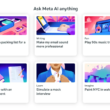
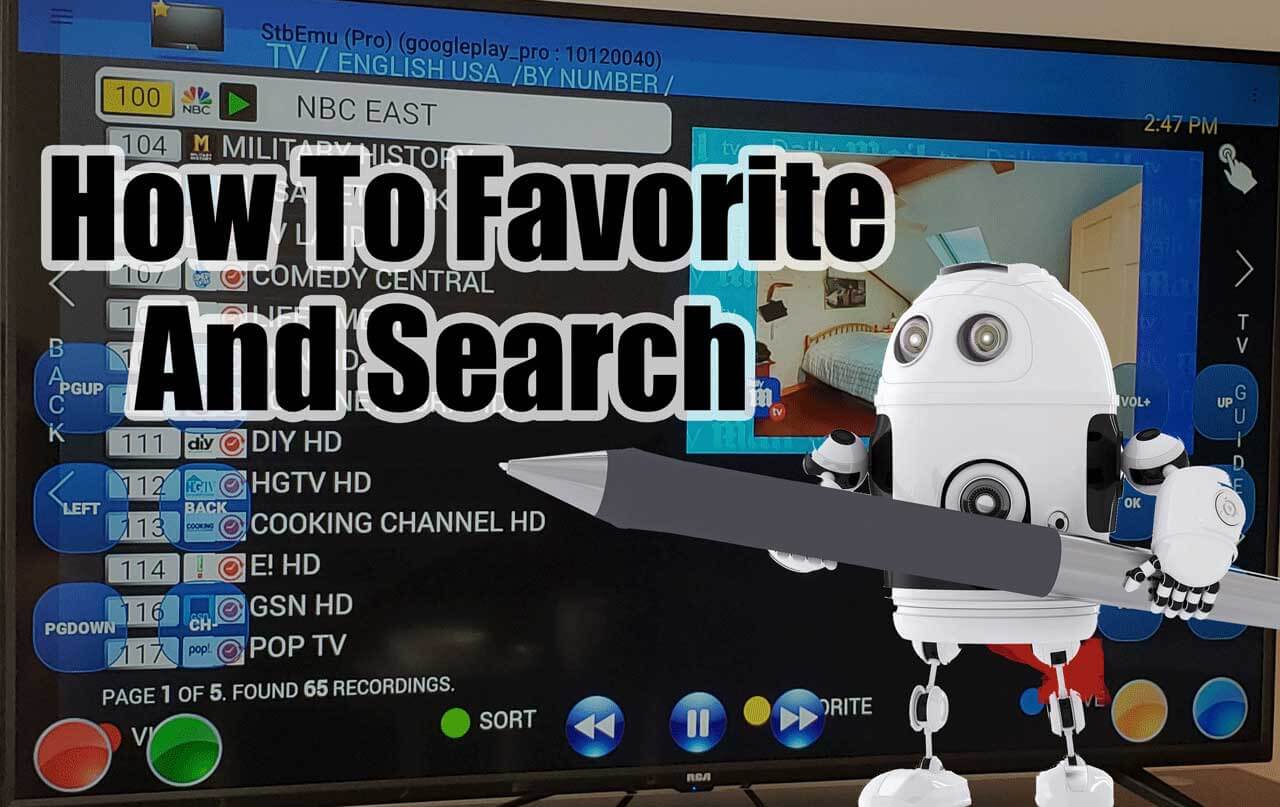
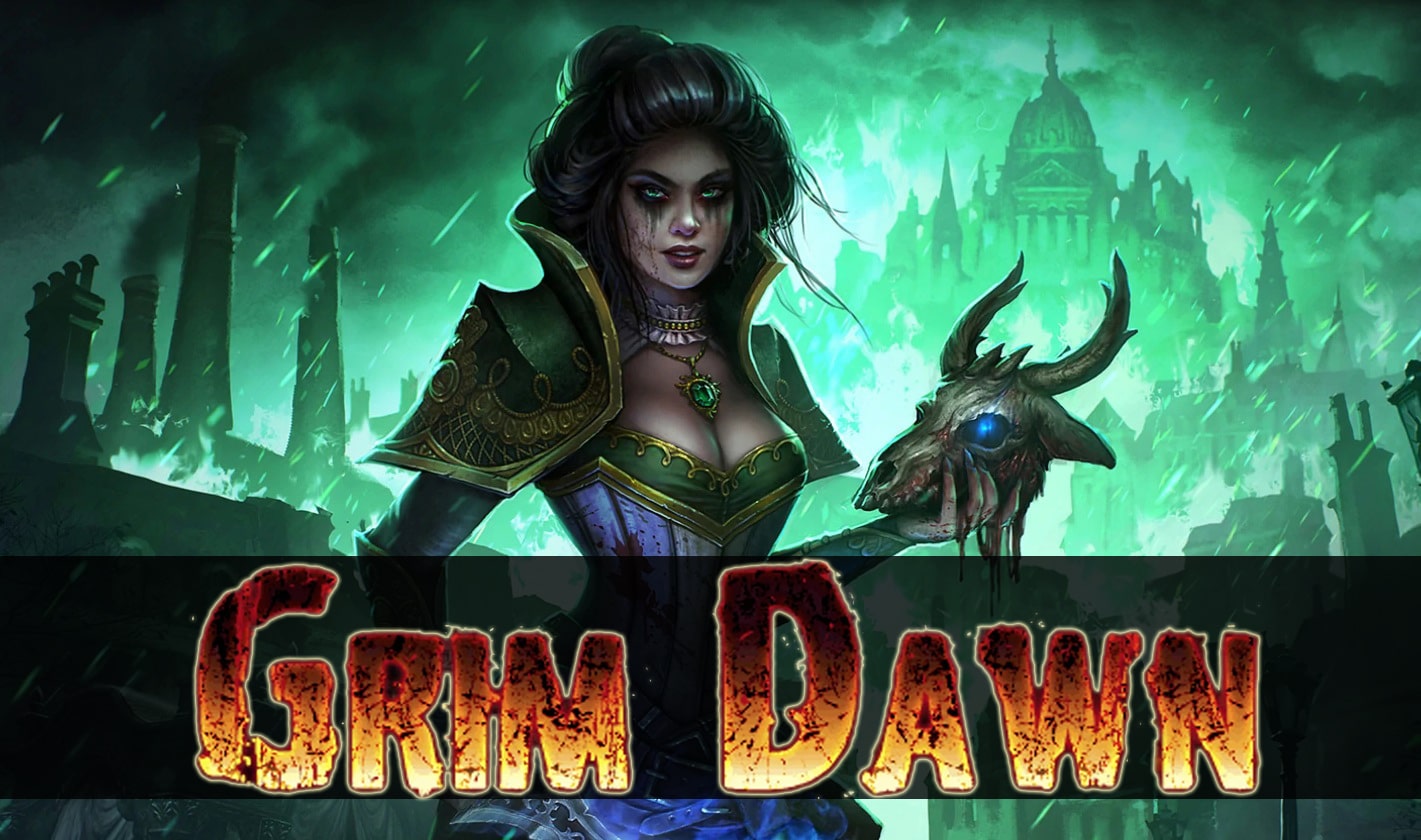


About 2 weeks ago, I am unable to sort by favorite. When I click sort by favorite, it still shows all the channels. I tried going to settings to update or even reset; but nothing. What could be wrong? Hope you can help. Thanks.