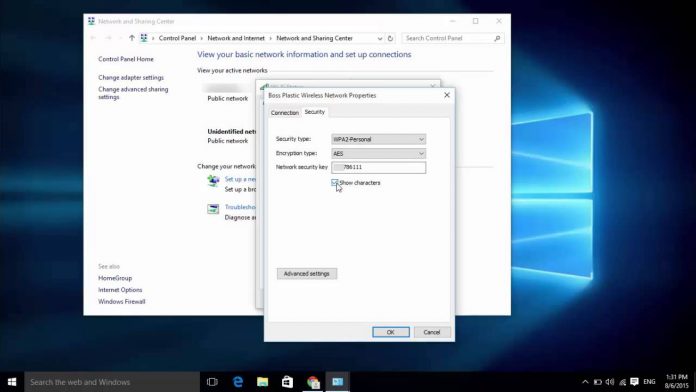Wi-Fi is one of the must-have features for any computer or smartphone devices. It allows us to connect to the internet without any wires or cables. Wi-Fi or wireless fidelity is actually a wireless local area network which works using radio signals. It is one the most important technology which is present in almost every modern computer.
Wi-Fi networks are mainly of two types the open Wi-Fi network and secured Wi-Fi network. Open Wi-Fi is accessible to anyone on the other hand for accessing a secured network you need a password.
If you are using the latest version of windows that is windows 10 and you are connected to a secure network, there is one way you can find out its password and can connect other devices to that particular network.
Here is how to hack Wi-Fi password on Windows 10
If you want to know the Wi-Fi password of the network you are connected to or have used it in the past follow the given steps.
Method 1
For the Wi-Fi network you are currently connected to-
- Right click the network icon present on the toolbar.
- Now open Network and sharing center.
- A new window will open. Now click on Change adapter settings.
- Right click the particular Wi-Fi network and select status.
- On the next window click on the Wireless properties option. Now click the security tab to open it.
- Here you will find a checkbox beside the show characters option. Check the box to disclose the password.
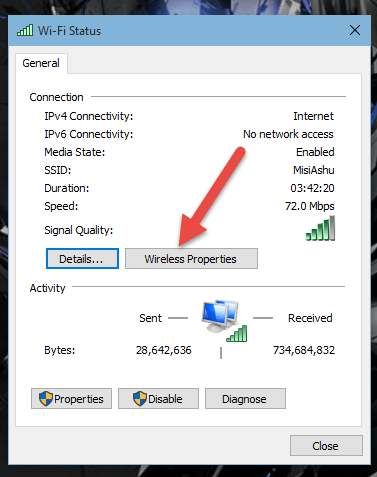
Method 2
Using this method you can find out the password of those Wi-Fi network which you have used in the past. Here is how you can do it-
- First of all open command prompt and run it as administrator.
- Now type the following command.
- netsh wlan
- show profile
This command will list each and every Wi-Fi networks your computer was connected to.
To disclose the password of a particular network type the following command.
- netsh wlan
- show profile
- “NETWORK NAME”
- key=clear
This will show you the password.