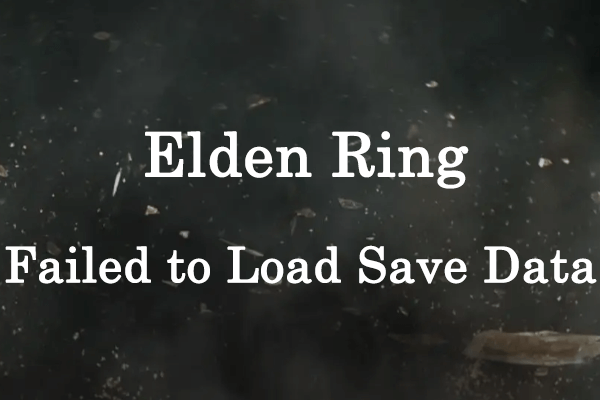Elden Ring, released in 2022, is an ARPG (Action role-playing game) by FromSoftware and produced by Bandai Namco Entertainment. It was directed by Hidetaka Miyazaki, a Japanese creative director who created some of the most popular intricate gothic fantasy games ever. Additionally, George R. R. Martin, the writer behind the popular TV series “Game of Thrones” wrote the storyline of Elden Ring. This free-roaming, open-world game was launched for Windows, Xbox Series, PlayStation 4, and PlayStation 5.
The game’s story takes place in a vast, imaginary landmass where you must battle strong foes and discover a variety of intriguing and enigmatic dungeons, forts, caves, and more. The player must travel through every challenge to fix a specific item called “Elden Ring” in order to restore the peace of the world because evil demigods and dragons rule the land.
Elden Ring is arguably one of the greatest games ever made and hugely successful, as it sold over 20 million copies worldwide. It got the Game of the Year for 2022 by numerous publications and received acclamation.
But Despite being one of the best games, Elden Ring has it’s fair share of issues. A popular one is when players face a bug where Elden ring failed to load the save data. Although FromSoftware never released any official statement or fixes about this error, the gaming community has found some solutions to this annoying issue. So in this guide, let’s go through this problem and learn how to fix the Elden ring failed to load save data issue.
Elden Ring Failed to Load Save Data Error
This issue in Elden Ring prevents the player from loading into the game and playing the saved playthrough. So the player won’t be able to load the previously saved data and continue playing through it. This is very problematic as the game is super long and has to grind for a very long time. It usually happens when the game crashes for some reason or when any storage issue occurs. But there are a few notable solutions to get through it and repair the save file to continue the old saved playthrough.
Solutions to Fix the Elden Ring Failed to Load Save Data Error
If you’re facing the Elden ring failed to load save data error while playing the game on your Windows, Xbox Series, PlayStation 4, and PlayStation 5, follow the guide thoroughly to fix it.
For PC:-
Solution 1: Restart the Game
It might seem insignificant, but it can be a viable solution to start with a simple restart.
- First, Go to “Task Manager” on Windows
- Find “EldenRing.exe” in the processes tab, then click on it, and after that, click on “End Task” at the bottom
- After successfully closing the game, relaunch it from Steam
Solution 2: Verify the Elden Ring game files
Sometimes because of some unfortunate crashes or storage issues, game files get deleted or corrupted in your storage. To fix that issue regarding that, do the following steps:-
- First, open the game client “Steam” on your PC
- Go to “Library” and locate “Elden Ring” on the left side
- Press “Right click” on Elden Ring and select “Properties”
- Next, navigate to “LOCAL FILES” then click on “Verify integrity of game files”
After that, Steam will automatically run a quick scan and verify if there is any file missing or corrupted in the Elden Ring game folder. If it finds any, it will download and install it automatically.
Solution 3: Backup the Saved data & Overwrite
Another viable solution is to find the backup of the saved game and use it to fix the issue.
- First, find the saved game location of Elden Ring. Navigate to:-
C:\Users\Username\AppData\Roaming\EldenRing\
- You will see your original saved data as “ER0000.sl2,” and your backup saved game as “ER0000.sl2.bak”.
- Delete the “ER0000.sl2”, your original saved game.
- Then, rename the “ER0000.sl2.bak” to “ ER0000.sl2”.
- Close the folder and run Elden Ring.
The game creates a backup file for a time like this, so all you have to do is to use the saved backup file as the original one.
Solution 4: Disable the Steam Cloud Save
Steam cloud save is a feature on the Steam client that may cause the issue and the resistance to fixing it. Follow the below steps to fix the Elden ring failed to load save data error issue.
- Close the game completely from Task Manager
- Go to the “Steam” client, then “Library” and locate “Elden Ring”
- On the “General” tab, navigate to “Steam Cloud”
- Deselect the “Keep games saved in the Steam Cloud for Elden Ring”
Then close the properties and launch Elden Ring, and the error should be fixed.
Solution 5: Offline Save
Another viable way to fix this issue is using the local save data method. Do the following:
- First, turn off your internet via your PC
- Navigate to C:\Users\Username\AppData\Roaming\EldenRing\
- Copy the “Elden Ring” folder and back it up somewhere safe
- After that, delete the original saved game folder entirely
- Now, turn back on the internet and launch Elden Ring
- As the saved data cannot be located by Steam, it will ask you to use the local save procedure
- In there, choose Local save and backed up data
After the procedure, try to launch Elden Ring, and your issue should be fixed now.
Solution 6: Repairing Tool
If you tried all of the above methods but still facing the Elden ring failed to load save data error, you might have to take the help of repairing tools. As this issue is very familiar among the Elden Ring community, some people created repair tools regarding this issue. You can go to Reddit and check out some popular solutions using repairing tools.
For Consoles:-
Solution 1: Restart Elden Ring
Unlike PC, console users found this solution working most of the time. All you have to do is close the game and reopen it to fix the Elden ring failed to load save data error. Sometimes cache-related problems lead to this issue, so a simple restart might fix the issue.
Solution 2: Repeatedly load the game
You will encounter this issue when you’re running the game and trying to load. It will show “Failed to load save data” with the option “Try again”. It usually works on consoles, and it might seem mindless, but all you have to do is press “OK” repeatedly. Press the “X” button on PlayStation and for Xbox, press the “A” button frequently until some time. If you’re lucky enough, the issue might get fixed after some time on it’s own and you’ll be able to load the saved game.
Solution 3: Remove Elden Ring from the quick resume
Another working solution on the Xbox to fix the Elden ring failed to load save data error is to remove it from ‘Quick Resume’.
- First, open your Xbox and press the “Xbox button”
- Navigate to “Home” and select “Elden Ring”
- Select “Quit”
- Then, navigate to the “Xbox guide menu” and go ahead locating “My games & apps”
- Select “‘Quick Resume” and highlight Elden Ring
- After that, press the “Menu button” on the gamepad and then choose “Remove from Quick Resume”
Doing that, Elden Ring will be removed from quick resume, and your issue on the Xbox should be resolved.
Solution 4: Reboot the Console
Sometimes, the issue can be fixed with a simple reboot of your system.
For Xbox:-
- Make sure your console is turned on and running
- Locate the power button on your Xbox and press and hold it
- Hold it for 10 seconds and wait for the Xbox console’s LEDs to go off
- Wait for 1-2 minutes and open your console again
Then run Elden Ring and the Elden ring failed to load save data error might get fixed.
For PlayStation:–
- When it’s running, press and hold the PlayStation power button until the fans go off
- Now, wait for the console’s running sound to go off as well, and unplug the power cable from the main power
- After waiting for 2-3 minutes, plug in the power cable and turn on the PlayStation
Then run Elden Ring on your PlayStation to see whether the load save data error is occurring or not.
Conclusion
Elden Ring is a masterpiece and one of the best fantasy souls-like games in recent times. Everyone, once in their gaming time, should experience this game. But it would be kind of a let down if players face this issue in their playthrough. It was encountered by players on every console and on PC too. But despite being well-liked and vastly played worldwide, the solutions are there. Therefore, if you are experiencing this problem while playing the game, just follow the instructions for your specific device, and the Elden ring failed to load save data error should be resolved. All the best!
Experiencing difficulties with your Device, check out our “How To” page on how to resolve some of these issues.