Are you experiencing GPS tracking issues on your Samsung Galaxy smartphone? You’re not alone. Many users have reported problems with GPS accuracy, particularly on flagship devices like the Galaxy S8 and Note 8. These issues often arise after an OTA update, causing GPS apps like Google Maps, Android Auto, and Uber to track incorrectly or remain stagnant in one location. Fortunately, there are steps you can take to fix these problems and improve your smartphone’s GPS performance.
Checking Your Smartphone Settings
Before diving into the fixes, it’s essential to ensure that your smartphone settings are optimized for GPS accuracy. Follow these steps to adjust your settings:
- Go to Settings, then select Privacy, and finally tap on Location.
- In the Locating method section, choose GPS, Wi-Fi, and mobile networks to achieve optimal GPS performance.
By enabling these settings, you increase the chances of obtaining a consistent GPS lock on your Samsung Galaxy smartphone.
Fixing GPS Tracking Issues
Samsung has developed a fix for GPS tracking issues, which has received positive feedback from numerous customers. To resolve these problems, follow these steps:
- Open the Play Store on your Samsung Galaxy smartphone.
- Download and install the GPS Status Notification Proxy Plug-in app.
- Additionally, download and install the GPS Status & Toolbox app.
- Keep these apps running on your smartphone while using GPS-related functions.
By using these apps alongside your GPS, you can resolve tracking and other GPS-related issues on your Samsung Galaxy smartphone.
Conclusion
Resolving GPS tracking issues on your Samsung Galaxy smartphone is crucial for accurate navigation and location-based services. By adjusting your smartphone settings and utilizing Samsung’s recommended fix, you can restore optimal GPS performance and enjoy a hassle-free experience. Remember to keep the GPS Status Notification Proxy Plug-in and GPS Status & Toolbox apps running to ensure consistent results.
Experiencing difficulties with your Device, check out our “How To” page on how to resolve some of these issues.



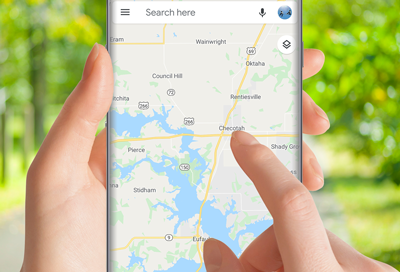



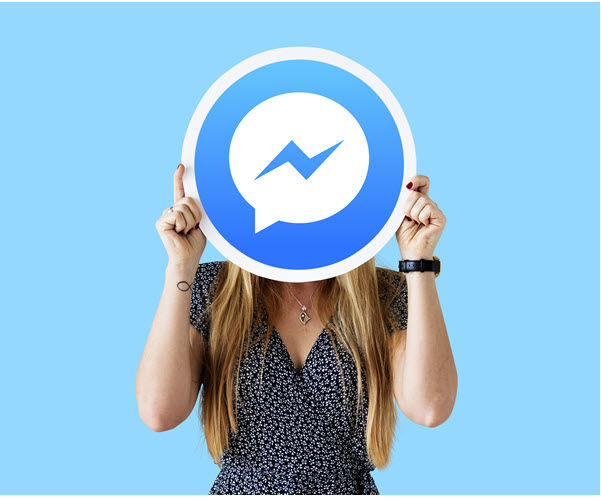


1 comment