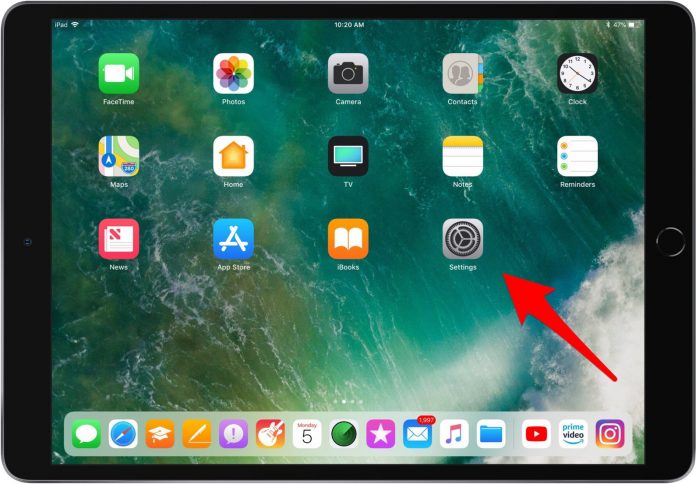Apple’s one of the most famous and demanded products is the iPad. Since the time iPad Pro has been launched, the tablet industry has changed. Steve Jobs had aimed to remove the use of laptops by launching the first iPad. Even though his dream hasn’t been achieved yet, the iPad Pro 2019 does give a solid competition to some of the basic laptops. Since now, different generations of iPads are available, and there are different model numbers as well. So how do you know which one you are running for buying the correct parts? Every Apple product has a model number and it is important to know the number in case you want to sell it, or when you are going for repairing your iPad, you need to order for correct parts. Identifying iPad model numbers is not a tough task, anyone can do it.
Ways to identify the model name of your iPad
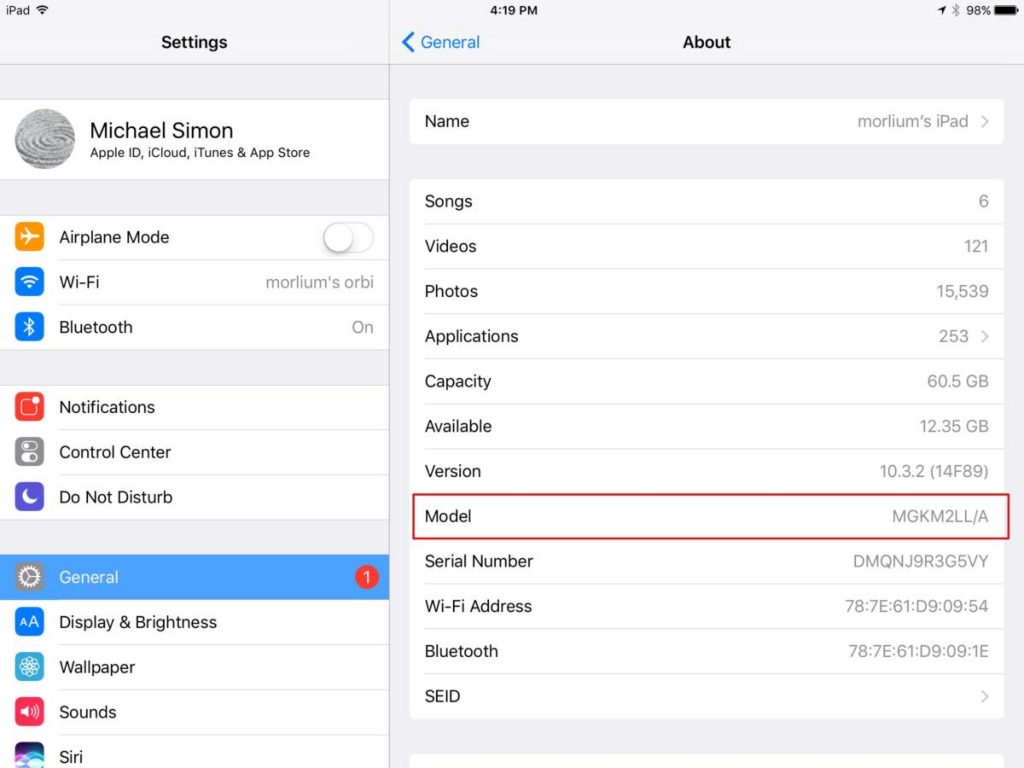
Go to Settings on your iPad.
Find the Option ‘About’ and tap on it.
A list of different things will appear on the screen. If you look down a little, you will be able to see the Model written in one of the categories.
Tap on the Model option, and you will get a shorter Model Number, which will start with an A.
To know the serial number of your iPad, follow the below-mentioned steps
Go to settings
Again, tap on the ‘About’ option
Right below the Model, there will be another category – serial number
The number displayed there is your iPad’s serial number.
Every generation of iPad with different features has a different model number, and it is a handy thing to know it.
There you go!
Experiencing difficulties with your Device, check out our “How To” page on how to resolve some of these issues.