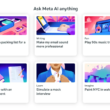Minecraft is a game that offers countless opportunities for exploration, creativity, and adventure. One of the essential aspects of the game is collecting XP (experience points) to enhance your gameplay. XP can unlock powerful enchantments, allow you to trade with villagers, and level up your character. However, gathering XP is not always an easy task. That’s where a well-designed mob farm comes into play.
In this comprehensive guide, we will walk you through the process of creating an XP farm in Minecraft. We’ll discuss the best locations to build a mob farm, explore the use of hoppers for collecting items, demonstrate how to make a Tower Mob Farm, and even cover the option of utilizing a Monster Spawner. By the end of this guide, you’ll have all the knowledge and tools you need to build a highly efficient XP farm and level up your Minecraft experience.
Best Locations to Build a Mob Farm
Before diving into the construction of a mob farm, it’s crucial to select the right location. Minecraft mob farms rely on darkness and proximity to the player to spawn mobs effectively. Here are some key considerations for choosing the ideal location:
- Proximity to Spawn Area: The player should remain within a few hundred blocks of the spawn area to ensure mob spawning.
- Total Darkness: Hostile mobs require complete darkness to spawn. Ensure that the chosen location provides the necessary conditions.
- Adequate Space: The spawn area should be large enough to accommodate the mobs, allowing them to move freely.
- Biome-specific Mobs: If you’re planning to farm biome-exclusive mobs, such as Nether mobs, ensure that the farm is in the appropriate dimension or biome.
A highly effective location for a mob farm is under the ocean. The darkness of the ocean floor ensures mobs can spawn at any time. Additionally, mining caves and building safe houses can make exploration easier without compromising the functionality of the farm. Alternatively, you can bury your mob farm a few blocks underground, providing easy access to caves for mining while maintaining the farm’s efficiency.
Collecting Items with Hoppers
When constructing a mob farm, collecting the items dropped by mobs is essential. The most popular and traditional method for item collection is by using hoppers. Follow these steps to set up an efficient item collection system:
- Create a Floor with Hoppers: Build a floor with multiple hoppers where the mobs will die. Place a chest beneath the hoppers to collect the items automatically.
- Sorting Items: If you want to sort the dropped items automatically, fill four out of five cells in the hopper with random blocks. Place the desired item in the remaining cell. The hopper will collect only the specified item, ignoring the rest.
Using hoppers for item collection simplifies the process and allows for easy automation. You can expand this system to sort and store various items dropped by mobs, making your XP farm even more efficient.
Building a Tower Mob Farm in Minecraft
A Tower Mob Farm is a highly effective design that involves building a structure high in the sky with a sophisticated collection system on the ground. Follow these steps to create a Tower Mob Farm in Minecraft:
Creating a Collection Area
- Dig a Hole: Start by digging a small hole in the ground, which will serve as the base point for the structure. Place four chests in the hole to store collected items.
- Hoppers on Top: Place a hopper on top of each chest to collect items dropped by mobs.
- Boundary with Slabs: Create a boundary around the structure using slabs. Ensure the top portion of the slab is empty, allowing mobs to fall into the collection area.
Creating a Mob Chamber
- Build the Tower: Create a 4×4 square wall on top of the slabs used for the boundary. Leave the top slab open. Extend the structure up to a height of 22 blocks.
- Extend the Structure: Expand the top of the structure into a cross-shape, creating bridges that are 2 blocks wide on all sides. Each bridge should be 7 blocks long.
- Create Walls: Build a two-block tall boundary around the bridges, connecting them to form a floor-like structure. This will create tunnels for mobs to fall into.
- Dark Environment: To ensure mobs spawn continuously, create a roof on top of the structure. Place light sources on the rooftop to prevent mob spawning there.
- Water Flow: Flood the bridges with water, keeping water blocks only on the bottom edges. Place closed trapdoors on top of the bridge area to guide mobs into the tunnels.
By following these steps, you’ll have a functional Tower Mob Farm that efficiently collects mobs and their drops, providing you with a steady stream of XP.
Creating a Mob Farm with a Monster Spawner
If you prefer not to rely on darkness for mob spawning, you can use a Monster Spawner to generate specific mobs. Here’s how you can incorporate a Monster Spawner into your mob farm:
- Positioning the Spawner: Ensure that the water collection area is directly beneath the Monster Spawner. This way, mobs will fall into the collection system or be pushed into the tower by the water flow.
- Streamlining the Water Flow: You can expand the water stream to cover only the necessary area, reducing resource consumption.
By utilizing a Monster Spawner, you can have more control over the types of mobs you encounter in your farm, providing a targeted XP farming experience.
Conclusion
Building an XP farm in Minecraft is an essential step in enhancing your gameplay. XP farms allow you to collect experience points efficiently, enabling you to unlock powerful enchantments and level up your character. By selecting the right location, utilizing hoppers for item collection, and constructing either a Tower Mob Farm or incorporating a Monster Spawner, you can create a highly efficient XP farm tailored to your needs.
Experiment with different designs, optimize your farm’s functionality, and enjoy the benefits of a steady stream of XP in Minecraft. Level up your gaming experience and unlock the full potential of the game with your newly built XP farm. Happy farming!
Remember, if you encounter any difficulties with your Minecraft device, be sure to check out our “How To” page for helpful tips and solutions. Stay tuned for more gaming guides and tutorials to enhance your gaming journey.
Experiencing difficulties with your Device, check out our “How To” page on how to resolve some of these issues.