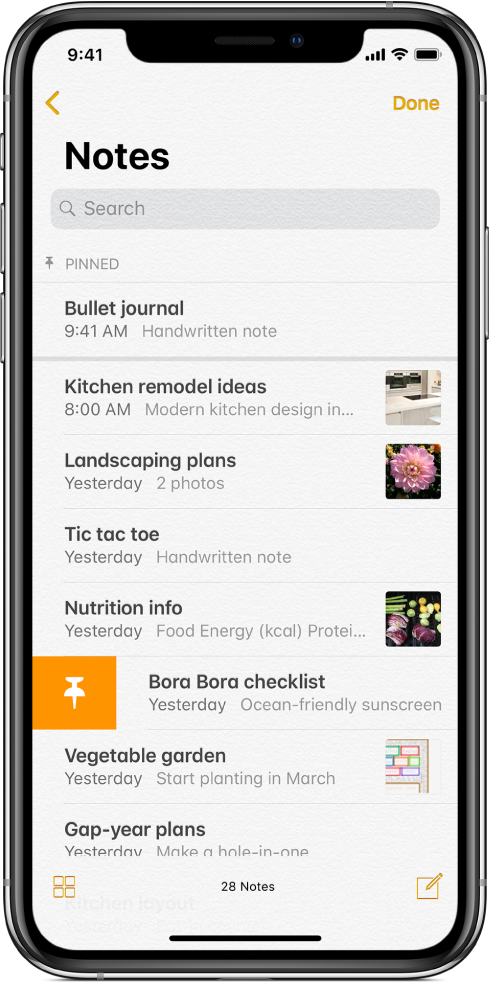Notes is a very useful app on every iOS device, including iPhone that allows us to store our personal and private data safely. And the best advantage is you can password protect this app to maintain a second layer of security. So, once you add a password to the Notes, it will get locked and you need to enter the password to unlock it. But, what if you forget the password by chance? You must be wondering that how to unlock notes on iPhone without password? The answer is simple. You need to reset the password and that’s it.
Here we have discussed that in details. Read on to know the process.
How do you unlock a note if you forgot the password

On your iPhone, go to the settings option first.
Next tap on the Notes option.
Scroll the page to get the password option. Tap on that option.
It will bring several options. You need to tap on the reset password option from the available options.
You will be then required to enter the Apple ID and password. Enter the details and tap on ‘reset password’ again to confirm.
Now, create a new password. You can also add a hint if you feel that it will help you in the future. Once completed, tap ‘Done’ and you have successfully reset the Notes password.
So, this is how do you unlock a note if you forgot the password.