Unnecessary Pop-ups ads on Android phones are among the hated things. There is nothing more annoying than a sudden popup blocking your view when you are reading an interesting article or playing one of your favorite games. Pop-ups are of many kinds it could be an image or a video ad which only disappears after a fixed interval of time. Overall they completely ruin the browsing experience. That’s the reason why “How do I get rid of ads on my Android phone” is one of the most searched topics.
Well if you also among those people who want to get rid of pop-up ads on android you are at the right place. While there is absolutely no 100% working methods to completely stop or block pop-ups, there are still some methods which you can follow to get rid of most of them.
Methods to Stop Pop-Ups on your Android phone
Method 1
The first method is to use the chrome browser. Chrome browser has inbuilt pop-ups blocker you just need to turn it on. It will block unnecessary ads.
Here is how you can enable pop-up blocker in chrome and stop ads on your android phones
- Open Chrome Browser.
- Now tap the three dots present at the top right screen.
- This will open a menu.
- Tap on settings options.
- Now scroll down and tap on Site settings.
- Tap on pop-ups option.
- Now click on the slider to disable pop-ups.
This will disable pop-ups and ads.
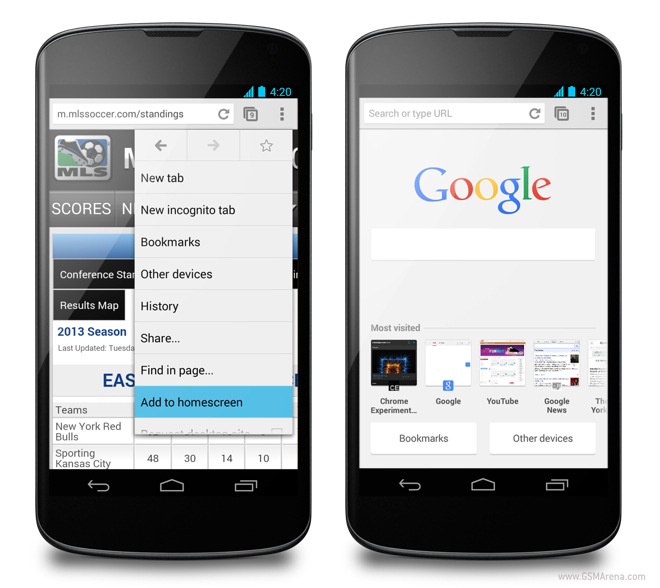
Method 2
Even after blocking pop-ups on chrome browser, some may still appear occasionally. If you want a more aggressive advertisement blocking then go for other third-party applications like Ghostery. Ghostery is a popular web browser which is capable of fully blocking pesky pop-ups and advertisements. It can be easily downloaded and installed right from the Play Store.
After successfully downloading and installing Ghostery you need to go to settings and enable pop-up blocker. Here is how it is done.
- Open Ghostery.
- Go to menu by tapping the three vertical dots.
- Now tap on block pop-ups to switch it one.
If you are still getting pop-ups go to Ghostery then tap on Tracker Blocking option. Now select Block everything option. This will disable each and every pop-up and advertisement which ruin your browsing experience.
There are other similar apps and browser available which can block pop-ups and ads. But Ghostery is among the best apps which aggressively blocks them.














