When the auto-update feature on your smartphone is turned on your device will automatically update any released updates received from the developers. Whether the update is for an app or software it is important to keep your phone updated. These updates come with fixes and new features which help in the smooth performance of your smartphone. Here is how you can turn on auto-updates in SONY Xperia XA Ultra:
-
How to Turn On Auto-Updates in Sony Xperia XA Ultra for Software
- Go to Settings > System > Software Update > Menu (three vertical dots on the right hand side top corner of your phone) > Settings > Auto-update apps > Allow Automatic Updates.
Your phone will now be updated automatically whenever there is an update available.
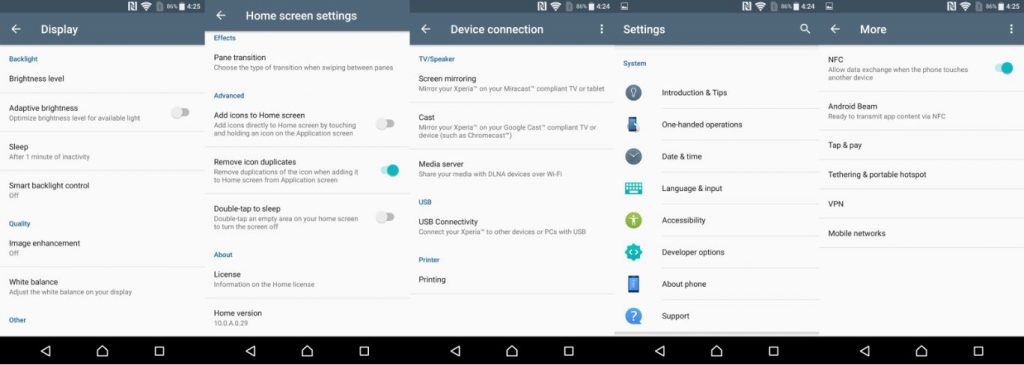
-
How to Turn On Auto-Updates in Sony Xperia XA Ultra for Apps in Play Store
- Go to Play Store > Settings > Auto-Update Apps > Select Only Over Wi-Fi or All the Time
Picking the update over Wi-Fi option will help in saving mobile data.
Follow the above steps to keep the apps and software of your Sony Xperia XA updated.














