Developed by Google, Google Chrome is one of the most used cross-platform browsers for web navigation. It is fast and safe to be used as a browser and since 2008 after it was first introduced there have several updates made to make it user-friendly, secure and safe to use. Keeping a browser updated helps in keeping your data/personal information etc safe from cyber-attacks, malware and viruses. The process is quite simple and here is how you can update Google Chrome on various operating systems:
Google Chrome Update on Windows and Mac:
Open Google Chrome
Click on the Menu, the 3 vertical dots located on the upper right-hand side of the Chrome.
You will find Update Google Chrome option. Click to update.
If the Update Google Chrome option isn’t available click on Help and then select About Google Chrome.
A new tab will open in your browser where you will be able to see updates if any.
If Google Chrome is already updated, you will find a message which says “Google Chrome is up to date” along with the version mentioned below. 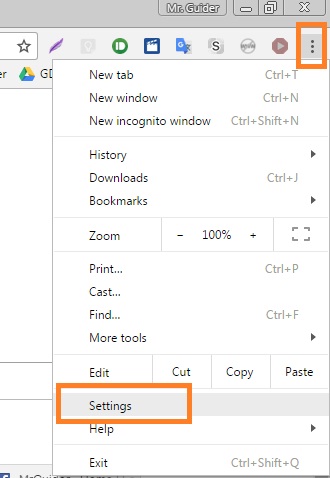
Google Chrome Update on iOS (iPad and iPhone)
You can update Google Chrome through the App Store in all iOS devices.
Visit the App Store
Click on Updates
Look for Chrome in the list of pending updates
If you find Chrome listed here then tap on Update to install the updates
You may need to provide your Apple ID and password.
Once done the update will download and install
Your updated version of Google Chrome is now ready to use.
Google Chrome Update on Android (Smartphone and Tablet)
Android users can update their Google Chrome from the Play Store
Go to the Play Store
Tap on Menu located on the top left side
From the options, you get My Apps & Games
You will find apps that need update listed under the Updates section
Find Chrome to check if an update is available. If yes, then click on Update
Google Chrome will now be updated to the latest version.
Follow the above steps and always keep your Google Chrome updated to enjoy flawless browsing experience.















[…] go to the start menu if it is not Windows 10 and search for the command prompt by typing cmd. For Windows 10 users, they can directly type it on the search […]