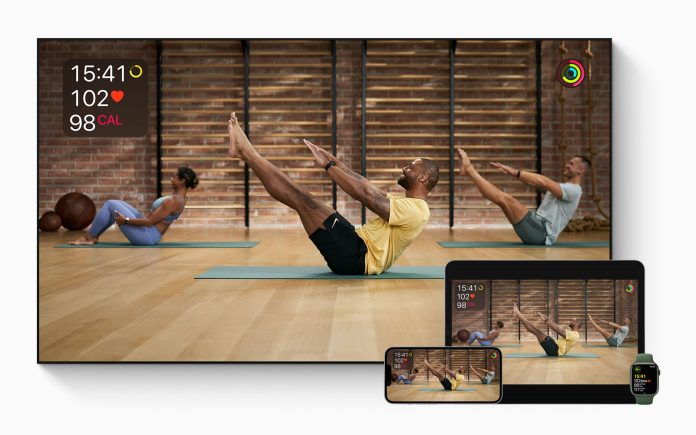Apple Fitness+ was introduced by Apple for its users in 2020 when the company launched iPad Air, Apple Watch Series 6, and Watch SE. Apple has been upgrading this streaming service ever since its launch. One of the recent upgrades in this service is Audio Hints. Enabling Audio Hints helps the users to understand a particular movement and gives time clues when they are working out. In short, Audio Hints offer audible descriptions of onscreen actions when working out with Apple Fitness+. If you want to use Audio Hints on Apple TV and other Apple device, keep reading this article.
How to use Audio Hints on iPhone and/or iPad
Open the Fitness app on your iPhone or iPad
Locate and tap on the Fitness+ tab
Select the type of workout for the day
Next, tap on Lets Go
Tap on Metrics Editor
Finally, select Audio Hints and toggle it ON or OFF
The app also offers the users an opportunity to adjust the speed of the audio descriptions that you would hear. Adjusting it according to your requirement ensures that you hear things at the pace you are comfortable with.
Use Audio Hints on Apple TV
Apple believes in providing better accessibility of various services to its users and has included Fitness+ on its television. Fitness+ can be used on Apple TV, and so can this feature of using Audio Hints. Follow the instructions below to use Audio Hints on Apple TV:
On your Apple television, open the Fitness app
Locate and select your profile from the options provided
Next, you must select the workout that you would like to perform
Select the Play button
Next select Metrics Editor
Now select Audio Hints to turn the feature ON or OFF
Like the iPhone or iPad, you can adjust the speed of the audio on Apple Television too. You will be able to make the necessary changes on the screen. Once done, you can exit and resume your workout. You will be informed about various moves at the speed that you are best comfortable in.
Follow the above-mentioned steps to activate and use the Audio Hints feature on your iPad, iPad, and/or Apple Television. The steps are very simple to follow and will make your workout session both interactive and interesting.
Experiencing difficulties with your Device, check out our “How To” page on how to resolve some of these issues.