Few selected users already received the dark mode feature of Facebook Messenger app in the late last year. But it was the testing phase of the feature. And now, the final version of the feature is arriving to all the Android and iOS users. Dark mode is a very good feature which reduces the strain on eyes in case you use the phone at night. Several apps and companies have already introduced this feature and Facebook too was waiting to launch their secret dark mode in Messenger app. Finally, the wait is over and they have made it available to all the users.
But this feature is not easily accessible and you need to unlock it first in order to use it. Also, there are some requirements to use the Secret dark mode feature in the Messenger app.
First, ensure you are using the latest version of the Facebook Messenger app.
Secondly, you need to boot up the app on your phone.
Once, all these are confirmed, move to unlock the hidden feature in your phone. Here is a step by step process to unlock it.
How to unlock and use the secret dark mode in Messenger
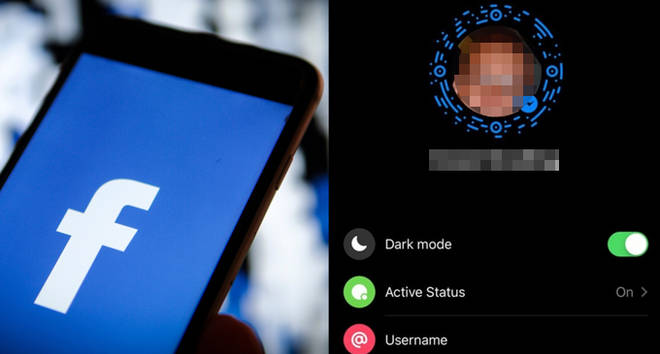
Firstly, open the app and start a new chat with anyone.
You need to send the crescent moon emoji to your friend.
If you send the right emoji, several moon emojis will start falling down in the conversation screen and it will hint you that you have already unlocked the feature.
Now, you can turn on and off the secret dark mode feature in Messenger from the settings menu.
So, this is how to use the dark mode feature in Facebook messenger. This mode will create a black background with all the icons turning white from blue color.














