The LG G8 ThinQ smartphone is an Android smartphone developed by LG Electronics as part of the LG G series. It was officially announced on February 24, 2019. The device serves as the successor to the 2018 LG G7 ThinQ smartphone.
The LG G8 ThinQ comes in a metal chassis with a glass backing, and is IP68-rated for water and dust-resistance. It is available in gray, black and red color finishes. The LG G8 ThinQ smartphone features a 1440p FullVision AMOLED display, with a diagonal size of 6.1 inches and a 19.5:9 aspect ratio. The LG G8 ThinQ smartphone is the first LG G series smartphone to have an Organic Light Emitting Diode (OLED) display, as this had previously been reserved for LG V series set of smartphones starting with the LG V30 smartphone.
The LG G8 smartphone comes packed with the Qualcomm Snapdragon 855 system-on-chip with 6 GB of RAM. It is offered with 128 GB of internal storage which can be expanded with the use of a SD card. It supports wireless phone charging, and all models will support Qualcomm Quick Charge 3.0. The LG G8 ThinQ smartphone running operating system is The Android 9.0 or Pie and LG’s UX skin.
How To Wipe Cache Partition LG G8 ThinQ.
To Wipe cache partition of your LG G8 ThinQ smartphone, just follow these simple instructions below:
From the Home screen, tap Settings.
Tap the ‘General’ tab.
Tap Storage > Internal storage.
Wait for menu options to finish calculating.
Tap Free up space.
Tap Temporary files & raw files.
Select the following options:
Cached data
Clip tray temporary files
Raw files from camera
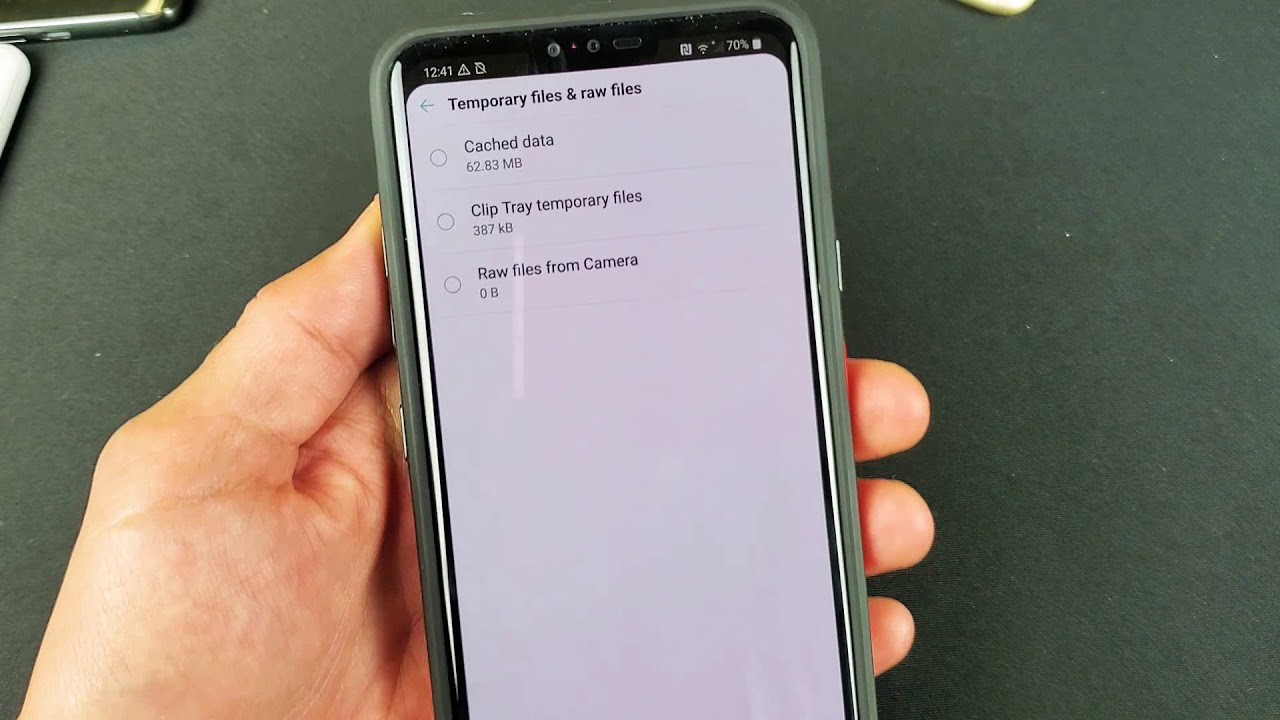
Tap Delete > DELETE.
Experiencing difficulties with your Android Device, check out our “How To“ page on how to resolve some of these issues.
Other Android Technical Reviews:- Android








