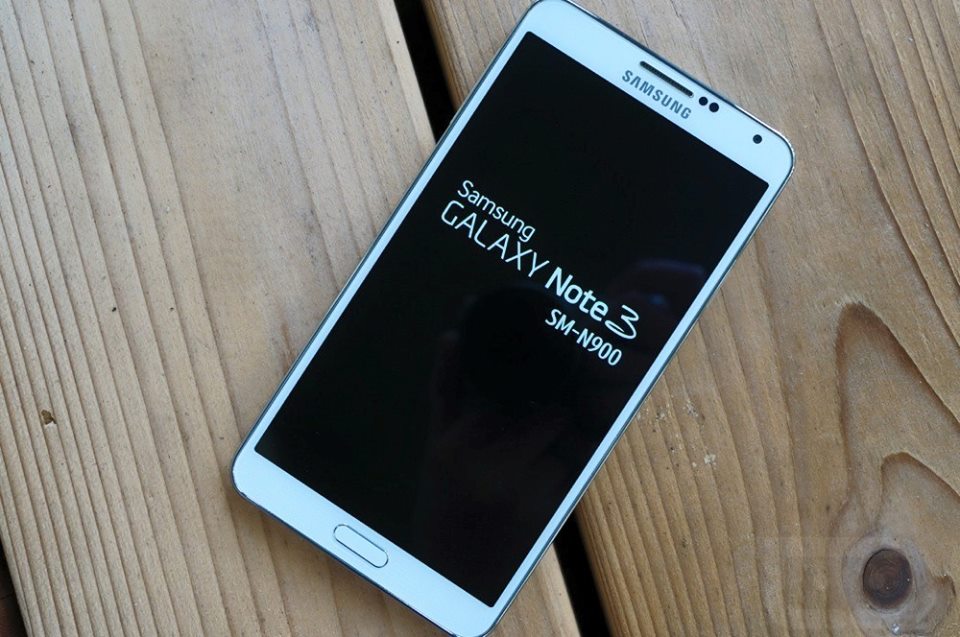You can find a list of all the best and most popular custom ROMs that are available right now for the OnePlus 5.
Assuming you have been following along with the tutorials I have written for the OnePlus 5, you are likely wanting to check out some of the work created by the developer community. Some like the OEM’s stock software experience and just want to install a custom kernel.
Others want to get away from the software the OEM (OnePlus in this case) has provided and install a custom ROM so they don’t have to deal with OxygenOS.
No matter which describes you best, it’s always a good idea to experiment so you have an idea as to what you enjoy the most about your device. I will be listing some of the best and most popular custom ROMs that are available for the OnePlus 5 so you don’t have to dig through pages of forum threads. I’ll also be organizing them as best as possible so the most popular ones are on top, but that doesn’t mean you should ignore the ones at the bottom.
Each of the OnePlus 5 custom ROMs that are listed below have something unique to offer. So unless you’re already settled on a particular one, you should definitely feel free to try as many of them out as possible. Just go ahead and create a Nandroid backup of the OnePlus 5 ahead of time so you can always restore to what you’re using now if you don’t like what you have just installed. Definitely read the OP of the custom ROM thread for special instructions, but you should be able to follow this guide to install a custom ROM on the OnePlus 5.
OnePlus 5 Custom ROMs
- Unofficial LineageOS
- Resurrection Remix
- FreedomOS
- Slim7
- CarbonROM
- Pre Official AOKP
- AICP
- Candy7
- NoLimits
- ExperienceOS
- halogenOS
- AospExtended
- AOSiP
- Desolation
- RomAur
- OctOs
- CypherOS
- PureXPERIence
- TugaPower
- RamROM
Unless otherwise noted, all of the links here should be for the official build of that custom ROM for the OnePlus 5. I can’t keep a constant watch on all of these, so if there is an official build available and I’m only listing an unofficial or pre official build, then please let me know about it in the comments section below. I would also be interested in hearing about any other OnePlus 5 custom ROMs that you may know about.
I would like to keep as many links here to XDA as possible since they are known to police the ROMs that get submitted. However, I do know that some such as Paranoid Android will publish theirs on their own website so I’ll link to those if they are popular enough among the community to have built up a reputation for themselves.