These days a smartphone can do a lot more than calling, messaging and internet surfing. You can use this device as one of the best ways to store personal and sensitive data as well. But, it is really vital to ensure that the stored data do not land in any unwanted hand. And the best way to ensure security is by using an applock. While some of the Android devices come with in-built app lockers, some others do not have any. So, if you are looking for the top Android locking apps to lock some specific apps on your Android, this article will help you. We have discussed here the top best Android locking apps. Have a read to know them.
10 top Android locking apps
AppLock by DoMobile Lab:

This is definitely one of the top best locking apps for Android that comes with excellent features. It helps you lock the apps you want. Apart from that, it also helps you lock incoming calls, messages, wi-fi, Bluetooth, images and videos. This app allows you to set a profile for various places like home and office. It comes completely free. However, if you are eager to unlock some more features, the premium version is best for that. It also includes fingerprint support and uninstallation of apps etc. AppLock is available in the play store. So, you can easily get it in your Android device.
Norton Applock:

Norton is a very popular name in the antivirus software world. But, they have expanded to the app locker area as well. Norton Applock is available in the play store and you can download it from there. It comes ad-free. You can lock apps using a PIN, pattern or fingerprint scanner. Apart from that, this app locker does other tasks as well, such as safeguarding photos, prevention of uninstallation of apps, and capturing photos of intruders who have tried to unlock a locked app.
Privacy knight Applock:
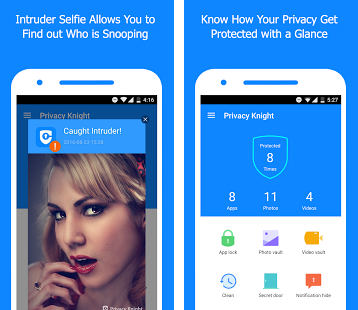
This is another top Android locking app that comes with tons of features. You can lock apps using this app lock by a PIN, pattern, fingerprint scanner, face tracking, or disguise cover such as blow, shake, or using a crash message. It also allows you to perform other tasks such as hiding notification preview from apps like Whatsapp, hiding private images and video, and preventing uninstallation of apps. Privacy Knight Applock comes completely ad free and free. There is no in-app purchase available.
AppLock-Fingerprint unlock:

The name suggests that you can lock any app using this one by the fingerprint scanner. However, this is not the only options; rather you can also use PIN, pattern, or other things to lock any app. Apart from the regular apps, this Applock-fingerprint scanner allows you to lock Bluetooth, Wi-Fi and incoming calls as well. There is an option to customize the app locks. It has a timer as well. Intruder selfie is another feature that captures the photos of those whoever tried to unlock the app using wrong password. And the best part is, this app lock comes entirely free with no ads at all.
Applock by IvyMobile:
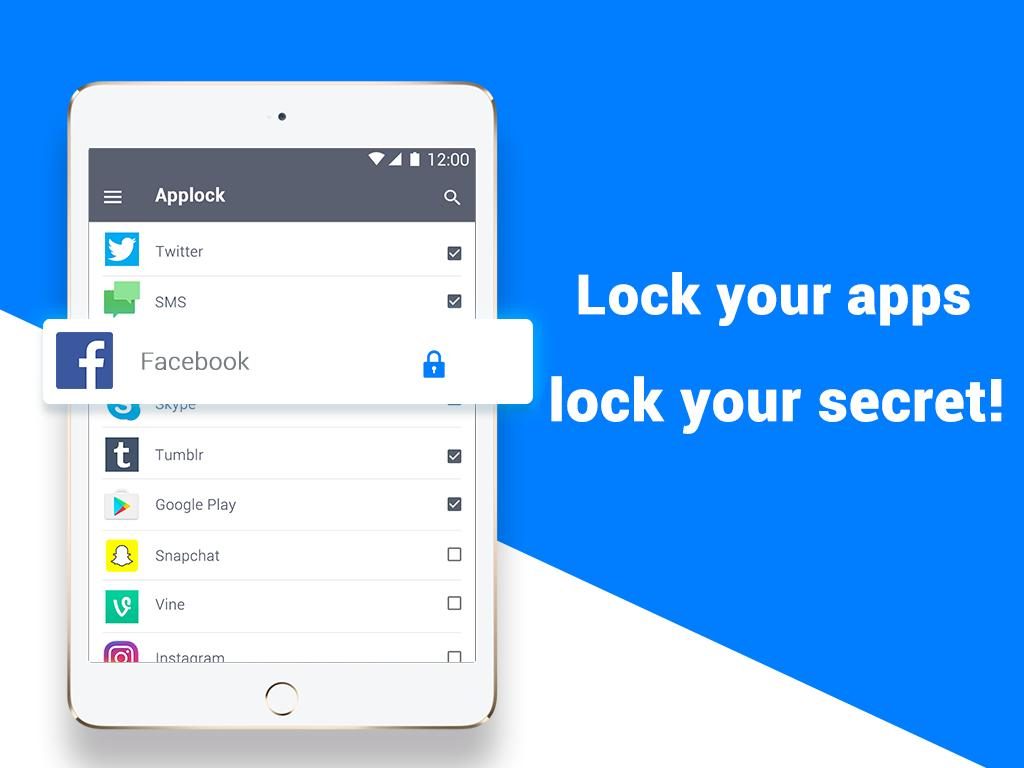
This applock is like all other app lock that is packed with excellent features to help you protect the apps perfectly. You can use any PIN or pattern lock type. It allows you to lock gallery, contacts, settings and email as well along with apps if you want. Intruder photo, too, is another interesting feature which captures photos of people who tried to unlock the app. You can replace the app lock icon with something else such as an alarm clock, calculator, etc. if required. But, this one comes with ad which is the only drawback.
AppLock-Fingerprint Pro:

Applock-Fingerprint Pro is a great applock for the Android device that comes with all the needed features. You can lock apps using PIN or pattern along with the fingerprint scan. Apart from app locking other included features is image vault, extra security, etc. But you need to pay for it. This does not come free. You need to pay an amount of $4.99 to get it in the Android device. But, the paid version does not contain any ads or in-app purchase option.
Hexlock app lock:

Hexlock is one of the top Android locking apps that come with an attractive interface. The features too are so handy that everyone can get it in just one try. You can lock the apps using PIN, pattern or fingerprint scan option. It comes with various profiles such as Home, office, party and parental. And the best part is that a profile is activated automatically based on the Wi-Fi network. There are options to set things like app re-lock delay and uninstall prevention. It comes completely free. However, the in-app purchase is definitely available to remove the ads.
Perfect applock:

Another great free app lock for Android is here. Perfect applock works great for every Android mobile device. It can lock the apps using PIN, pattern or gesture password. Apart from locking the third-party apps, you can also lock incoming and outgoing calls, Wi-Fi, Bluetooth and internet data.
Screen filter is a great feature of this app that allows you to manage the screen brightness of individual apps. The intruder photo is also captured here after three unsuccessful attempts. This app is entirely free.
Keepsafe applock:

Keepsafe app lock is a very simple app locker that comes with an excellent interface and features. It consists of all the basic features such as locking apps using PIN, pattern, and fingerprint. There is also an option to set the app re-lock delay if you want. You can also disable the app temporarily if you want for sometimes. It comes completely free. However, in-app purchase is also available that is entirely free.
Smart AppLock:

Smart applock is definitely one of the top Android locking apps that come entirely free. It includes all the needed features such as app locking, photo locking, settings and more. Other features such as delayed app locking, break-in alert, auto-start upon reboot are really exciting. Overall, this is a great option to check out to ensure your phone’s safety.
These are the top best android locking apps that you can have on your Android device to ensure safety.















[…] the phone password protected for a better reason. Even it will be better if you can keep each and every app locked to save them from the prying eyes. If you are an iPhone user and wondering that how to lock apps on […]
[…] The traditional payment method is also replacing with the new online payment system. Mobile payment apps have already made their way, but they are becoming more common in recent days. The mobile wallet is […]
[…] to play games on your phone without disrupting its speed and performance, then we have for you best Android Games under 10 […]