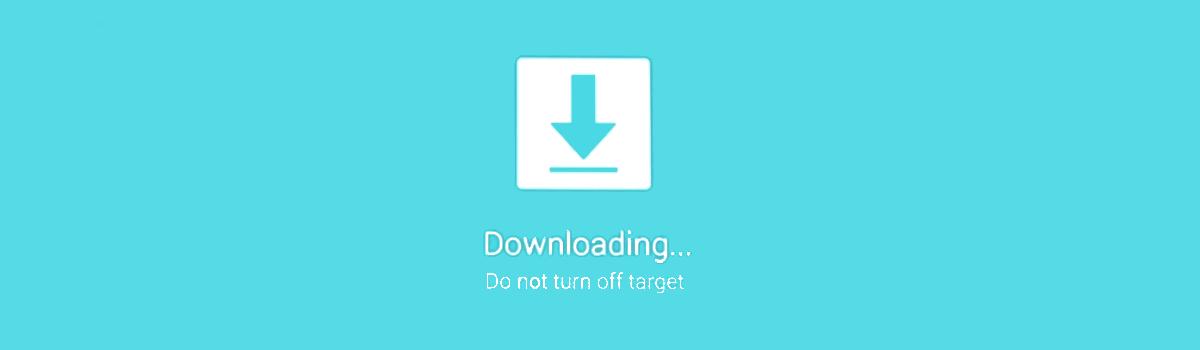Instagram, a widely popular social media platform, now offers a feature called Vanish Mode that allows users to engage in temporary chat threads that automatically disappear once the conversation ends. This feature provides an added layer of privacy, ensuring that your private chats remain confidential and out of reach from prying eyes. In this article, we will explore what Vanish Mode on Instagram is and how to use it effectively.
What is Vanish Mode on Instagram?
Vanish Mode is a feature on Instagram that enables users to have private, self-deleting chats. By activating Vanish Mode, the chat messages will disappear after they are read, eliminating the need for manual message deletion. It is important to note that Vanish Mode only works in individual chats with users who follow each other on the platform, and it does not apply to group conversations. Additionally, the feature notifies you if the other person takes a screenshot of the conversation.
Advantages of Using Vanish Mode:
There are several advantages to using Vanish Mode on Instagram:
Enhanced Privacy: Vanish Mode ensures that your private conversations remain secure and inaccessible to others, particularly if you suspect someone may be snooping through your chats.
Confidential Communication: You can engage in private chats with other Instagram users and share sensitive information, knowing that the messages will be permanently deleted once the conversation ends.
Control Over Chats: Vanish Mode gives you control over your Instagram chats, allowing you to choose whom you use this feature with and even deny requests.
Blocking and Reporting: If any issues arise during a conversation in Vanish Mode, you have the option to block or report the conversation.
How to Use Vanish Mode on Instagram:
To use Vanish Mode on Instagram, follow these steps:
- Open the Instagram application and click on the chat icon.
- Select an existing conversation or start a new one.
- Scroll to the bottom of the chat.
Swipe up from the bottom of the screen and release your finger to activate Vanish Mode.
You will know that Vanish Mode is activated when the Instagram interface switches to a dark mode and “Shush” emojis begin falling from the top of your screen. The other person in the conversation will also receive a notification that they are chatting with you in Vanish Mode. Enjoy your private conversation without any concerns.
How to Turn Off Vanish Mode on Instagram:
To disable Vanish Mode on Instagram, follow these steps:
- Go to your Instagram and open the conversation where Vanish Mode is enabled.
- Swipe up from the bottom of the screen again and hold until you see the message “Release to turn off Vanish Mode”.
- Swipe all the way up to disable Vanish Mode.
- You will know that Vanish Mode is disabled when the Instagram interface returns to it’s regular appearance
Conclusion
Vanish Mode is a valuable feature introduced on Instagram, providing users with a secure and private chat experience. By utilizing Vanish Mode, you can ensure the confidentiality of your conversations and have control over your chats. Follow the steps outlined in this guide to activate and deactivate Vanish Mode on Instagram, and enjoy private, self-deleting chats with peace of mind.
Experiencing difficulties with your Device, check out our “How To” page on how to resolve some of these issues.