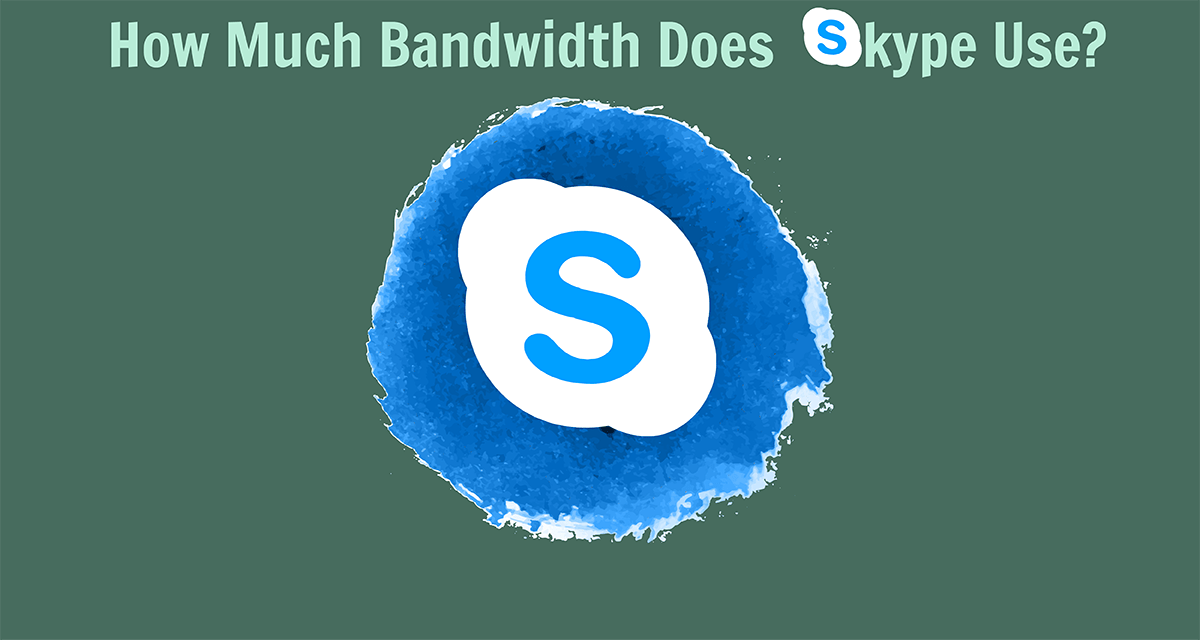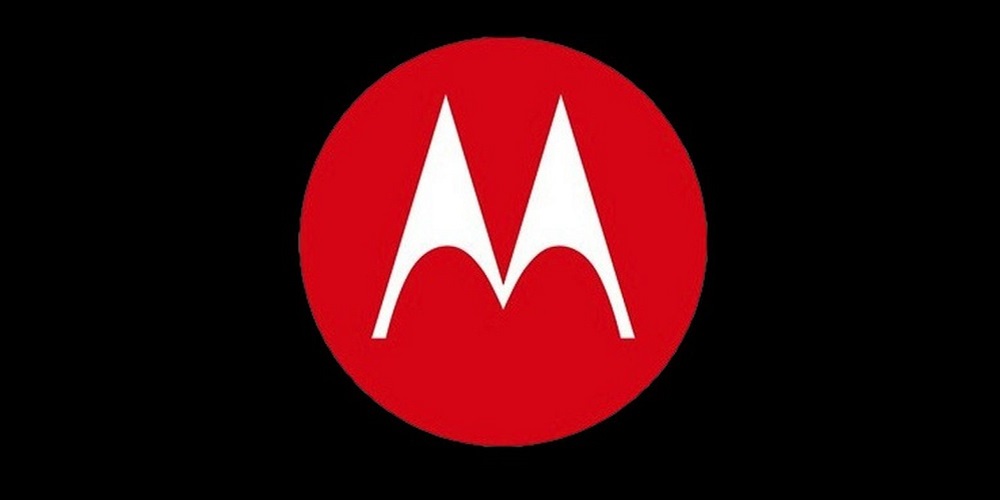In today’s digital age, communication has become easier than ever with platforms like Skype offering voice and video calling services. Whether you’re connecting with friends and family or conducting business meetings, it’s important to understand how much data Skype consumes during these calls. This article will delve into the data usage of Skype calls and provide insights on how to optimize your usage. So, let’s explore the world of Skype and its data consumption!
Data Usage for Skype Calls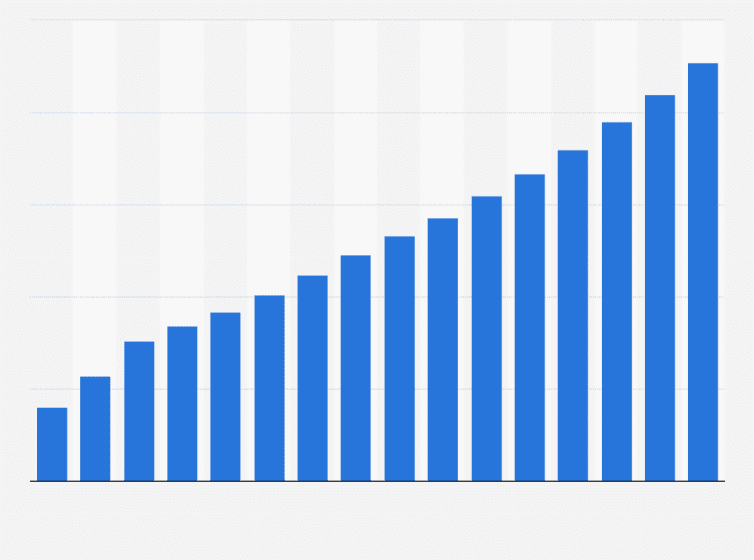
When it comes to Skype calls, the amount of data used varies depending on the type of call. Here’s a breakdown of the data usage for different types of Skype calls:
- Skype-to-Skype Calls: These calls utilize a bitrate of around 50 kbps and consume approximately 3MB of data for a one-minute call.
- Calls to Landlines or Mobile Numbers: When making calls to landlines or mobile numbers, the bitrate drops to 6-20 kbps, resulting in an average data usage of about 1MB for a one-minute call.
It’s worth noting that these figures are approximate and can vary based on factors such as call quality, network stability, and the devices involved.
Data Usage for Video Calls on Skype
Video calls tend to consume more data compared to voice calls. The amount of data used during video calls depends on the quality of the call. Here are some estimates for different video call resolutions:
- Minimum Video Call: Approximately 0.94 MB/minute
- Recommended Video Call: Around 2.12 MB/minute
- Minimum HQ Video Call: About 2.93 MB/minute
- Recommended HQ Video Call: Roughly 3.66 MB/minute
- Minimum HD Video Call: Approximately 8.78 MB/minute
- Recommended HD Video Call: Around 10.98 MB/minute
To put these numbers into perspective, a standard video call can consume anywhere from 60 MB to 130 MB per minute, while a high-quality video call may use up to 550 MB to 700 MB per minute. Keep in mind that these estimates may vary depending on factors such as internet speed, device capabilities, and the webcam’s performance.
Voice Calls on Skype
If you’re looking to conserve data, opting for voice calls instead of video calls is a smart choice. Voice calls use significantly less data compared to video calls. On average, a one-minute voice call consumes approximately 45 MB of data, while a video call can use up to 130 MB.
Recent research indicates that when using the Skype app on a mobile 4G network, voice calls can consume up to 875KB per second, which can add up quickly. Therefore, if you’re on a limited data plan or experiencing slower internet speeds, voice calls can help you save data without compromising on communication.
Monitoring Your Data Usage
It’s crucial to keep track of your data usage to avoid exceeding your plan’s limits or incurring unexpected charges. Whether you’re using Skype on your Android or Apple device, monitoring your data usage is relatively simple. Here’s how you can do it:
For Android:
- Open your phone’s Settings app.
- Tap on “Network & internet” and then select “Internet.”
- Next to your carrier, tap “Settings.”
- You’ll see your total data usage at the top.
- To view more detailed graphs and app-specific data usage, tap “App data usage.”
For Apple Devices:
- Go to Settings.
- Select “Cellular” or “Mobile Data” (for iPads).
- Scroll down to view the apps utilizing cellular data. You can disable cellular data for specific apps if needed.
By regularly monitoring your data usage, you can make informed decisions about your communication habits and optimize your Skype experience accordingly.
Maximizing Skype Usage
To make the most of your Skype usage and minimize data consumption, consider implementing the following tips:
- Limit Content Sharing: Video calls that involve screen sharing or file transfers consume more data. If you don’t require these features, disable them to reduce data usage.
- Opt for Audio Calls: When video isn’t necessary, opt for audio calls instead. Voice calls consume significantly less data and provide a seamless communication experience.
- Keep Video Calls Short: If you need to make video calls, try to keep them as brief as possible. Shorter calls reduce data consumption and allow you to make the most out of limited data plans.
By implementing these strategies, you can manage your data usage effectively and enjoy uninterrupted Skype calls.
Final Thoughts
Skype remains a popular communication platform due to its versatility and accessibility. Understanding how much data Skype uses for voice and video calls empowers users to make informed decisions about their communication methods and data consumption.
By monitoring your data usage, opting for voice calls when possible, and implementing data-saving tips, you can strike a balance between staying connected and conserving data. Skype is a valuable tool for personal and professional communication, and with the right knowledge, you can fully utilize its features while keeping your data usage in check.
Remember, knowledge is power, and by understanding how much data Skype uses, you can make informed choices to enhance your communication experience. Stay connected, stay informed, and make the most out of Skype’s voice and video calling capabilities!
Disclaimer: The information provided in this article is based on research and available data at the time of writing. Data usage may vary depending on factors such as network conditions, device settings, and software updates. It’s always recommended to monitor your data usage and consult your service provider for accurate information regarding your specific data plan.
Other Technical Reviews:- Reviews