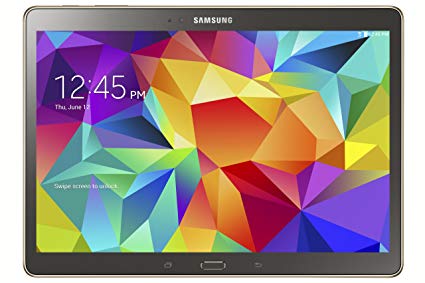The LG G7 is a popular smartphone that, like any other device, is not immune to issues. One common problem reported by users is the black screen, also known as the screen of death. This issue can occur due to various reasons, such as the device being in sleep mode and not waking up, the screen suddenly going black during usage, or physical damage caused by a fall. In this comprehensive guide, we will explore potential causes and provide actionable solutions to fix the LG G7 black screen problem.
When experiencing a black screen or screen of death on the LG G7, the phone turns on, but the screen remains black. Although you may feel the phone vibrating, nothing is visible on the display. Fortunately, there are several methods to force a reboot, which can help restore the normal screen functionality.
Solution 1: Force Reboot Using Power and Volume Buttons
The first method to try is a forced reboot using the power and volume buttons. Follow these steps:
- Press and hold the Power button along with the Volume Up button simultaneously for 30 seconds to 1 minute.
- If the screen remains black, try pressing and holding the Power button along with the Volume Down button for 30 seconds to 1 minute.
- If the issue persists, press and hold the Power button along with both the Volume Up and Volume Down buttons together for 30 seconds to 1 minute.
By performing a forced reboot, you can potentially resolve the black screen problem on your LG G7.
Note: If your phone is wet or the screen remains blank after a fall, it is possible that the screen has been physically damaged. In such cases, the above methods may not work, and you should consider visiting an authorized LG service center for professional repair.
Solution 2: Seek Professional Assistance
If none of the above methods resolve the black screen issue on your LG G7, it is advisable to seek professional assistance. Authorized LG service centers have trained technicians who can diagnose and repair hardware or software-related problems. They will be able to provide a comprehensive solution to fix your LG G7’s black screen problem.
Additional Tips and Recommendations
Here are some additional tips and recommendations to keep your LG G7 functioning optimally:
Regularly Update Software: Keep your LG G7’s software up to date by installing the latest firmware and security updates. Software updates often contain bug fixes and optimizations that can improve overall device performance and stability.
Use Safe Mode: If you suspect that a specific app or software is causing issues with your LG G7, try booting it into safe mode. Safe mode disables third-party apps, allowing you to identify and uninstall any problematic applications.
Factory Reset: As a last resort, you can perform a factory reset to restore your LG G7 to its original settings. Remember to back up your important data before proceeding, as a factory reset erases all user data and settings.
Avoid Overheating: Excessive heat can cause various issues, including screen problems. Avoid exposing your LG G7 to direct sunlight or extreme temperatures. Additionally, refrain from using resource-intensive apps for extended periods, as they can generate excessive heat.
Protective Cases and Screen Protectors: Invest in a high-quality protective case and a tempered glass screen protector to safeguard your LG G7 from accidental drops, scratches, and other physical damage.
Pro Tip: If you’re facing difficulties with your LG G7 or any other Android device, check out our comprehensive “How To” page for solutions to common issues.
Conclusion
In conclusion, the LG G7 black screen problem can be frustrating, but with the right solutions, you can resolve the issue and restore your device’s functionality. By following the steps mentioned above, you can attempt a forced reboot or seek professional assistance if needed. Remember to keep your device updated, utilize safe mode when troubleshooting, and consider a factory reset as a last resort. By implementing these tips, you can enhance the performance and longevity of your LG G7.
Experiencing difficulties with your Android Device, check out our “How To” page on how to resolve some of these issues.
Other Android Technical Reviews:- Android