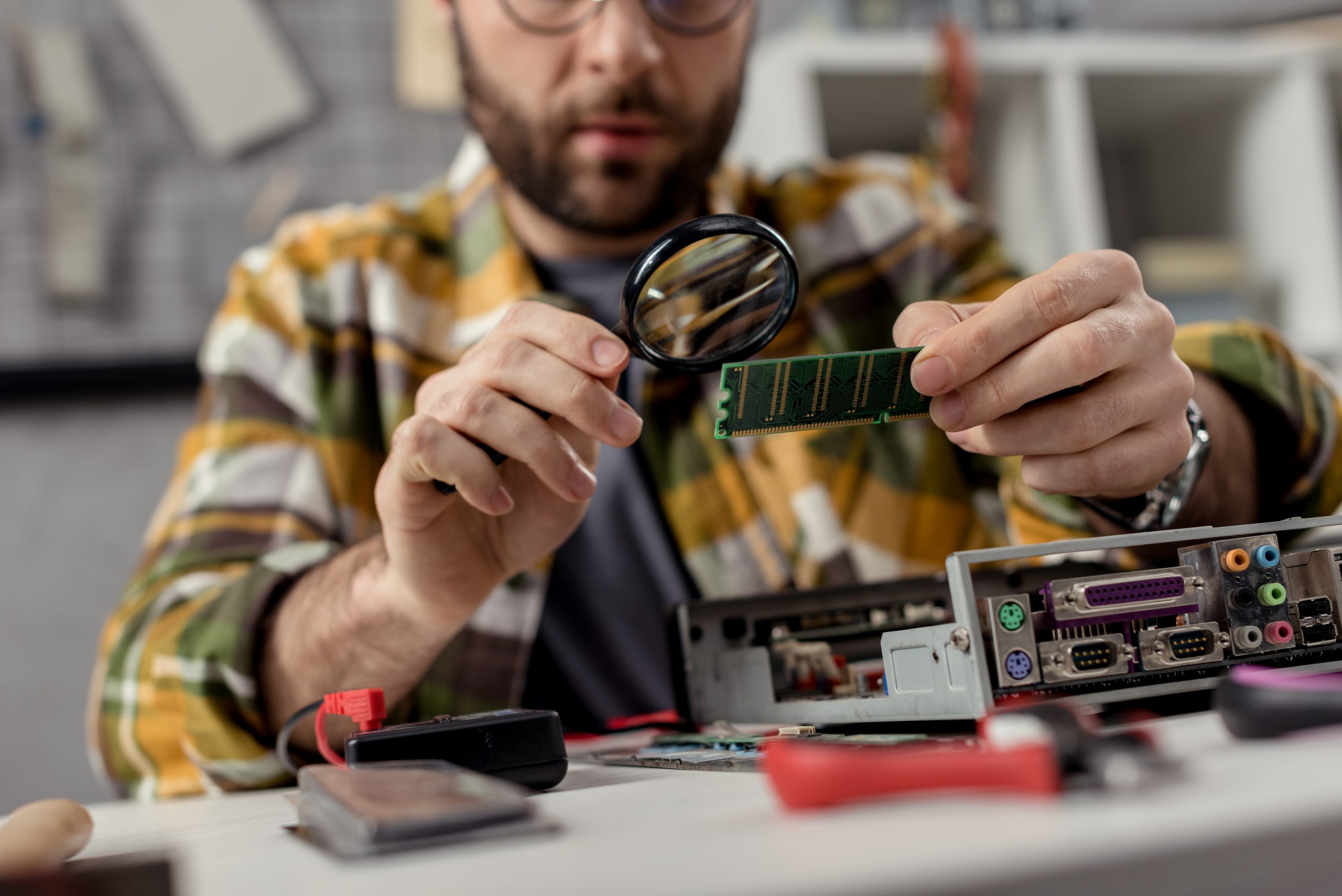In today’s digital world, our smartphones have become an integral part of our lives, but they also come with privacy concerns. Did you know that your Android device has a unique identifier called the Advertising ID? This ID allows advertising companies to track your app activity and deliver targeted ads. While you can’t remove this ID entirely, you can reset it to erase your activity history and regain a little bit of your privacy.
The Advertising ID
The Advertising ID is a user-resettable identifier assigned to your Android device by Google. It works similarly to cookies in web browsers and allows advertisers and third parties to track your app usage and deliver personalized ads. This information is often shared or even sold, raising concerns about privacy and data security.
Why Reset Your Advertising ID?
Resetting your Advertising ID can provide several benefits for your privacy and online experience:
Privacy Protection: By resetting your Advertising ID regularly, you prevent advertisers from building a detailed profile of your app activity. This helps protect your privacy and reduces the amount of personal information available to third parties.
Reduced Personalized Ads: Resetting your Advertising ID can help you escape the constant barrage of personalized ads. While some may find personalized ads helpful, others may feel uncomfortable with their online activities being tracked and analyzed.
Limiting Data Collection: Resetting your Advertising ID limits the amount of data collected about you. Advertisers won’t have access to your browsing history and preferences, resulting in less targeted advertising.
How to Reset Your Advertising ID on Android
Resetting your Advertising ID on Android is a simple process that can be done in a few easy steps. Here’s how to do it:
- Swipe down from the top of your screen to access the notification panel, and then tap the gear icon to open the Settings menu.
- Scroll down and select “Google” settings.
- In the Google settings menu, select “Ads.”
- Tap on “Reset Advertising ID” to clear the data collected about you.
- A confirmation pop-up will appear. Select “OK” to proceed with the reset.
- To further limit personalized ads, toggle the switch on for “Opt Out of Ads Personalization.”
- Another confirmation pop-up will appear. Select “OK” to confirm your choice.
And that’s it! By following these steps, you have successfully reset your Advertising ID and taken a step towards protecting your privacy.
Additional Steps to Enhance Privacy
Resetting your Advertising ID is just one aspect of protecting your privacy on Android. Here are some additional steps you can take to enhance your privacy further:
1. Use Privacy-Oriented Browsers
Consider using privacy-oriented browsers that prioritize your online privacy. These browsers typically don’t track your browsing activity, reduce ads, and prevent websites from creating personalized profiles of your interests.
2. Delete Cookies Regularly
Cookies are small files that websites use to store information about your browsing behavior. Clearing cookies regularly can help prevent websites from tracking your online activities and personalizing ads based on your browsing history.
3. Minimize Social Media Exposure
Social media platforms are notorious for collecting user data and selling it to third parties. Minimize your exposure by reviewing your privacy settings, limiting the information you share, and considering alternatives to popular platforms.
4. Strengthen Your Google Account Privacy
Given that Google collects vast amounts of data, it’s essential to review and strengthen your Google account privacy settings. You can limit the data collected by disabling unnecessary features and adjusting privacy settings to your preferences.
5. Consider Using a VPN
A Virtual Private Network (VPN) can provide an additional layer of privacy and security for your online activities. A VPN encrypts your internet connection, making it difficult for anyone to intercept or track your data.
Conclusion
Protecting your privacy on Android is crucial in today’s digital landscape. Resetting your Advertising ID is a simple yet effective way to limit personalized ads and regain a bit of your privacy. Additionally, taking extra steps like using privacy-oriented browsers, deleting cookies regularly, and considering a VPN can further enhance your privacy and security online. By being proactive about your privacy, you can enjoy a more secure and private online experience.
Remember, your privacy matters, and taking control of your digital footprint is an essential step towards safeguarding your personal information.
Experiencing difficulties with your Device, check out our “How To” page on how to resolve some of these issues.