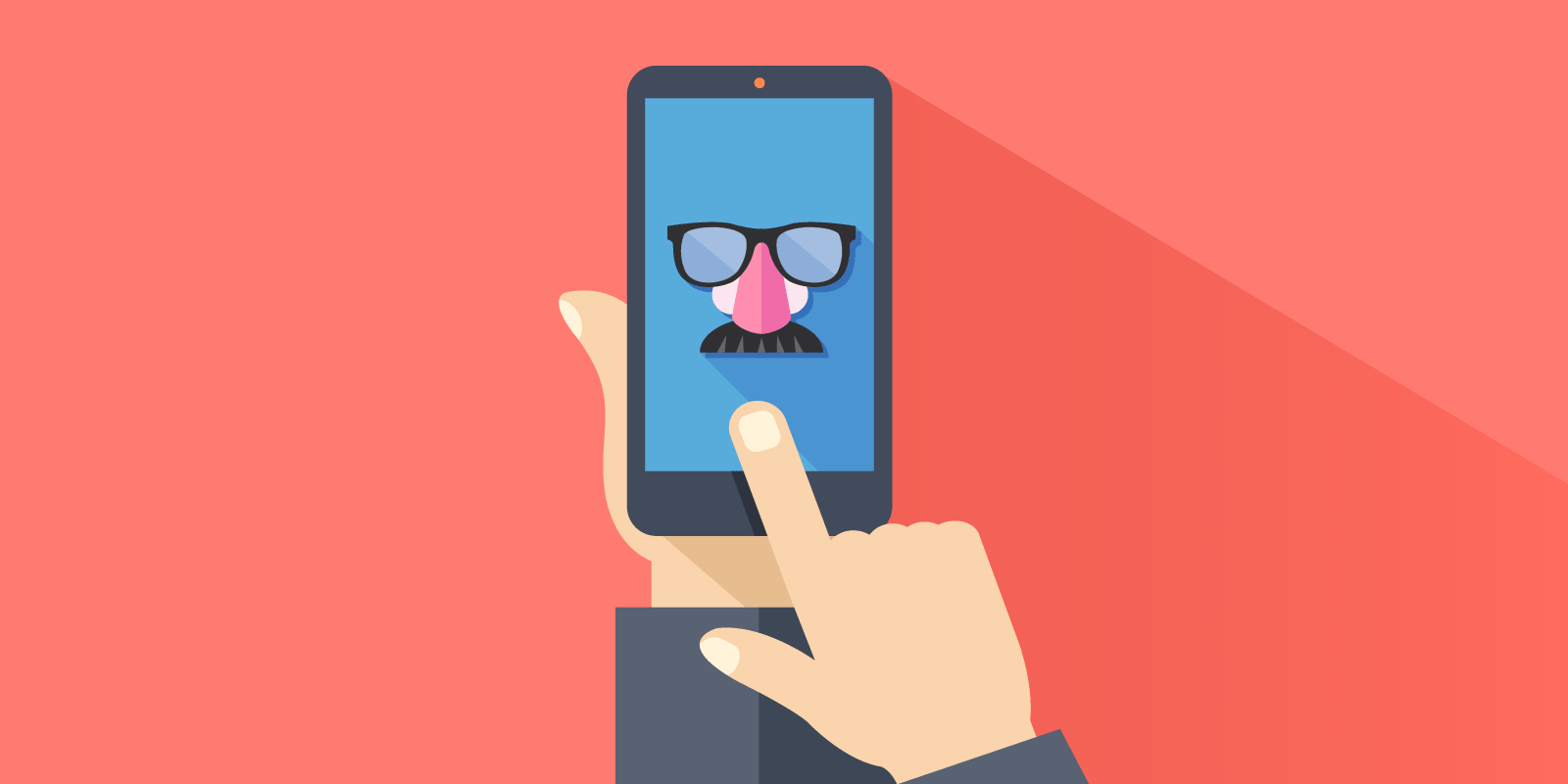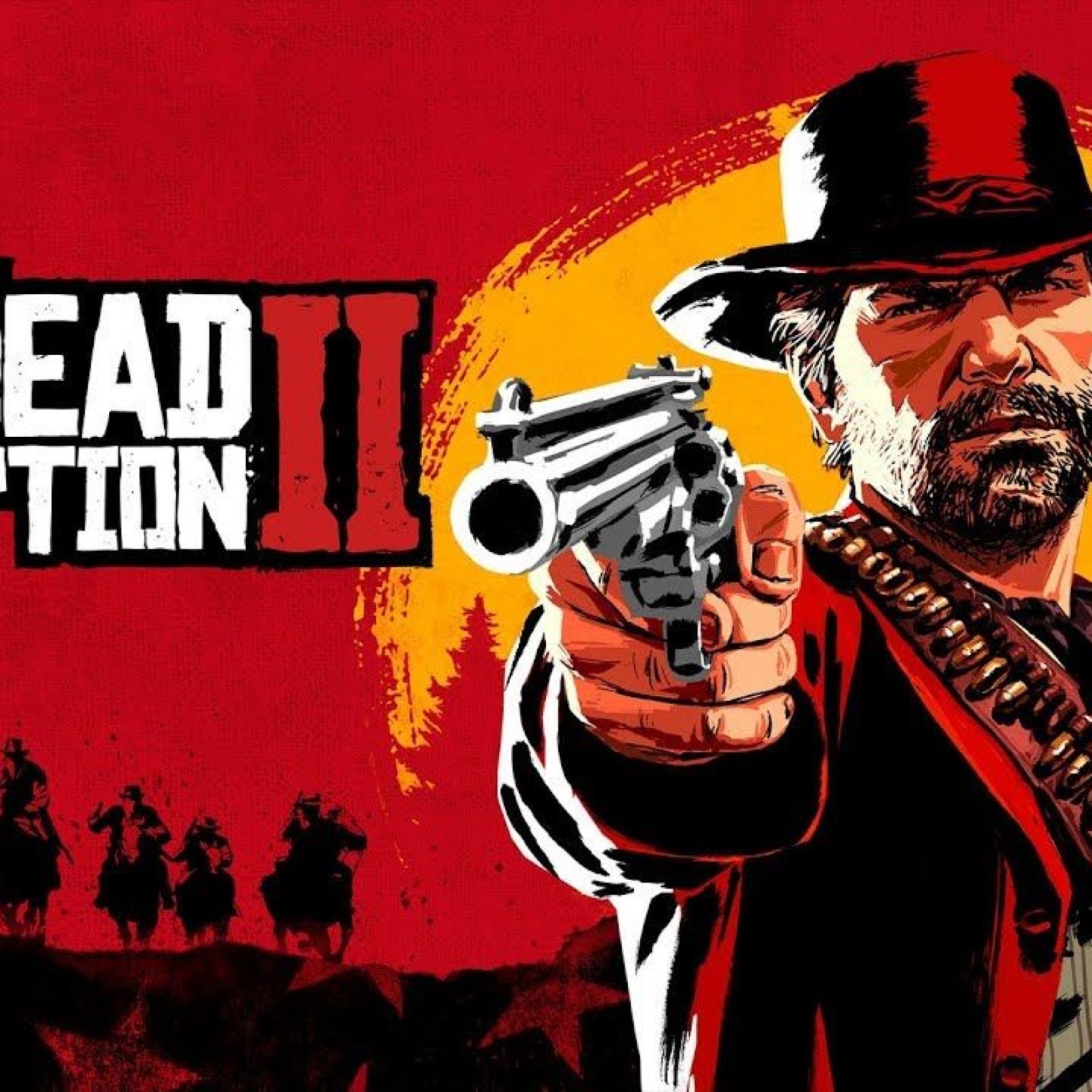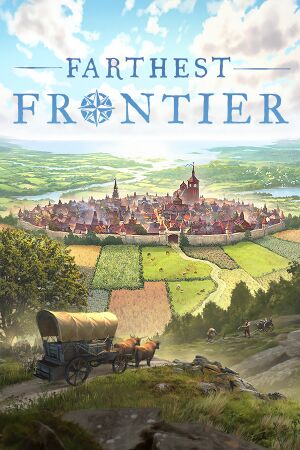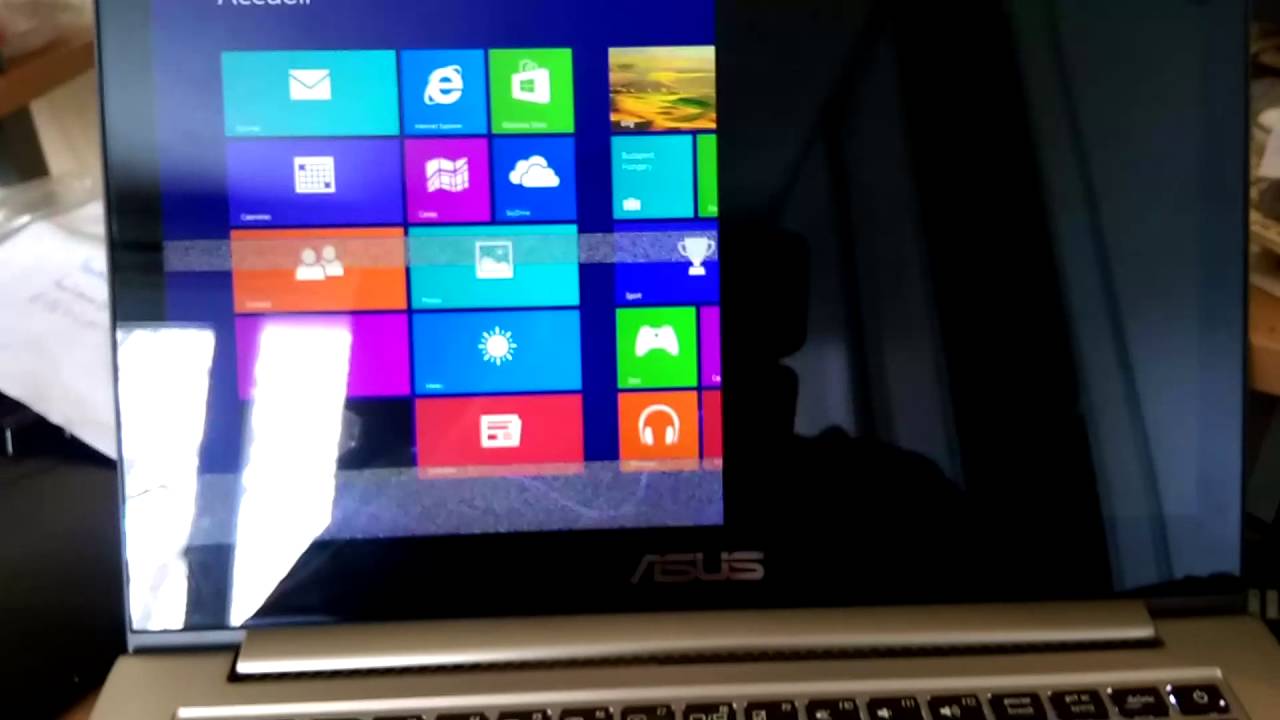In today’s digital age, privacy and security have become paramount concerns for many individuals. Whether you want to protect your identity while discussing sensitive topics, make anonymous confessions, or report danger without risking your safety, the ability to send anonymous text messages can be invaluable. If you own an Android phone and are looking for ways to send anonymous texts, you’ve come to the right place. In this comprehensive guide, we will explore different methods and applications that allow you to send anonymous text messages from your Android device.
Why Send Anonymous Text Messages?
Before we dive into the various methods of sending anonymous texts, let’s first understand why someone might need this capability. Sending anonymous text messages can serve a range of purposes, including:
Protecting your identity while discussing sensitive topics: Sometimes, individuals need to engage in conversations about sensitive subjects without revealing their true identity.
Whistleblowing without fear of retaliation: Whistleblowers often need to report illegal activities or unethical behavior anonymously to avoid potential consequences.
Making confessions while hiding identity: People may feel more comfortable sharing personal confessions without the fear of judgment or repercussions.
Reaching out for help or reporting danger while minimizing risk: In situations where someone needs assistance or wants to report a potential danger, anonymity can provide a sense of security.
Sharing unbiased opinions, feedback, and expressions: Anonymity allows individuals to express themselves without the fear of personal bias or judgment.
Raising awareness without worrying about consequences: Anonymous texts can be a powerful tool for raising awareness about social issues or injustices without facing backlash.
Now that we understand the importance of anonymous texting, let’s explore different methods to achieve this on your Android phone.
Method 1: Using Third-Party Applications
One of the most popular ways to send anonymous text messages on an Android phone is by using third-party applications. While many apps claim to provide anonymous texting services, it’s essential to choose reputable ones with robust security policies. Here are a few recommended apps:
Text Me
Text Me is a trusted app that offers anonymous texting and calling services. It provides users with a temporary phone number that can be used to send and receive anonymous texts and phone calls without revealing personal information. To use Text Me for anonymous texting, follow these steps:
- Install the Text Me app from the Play Store.
- Sign up for a new account within the app using a secondary email address.
- Choose the “Get a new phone number” option to obtain an anonymous number.
- Open the app, select “Compose” or the message icon, and write your anonymous message.
- Input the recipient’s number or contact within the app and tap the “Send” icon to deliver the message anonymously using the app’s assigned number.
Text Me is known for its security features and ease of use. However, please note that its services are limited to the United States and Canada. If you’re looking for alternatives, consider apps like FreeTone Calls & Texting, Burner, or 2nd Line – Second Phone Number. Regardless of the app you choose, make sure to protect your identity by using a secure network or VPN to avoid potential leaks.
Method 2: Using Email
If you prefer not to rely on third-party applications, you can send anonymous text messages using your conventional email app. This method requires knowing the recipient’s phone number and carrier. Here’s how to send an anonymous text via email from your Android phone:
- Create a new email address that doesn’t feature your name, as it will be visible to the recipient.
- Determine the recipient’s phone carrier. If you’re unsure, you can use services like FreeCarrierLookup to identify the carrier.
- Choose between SMS (text-only, limited characters) or MMS (longer texts, multimedia) formats.
- Use the appropriate email format for the recipient’s carrier:
- AT&T:
- Sprint:
- T-Mobile:
-
- SMS/MMS: 10digitphonenumber@tmomail.net
-
- Verizon Wireless:
Using email to send anonymous text messages can be an effective method, especially if you already have the recipient’s phone number. However, keep in mind that your email address will still be visible, so consider creating a secondary email address that doesn’t reveal your identity.
Method 3: Using Websites
Another option for sending anonymous text messages is through various websites that offer anonymous texting and calling services. However, exercise caution when using these websites, as some may be unreliable or pose security risks. Here’s an example of using the “Anonymous Text” website to send anonymous text messages:
- Navigate to the “Anonymous Text” website or a similar service.
- Fill in the necessary information, including the recipient’s phone number and your message.
- Make the required payment, and your anonymous text message will be sent.
While “Anonymous Text” is a popular website, you can also explore alternatives like Seasms or ArmSMS. However, remember to protect your identity by using a secure network or VPN when accessing these websites.
Frequently Asked Questions (FAQs)
How do you send a text without showing your Android number?
All the methods mentioned above allow you to send texts without revealing your phone number. Whether you use third-party apps, email, or websites, make sure not to disclose personal information or use email addresses that can be linked back to you.
How do you block text messages on Android?
To block text messages on Android, follow these steps:
- Open the Messages app.
- Tap on the conversation you want to block.
- Tap the three-dot menu.
- Select “Details” or “More” options.
- Choose “Block & report spam.”
Final Thoughts
Sending anonymous text messages can be a useful tool for protecting your privacy and expressing yourself without fear of repercussions. However, it’s crucial to use these methods responsibly and avoid misusing them for malicious purposes. Whether you choose to use third-party apps, email, or websites, always prioritize your safety and protect your identity.
Remember, anonymity is not a guarantee, as law enforcement can trace anonymous texts used for criminal or malicious purposes. Use these methods responsibly and in compliance with legal and ethical guidelines.
We hope this guide has provided you with valuable insights into sending anonymous text messages from your Android phone. By following the steps and tips outlined in this article, you can communicate anonymously while maintaining your privacy and security. Stay safe, be responsible, and enjoy the benefits of anonymous text messaging!
Experiencing difficulties with your Device, check out our “How To” page on how to resolve some of these issues.