Using the STB emulator app can be difficult for the beginners especially when you want to unlock the adult section. To unlock IPTV adult channels on STB Emulator you would have to bypass the STB emulator parental control password that is blocking you from accessing the adult section of your IPTV service.
STB Emulator will try to block the adult section and there is no way to remove the app permanently. No matter whether you are using Amazon Firestick or an Android box, the adult section will be automatically blocked by the STB emulator. However, there are few tips and tricks that can be used to unlock IPTV adult channels on STB Emulator.
How to unlock IPTV adult channels on STB Emulator
 To access the adult section on STB emulator you would have to bypass the parental control. You can do so by following the steps listed down below:
To access the adult section on STB emulator you would have to bypass the parental control. You can do so by following the steps listed down below:
IPTV Parental Control:
Step 1: You will be required to select “for adult” from the STB guide.
Step 2: To select the option on Android box or Firestick, use the cursor and click anywhere on the screen. It will reveal the on-screen remote. In case, you are using a mobile device, you will be displayed an on-screen remote.

Step 3: Once you have selected the “For adult” option, you will be asked to input the password. The password typically depends on the server you are currently using or it may also have a default password, which is 0000, 2728, 9875, 8888, 4546, 5555, 9090, and 7274. Just in case, none of the listed passwords works, then you would have to contact the service provider for the correct password.
Step 4: If you are using Android box or Firestick, then select the 3 dots that appear at the upper right corner. Once clicked, it will reveal a drop-down menu.
Step 5: Select the “Keyboard” option to reveal an on-screen keyboard. The mobile users will see an on-screen keyboard automatically.
Step 6: Now, you need to enter the parental control password. Try using the default passwords mentioned above or contact your service provider to help you with the correct password.
Step 7: Once you enter the parental control password, you need to click the OK button. The button can be located from the down button in the bottom right.
Delete Adult section from IPTV:
You cannot delete the adult section from IPTV yourself. To remove or restrict the Adult section, you will be required to get in contact with the provider you purchased the service from.
If you wish to remove the adult content, only providers can do so. A user cannot manually remove the Adult content from their end.
How to block adult channels on STB Emulator:
When the box is first set up, the adult content is automatically hidden. If you wish to block or unblock IPTV adult channels on STB Emulator, follow the steps listed down below.
Step 1: Open the main menu.
Step 2: From there, select the settings.
Step 3: In the settings menu, you will find the option labelled as “Parental Controls”. Select the option and select the “Restrict Rated Programmes” option.
Step 4: Now, you need to enter the parental control password.
Step 5: Then, select the adult channels and categories and change it to your preference.
Wrapping Up
I hope the guide helped you through blocking or unblocking the IPTV adult section on STBB emulator.
Experiencing difficulties with your Device, check out our “How To” page on how to resolve some of these issues.




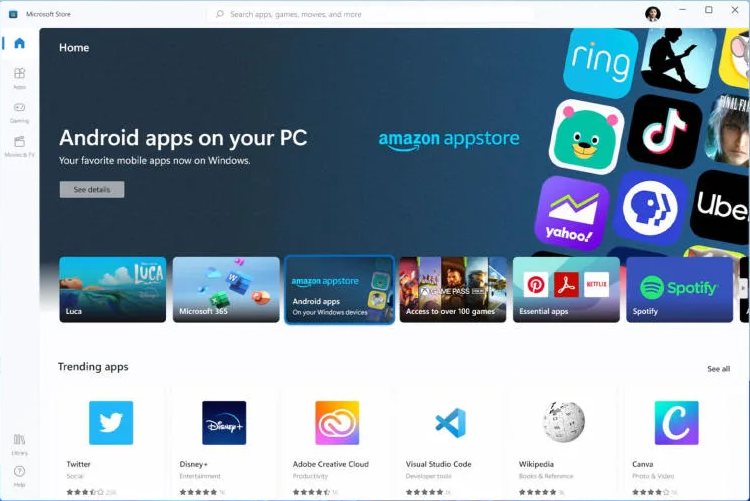




Where did you get that skin/theme for your STBEmu device?
Nice mine was 7274
Trai 1111 0r 2222 Adult Code
CHANNEL 24 https: //medtaor.akamaized.net/v1/master/a0d007312bfd99c47f76b77ae26b1ccdaae76cb1/plives/110322/channel24/playlist.m3u8
AAJTAK https: //medtaor.akamaized.net/v1/master/a0d007312bfd99c47f76b77ae26b1ccdaae76cb1/plives/240122/aajtak/playlist.m3u8
ABP ANANDA https: //medtaor.akamaized.net/v1/master/a0d007312bfd99c47f76b77ae26b1ccdaae76cb1/plives/050522/abpananda/playlist.m3u8
ABP MAJHA https: //medtaor.akamaized.net/v1/master/a0d007312bfd99c47f76b77ae26b1ccdaae76cb1/plives/140622/abpmajha/playlist.m3u8
ABP NEWS https: //medtaor.akamaized.net/v1/master/a0d007312bfd99c47f76b77ae26b1ccdaae76cb1/plives/050522/abpnews/playlist.m3u8
ASIANETNEWS https: //medtaor.akamaized.net/v1/master/a0d007312bfd99c47f76b77ae26b1ccdaae76cb1/plives/240122/asianetnews/playlist.m3u8
INDIA TODAY https: //medtaor.akamaized.net/v1/master/a0d007312bfd99c47f76b77ae26b1ccdaae76cb1/plives/140622/indiatoday/playlist.m3u8
INDIA TV https: //medtaor.akamaized.net/v1/master/a0d007312bfd99c47f76b77ae26b1ccdaae76cb1/plives/050522/indiatv/playlist.m3u8
ISAI ARUVI https: //medtaor.akamaized.net/v1/master/a0d007312bfd99c47f76b77ae26b1ccdaae76cb1/plives/140622/isaiaruvi/playlist.m3u8
JANAM TV https: //medtaor.akamaized.net/v1/master/a0d007312bfd99c47f76b77ae26b1ccdaae76cb1/plives/140622/janamtv/playlist.m3u8
MANORAMA NEWS https: //medtaor.akamaized.net/v1/master/a0d007312bfd99c47f76b77ae26b1ccdaae76cb1/plives/240122/manoramanews/playlist.m3u8
MATHRUBHUMI NEWS https: //medtaor.akamaized.net/v1/master/a0d007312bfd99c47f76b77ae26b1ccdaae76cb1/plives/110322/mathrubhuminews/playlist.m3u8
MURASU https: //medtaor.akamaized.net/v1/master/a0d007312bfd99c47f76b77ae26b1ccdaae76cb1/plives/050522/murasu/playlist.m3u8
NDTV ENGLISH https: //medtaor.akamaized.net/v1/master/a0d007312bfd99c47f76b77ae26b1ccdaae76cb1/plives/110322/ndtvenglish/playlist.m3u8
NDTV INDIA https: //medtaor.akamaized.net/v1/master/a0d007312bfd99c47f76b77ae26b1ccdaae76cb1/plives/240122/ndtvindia/playlist.m3u8
NEWS7 https: //medtaor.akamaized.net/v1/master/a0d007312bfd99c47f76b77ae26b1ccdaae76cb1/plives/240122/news7/playlist.m3u8
NTV https: //medtaor.akamaized.net/v1/master/a0d007312bfd99c47f76b77ae26b1ccdaae76cb1/plives/110322/ntv/playlist.m3u8
POLIMER NEWS https: //medtaor.akamaized.net/v1/master/a0d007312bfd99c47f76b77ae26b1ccdaae76cb1/plives/110322/polimernews/playlist.m3u8
PUBLIC TV https: //medtaor.akamaized.net/v1/master/a0d007312bfd99c47f76b77ae26b1ccdaae76cb1/plives/050522/publictv/playlist.m3u8
PUTHIYA NEWS https: //medtaor.akamaized.net/v1/master/a0d007312bfd99c47f76b77ae26b1ccdaae76cb1/plives/240122/puthiya/playlist.m3u8
REPORTER TV https: //medtaor.akamaized.net/v1/master/a0d007312bfd99c47f76b77ae26b1ccdaae76cb1/plives/050522/reporter/playlist.m3u8
SAKSHI TV https: //medtaor.akamaized.net/v1/master/a0d007312bfd99c47f76b77ae26b1ccdaae76cb1/plives/240122/sakshi/playlist.m3u8
SIRIPOLI https: //medtaor.akamaized.net/v1/master/a0d007312bfd99c47f76b77ae26b1ccdaae76cb1/plives/240122/siripoli/playlist.m3u8
THANTHI TV https: //medtaor.akamaized.net/v1/master/a0d007312bfd99c47f76b77ae26b1ccdaae76cb1/plives/110322/thanthi/playlist.m3u8
TV5 https: //medtaor.akamaized.net/v1/master/a0d007312bfd99c47f76b77ae26b1ccdaae76cb1/plives/110322/tv5/playlist.m3u8
TV9 KANNADA https: //medtaor.akamaized.net/v1/master/a0d007312bfd99c47f76b77ae26b1ccdaae76cb1/plives/140622/tv9kannada/playlist.m3u8
TV9 TELUGU https: //medtaor.akamaized.net/v1/master/a0d007312bfd99c47f76b77ae26b1ccdaae76cb1/plives/110322/tv9telugu/playlist.m3u8
V6 NEWS https: //medtaor.akamaized.net/v1/master/a0d007312bfd99c47f76b77ae26b1ccdaae76cb1/plives/140622/v6news/playlist.m3u8
I am using ZAM TV app, do you guys have MAC addresses for that ?