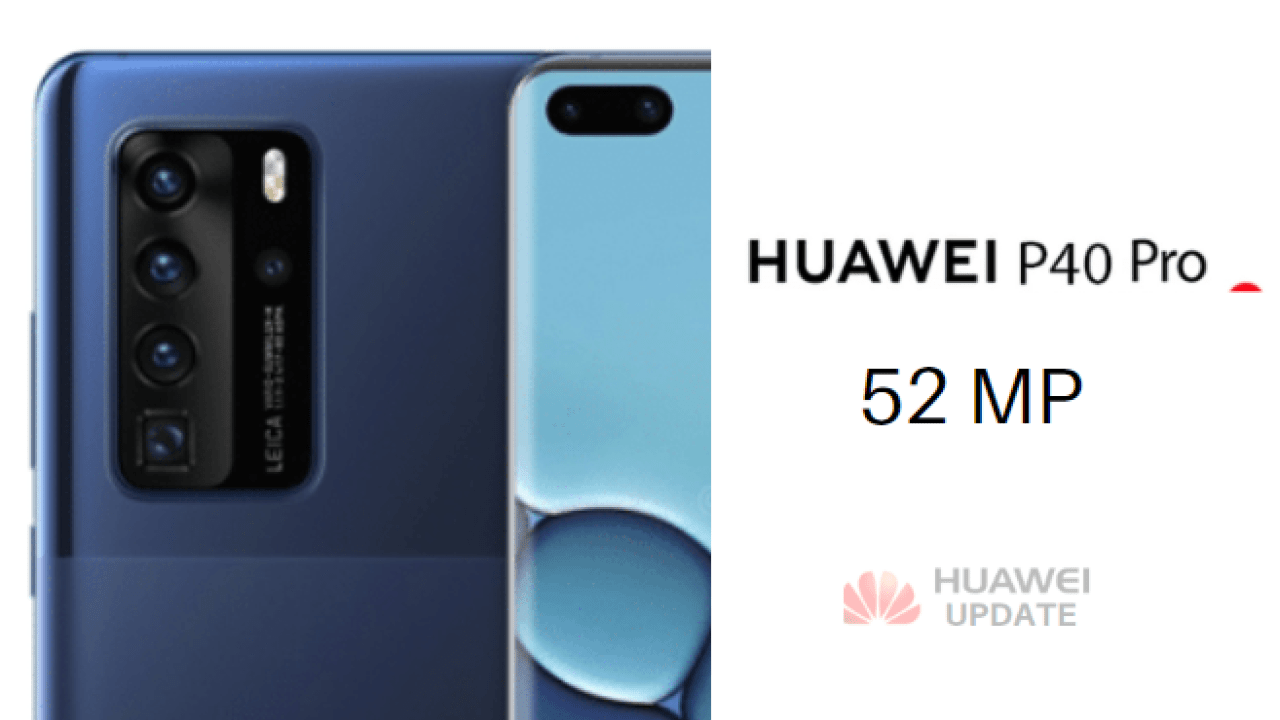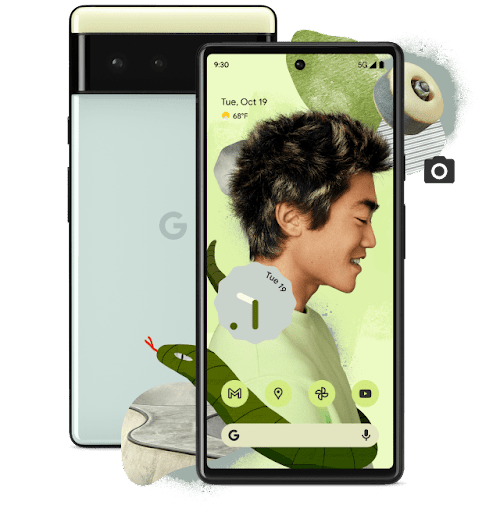The Huawei P40 Pro is renowned for its exceptional photography capabilities, stunning design, and impressive performance. But did you know that this device has many other hidden features waiting to be explored? In this comprehensive guide, we will take you through a range of tips and tricks that will help you make the most of your Huawei P40 Pro. From intelligent multitasking to strong connectivity and power efficiency, we’ve got you covered.
Intelligent Multitasking
The Huawei P40 Pro comes with a Multi-Screen Display feature that allows you to remotely cast your device’s screen to a PC with just a single click. This feature opens up endless possibilities for file sharing, such as videos, audio files, and work documents, through a simple drag and drop interface.
What’s more, the Multi-Screen Display feature enables you to use your device’s applications on the PC, providing you with a larger visual area to complete tasks at a faster rate. You can even make video calls or play games using the PC screen. Additionally, this feature allows you to utilize PC peripherals like a keyboard and mouse, enhancing your productivity even further.
Strong Connectivity to the 5G Network
The Huawei P40 Pro is powered by the Kirin 990 5G processor, which supports 2G, 3G, 4G, and 5G networks. This means that you can enjoy fast and reliable internet connectivity regardless of the network you are using.
If you are concerned about slow internet speeds at home due to multiple devices connected to the same Wi-Fi network, you can switch to your mobile data and take advantage of the 5G network. The Huawei P40 Pro ensures a robust connection for activities like business video calls, online video streaming, and downloading files from the cloud.
However, if you prefer using Wi-Fi at home, the device supports Wi-Fi 6 Plus technology, which provides a fast and seamless Wi-Fi experience. This is especially beneficial for your children who may need to connect their tablets or PCs for e-learning activities.
Power and Efficiency
With its powerful features and capabilities, the Huawei P40 Pro may consume a significant amount of battery power. To ensure that your smartphone lasts throughout the day, it is equipped with a large 4,200mAh battery. Additionally, the device comes with a 40W Huawei SuperCharge charger that enables ultra-fast charging.
Not only does the Huawei P40 Pro support wired charging, but it also supports Huawei Wireless Supercharge and HUAWEI Reverse Charging. These features allow you to complete all your business tasks and enjoy self-entertainment without worrying about battery life. With the Huawei P40 Pro, you can capture stunning photos and record high-quality videos without any interruptions.
Capture Stunning Photos and Videos
The Huawei P40 Pro is renowned for its photography and video recording capabilities. It features a 50-megapixel Ultra Vision Leica camera, a wide-angle 40-megapixel lens for recording 4K videos, a 5-megapixel 5x optical zoom lens, and a ToF lens camera. Whether you’re taking low-light Christmas photos or recording evening gaming videos, this smartphone is equipped to handle all situations.
The Huawei Ultra Vision sensor, combined with artificial intelligence, allows the camera to capture high-quality photos and videos even in low-light conditions. Thanks to the Huawei Golden Snap feature, you can use AI Best Moment to select the best photo from a series of shots. AI Remove Passerby and AI Remove Reflection are additional features that enhance the quality of your photos by removing unwanted objects and flare.
Always-On Display
The “Always-On Display” feature on the Huawei P40 Pro allows you to view important information on your lock screen without having to touch your smartphone. You can customize your lock screen to display the time, date, currently playing music, weather updates, and upcoming notifications.
With the introduction of EMUI 10.1, the Huawei P40 Pro now includes a Micro-Stereoscopic AOD (Always-On Display) feature, which adds vibrancy and a three-dimensional effect to the screen display. This vivid AOD is achieved through a system of three layers – foreground, widgets, and background – creating a 3D-like visual experience.
To enable the “Always-On Display” feature on your Huawei P40 Pro, follow these simple steps:
- Click on the settings icon on your Huawei P40 Pro.
- Within the settings menu, find and select the “Home screen and wallpaper” option.
- Click on “Always-On Display” and enable the feature.
- Customize the start and end timing according to your preference.
Huawei Share: Seamless File Transfer and More
The Huawei P40 Pro runs on the EMUI 10.1 UI, which introduces a range of innovative features. One such feature is Huawei Share, which enables high-speed file and document transfer between the Huawei P40 Pro and other devices. With Huawei Share, you can easily broadcast your favorite music to a smart speaker or mirror your device’s screen on a smart TV.
Additionally, the Huawei AppGallery platform provides access to a wide range of applications. The official Huawei app store offers a rich library of high-quality entertainment videos and constantly adds new music to keep you entertained.
Availability and Price
The Huawei P40 Pro is expected to be released on June 18, 2020, in India. The exact price range has not yet been announced. The device will be available in black and silver frost colors. As an added bonus, the Huawei P40 Pro comes with a mobile power bank that supports supercharging, VIP services, and a 6-month guarantee for a one-time free screen replacement. It also includes a wireless car charger for fast charging and offers free storage capacity on the Huawei cloud.
Final Thoughts
In conclusion, the Huawei P40 Pro is a powerhouse of a smartphone that offers much more than just exceptional photography and video recording capabilities. By following the tips and tricks outlined in this guide, you can unlock the full potential of your device and enhance your overall user experience. From intelligent multitasking to strong connectivity, power efficiency, and innovative features like Huawei Share and Always-On Display, the Huawei P40 Pro is a device that truly delivers. So go ahead, explore its incredible features, and make the most of your Huawei P40 Pro!