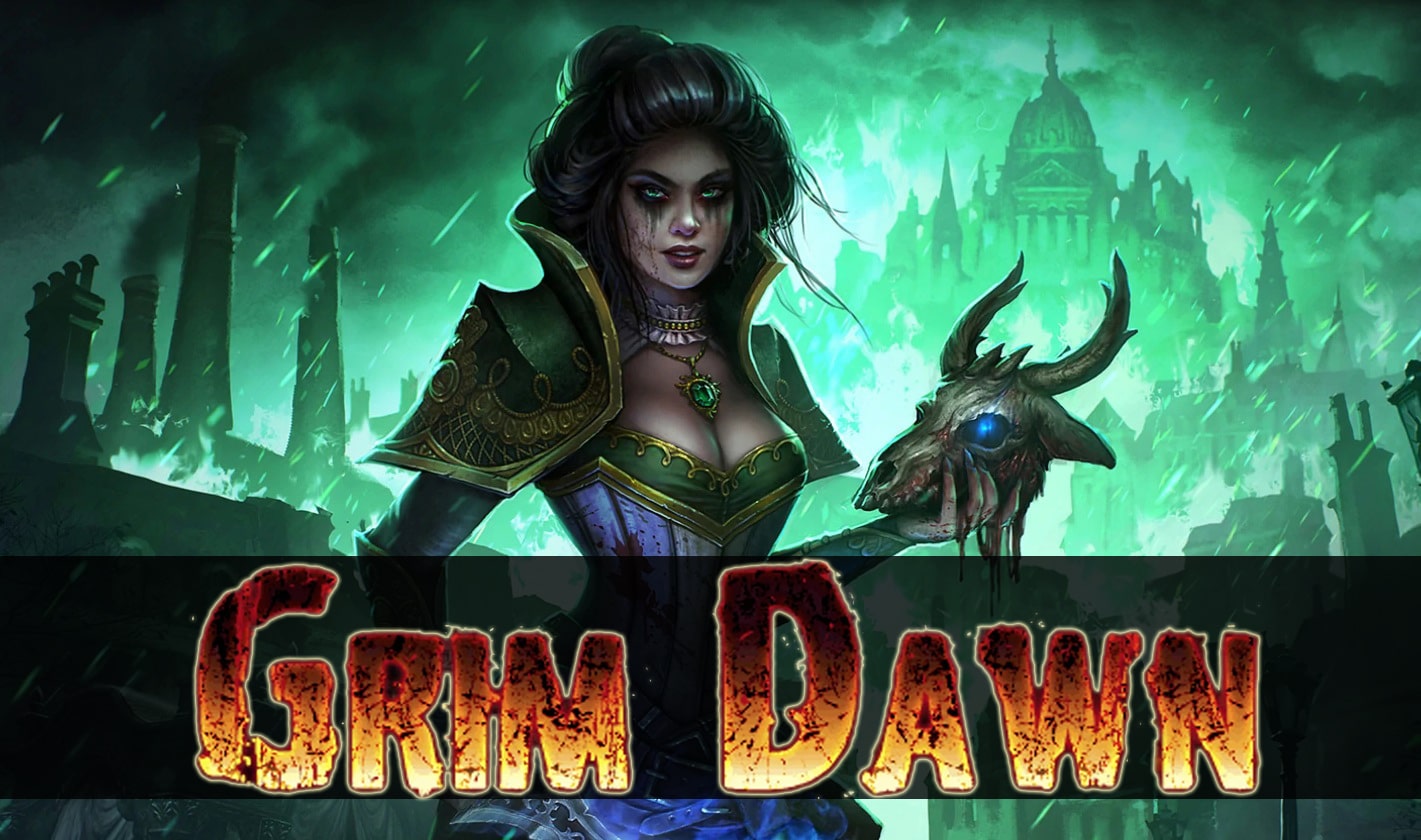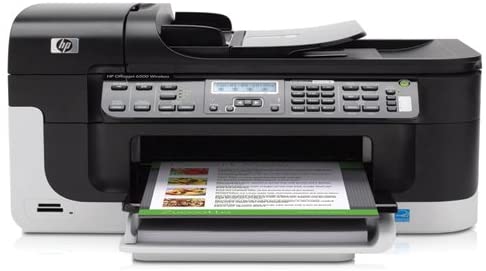Jaybird is a brand name that is known for producing wireless headphones designed mainly for outdoor use. The headphones are convenient for being used while engaging in several sporting activities such as racing, jogging, biking or any form of exercise, this makes Jaybird headphones one of the most popular Bluetooth headphones for athletes. Jaybird X2 and X3 are two of the best headphones, Jaybird has ever launched.
Jaybird headphones are flexible and convenient to use compared to their wireless counterparts. Several Jaybird wireless headphones have been released with minor feature variations between them, one of Jaybird’s headphones that gave the company more recognition on the market is The Jaybird X2 mainly because of its flexibility and convenience.
To improve on The X2 with the feedback gotten from the users, another product was introduced after it by Jaybird and it was named X3. Jaybird X3 is a modification of X2 possessing some exceptional features that weren’t present in X2.
In this text, we will be looking at the differences between Jaybird X2 and Jaybird X3, we will be categorizing these differences under sound quality, cost, design, mobile connectivity, battery life, method of charging, and featured mobile app.
Jaybird X2 and Jaybird X3: Specs

SOUND QUALITY
Jaybird headphones are always associated with quality sound but when comparing the Jaybird X2 and Jaybird X3 headphones, Jaybird X3 is of better sound quality. Using Jaybird X3, you have options to modify the way you want to listen to your sound, you can customize the equalizer and sound profile of this headphone as a result of an app called MySound that has been made compatible with Jaybird X3 which is not the case with Jaybird X2.
With the aid of this app on Jaybird X3, you can fine-tune the music or podcast you are listening to, whether you want a sound profile for hip hop, rock, blues, or any genre of music, it is possible when you have the Jaybird X3 headphone. If you want to isolate the noise around you when you have your Jaybird X3 headphones on, it is also possible.
COST
The more you want convenience, the more you will have to pay. Jaybird wireless headphones are of the high side when it comes to price, but with the introduction of Jaybird X3, the price was cheaper compared to Jaybird X2.
Jaybird X3 has more features at low cost compared to that of Jaybird X2, this is another reason a user would prefer going for Jaybird X3 instead of Jaybird X2. Shop owners had to start reducing prices for Jaybird X2 as a result of Jaybird X3 being introduced into the market with higher features while at a considerable cost compared to Jaybird X2. The Jaybird X3 saves its users of their money.
DESIGN
Jaybird headphones designs are always top-notch, and Jaybird X3 has been made to follow this trend with a more different design. Jaybird X3 has been made more durable with some metal incorporated into the ear unit. The Jaybird X2 is also designed with quality but it does not have this metal incorporated into its ear unit to make it more durable compared to Jaybird X3.
Metals as solid objects, do not easily break, have a longer life span and also have the ability to withstand the stress that may come from being used, with these properties, Jaybird X3 is more robust and durable than Jaybird X2.
Jaybird X3 has also been designed smaller that it can fit perfectly into the ear of the user, irrespective of size and shape which is one of the limitations Jaybird X2 has because it might sometimes be hard to find a good fit for users with smaller ears.
The Jaybird X3 wireless headphone has also been designed that it doesn’t stick out of the user’s ear as much, this, therefore, implies that it can be used when you are putting on hats or earmuffs which is not the case with Jaybird X2 which has a little bump that protrudes out of the ear that can poke the hat or the earmuff.
With all these design features, Jaybird X3 would be the right choice for a lot of people.
MOBILE CONNECTIVITY
Mobile connectivity has to do with how Jaybird headphones are being connected to phones and PCs to listen to music, podcasts, or any other audio. It’s no doubt that Jaybird headphones are wireless ones i.e. you do not need an audio connector/cable to get them connected to your device, they are being connected to devices through Bluetooth.
There are different versions of Bluetooth used for mobile and audio device connectivity, the Jaybird X2 uses Bluetooth 2.1 version for its mobile connectivity which consumes more amount of battery and cannot be used for multiple device connectivity.
Jaybird X3 has the advantage of using the Bluetooth 4.1 version which consumes a lesser amount of battery compared to the Bluetooth 2.1 version. Another advantage of Bluetooth 4.1 is multiple device connectivity; this means that you can pair your Jaybird X3 to two devices at-a-go without having to disconnect one to pair the other.
With Bluetooth 4.1, you can also see the battery level of your Jaybird X3 on your iPhone or Android.
BATTERY LIFE
The battery life of Jaybird X3 lasts longer than that of Jaybird X2 simply because of the Bluetooth 4.1 version of connectivity that Jaybird X3 uses, this Bluetooth version consumes a lesser amount of battery than Bluetooth 2.1 used by the Jaybird X2 headphone.
METHOD OF CHARGING
The Jaybird headphones are being charged with a micro-USB cable, the Jaybird X2 is being charged conveniently with the aid of a standard micro-USB cable but this is not the case with Jaybird X3, it is charged with a proprietary charging port that uses a micro-USB cable also but with the aid of the included charging cradle/clip for compatibility purpose.
This, therefore, implies that if you lose it, it will be impossible to charge your Jaybird X3 headphone. Also, having this proprietary holder at all time for charging can be a problem to a frequent traveler because if he or she forgets to take this holder along while on a journey, it would be impossible to charge his or her Jaybird X3 headphone for use.
FEATURED MOBILE APP
Jaybird X3 has a featured mobile app named “MySound” that is compatible with it and this gives it an advantage over the Jaybird X2 because, with this app, the user can modify the quality of the sound produced in the headphone.
MySound app enables the user to be able to customize the equalizer of your headphone to that available on your HiFi music system and set up different kinds of sound profiles for different genres of music. The MySound app is available for free download on iOS and Android devices.
ADVANTAGES AND DISADVANTAGES OF JAYBIRD X2 AND JAYBIRD X3
Advantages of Jaybird X2
- Good sound quality
- Great battery life
- Provides good fit for ears
- It uses a micro USM port for charging which gives it flexibility.
Disadvantages of Jaybird X2
- It is not compatible with the MySound app that Jaybird uses.
- Even with fewer features, it is expensive.
- It makes use of older Bluetooth technology.
Advantages of Jaybird X3
- Reasonably priced since it is loaded with features.
- Consists of a great feature set.
- It is small but strong at the same time. You can wear anything above it whether it is a hat, helmet, or just anything without any obstacle.
- It is compatible with the Jaybird MySound app.
Disadvantages of Jaybird X2
- Takes time to fit
- Does not support noise reduction technology
VERDICT
The Jaybird X2 marginally pushes out the Jaybird X3 in execution and comfort. The X2 has a small scale USB port on the rear of the earbuds, so you don’t need to keep the charging cable or clip attached, out of dread of losing it like on the Jaybird X3.
The Jaybird X2 additionally has marginally better latency performance, however, both the earphones are not ideal for watching a lot of videos or long videos and for gaming purposes.
On the upside, the Jaybird X3 has the Jaybird MySound application. They additionally have a superior, more solid form quality than the more seasoned Jaybird X2 model, and simpler to utilize controls.
I am sure that it is clear from the discussion and comparisons we did above that Jaybird X3 is the better choice out of the two earphones.
Jaybird X3 comes packed with a lot of new features such as compatibility with the mobile app “MySound”.
This feature alone is enough to create a big difference between the two products when it comes to the listening experience and usability.
The Jaybird X3 is smaller than The Jaybird X2, so it fits better into the ears. It permits you to wear anything over your ears and doesn’t generally extend out.
Another significant perspective is the utilization of Bluetooth 4.1 for a network, as this opens up a universe of chances for your associations. You can either associate different earphones to a similar gadget or various gadgets to a similar earphone.
Above everything, Jaybird X3 is less expensive than The Jaybird X2, considering the additional highlights that accompany it.
In case you’re going to purchase, go for Jaybird X3. In any case that you as of now have Jaybird X2 and are pondering a redesign, reconsider it.
You’ll wind up losing a lot of cash, particularly on the off chance that you’ve addressed the full cost for X2.
Jaybird X2 is a great product when it comes to sound quality and audio delivery. Jaybird X2 is great until and unless you are looking for additional features like connectivity and MySound app.
Other Technical Reviews:- Reviews