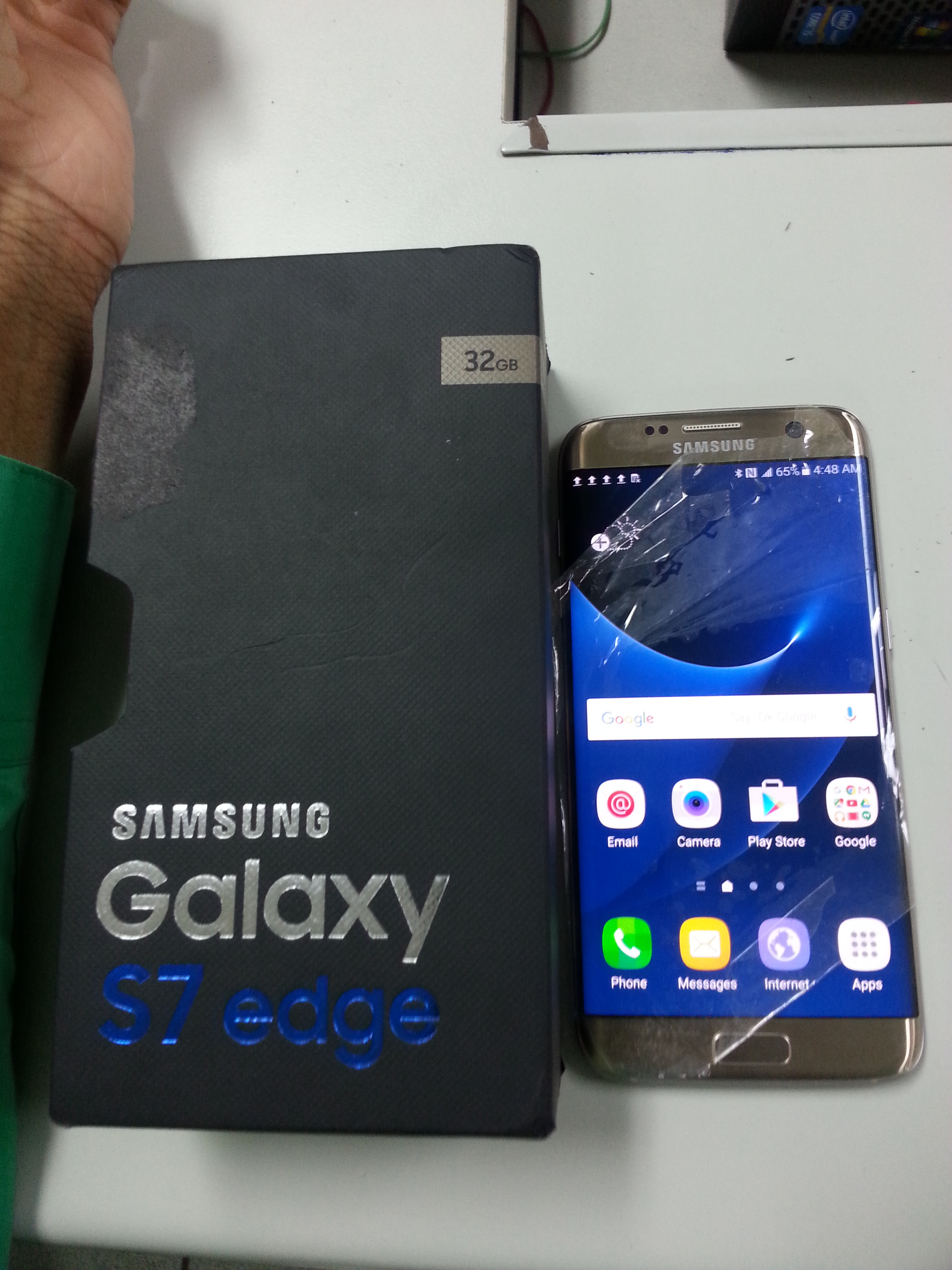Instagram has become a popular platform for sharing moments and connecting with others. However, there may be times when you want to control who sees your Instagram stories, whether it’s for privacy concerns or simply to have more control over your content. In this comprehensive guide, we will explore different methods to hide your Instagram stories from certain followers without creating a ‘Close Friends’ list.
Why Hide Your Instagram Stories?
Hiding your Instagram stories can provide a tailored approach to controlling who sees your content without the need to create a ‘Close Friends’ list, which can be overwhelming for some users. This method offers a separate and more straightforward way to manage your audience, ensuring that your stories are shared only with the individuals you’re most comfortable with.
Method 1: Using the “Hide Your Story” Option
One way to hide your Instagram stories from specific followers is by using the “Hide Your Story” option. Follow these steps to restrict certain users from viewing your stories:
- Open the Instagram app on your smartphone and go to your profile page.
- Tap on the hamburger menu in the top right corner to access the settings and privacy options.
- In the menu, select “Settings and privacy.”
- Navigate to the “Who can see your content” section and locate the “Hide story and live” option.
- Within this setting, find the specific account you want to restrict and select their account to hide all stories and lives. You can choose multiple accounts at once.
By following these steps, you can effectively hide your Instagram stories from specific followers, ensuring that your content is shared only with the audience you choose.
Method 2: Using the Story Settings
Another method to hide your Instagram stories is by utilizing the story settings feature. Here’s how you can do it:
- Launch the Instagram app on your phone and navigate to the story creator tab.
- Swipe to the right from your home tab or select “Story” from the create “+” button to access the story settings.
- Tap on the settings icon, usually represented by a gear icon, at the top-left corner of your screen. This will lead you to the camera settings page.
- Select the “Story” option. Alternatively, you can access these story settings by going to “Settings > Privacy > Story.”
- Tap on “Hide story and live from” and choose the people you want to hide your story from. You can search for a specific person or scroll through your list of followers and friends.
- Tap the back arrow or “Done” when you’re finished.
Using the story settings feature allows you to customize your audience and hide your Instagram stories from specific followers, giving you more control over your content visibility.
Also Read:
Meta warns it could Shut down Facebook and Instagram in Europe
Additional Tip: Muting Accounts
If you’re not ready to unfollow someone but want to minimize their content on your feed, Instagram allows you to mute accounts. This feature can be found in the “What you see” section of Instagram settings. By muting an account, you can maintain a connection without overwhelming your feed with specific content.
When to Consider Hiding Your Instagram Stories
There are several scenarios in which you might want to hide your Instagram stories:
- Limiting your audience: You may want to share your stories with a specific group that shares your interests or goals.
- Avoiding drama or conflict: If you have followers who may not appreciate certain posts, hiding your stories can help prevent unnecessary conflicts.
- Separating personal and professional life: You may want to keep some aspects of your life separate from your professional or public image.
By hiding your Instagram stories, you can ensure that your content is seen only by the audience you choose, allowing for a more personalized and controlled social media presence.
Conclusion
In conclusion, Instagram provides various options to control who sees your stories. By following the methods outlined in this guide, you can hide your Instagram stories from certain followers without the need to create a ‘Close Friends’ list. Take control of your social media presence and enjoy a more personalized interaction on Instagram
Experiencing difficulties with your Device, check out our “How To” page on how to resolve some of these issues.