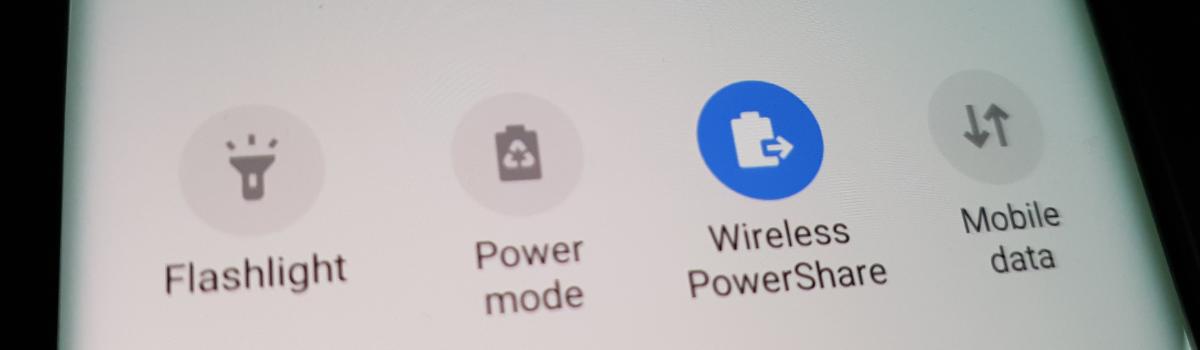Today I wanted to share a CyanogenMod 12 theme with you all. The theme is called Material Glass and is it a dark theme, but it has lots of glass/see-through elements to it.
The CyanogenMod custom ROM has a feature called Themes(or Theme Engine) and this allows us to change the look and feel of just about every single aspect of Android by downloading themes. I’ll do an in-depth article about the theme engine later just in case we have some readers who aren’t fully aware about what it is and what it can do. I’m going to be showing off various themes and icon packs that I enjoy or just want to share with the readers here.
If you like a theme or icon pack and you think it should be showcased here then feel free to contact me with your suggestions.
Material Glass
The CM12 theme I am showing off today is called Material Glass and like I said, there are a lot of glass style elements to it. It’s also a very dark theme and I thought that some readers who have an AMOLED display would like to take advantage of that technology and save some battery life. So let’s take a look at what Material Glass has to offer.
After you download Material Glass to your smartphone, you’re going to need to launch the Theme application. This can be located in your application drawer or from the settings menu and once you launch it, you should see the Material Glass theme listed. Once you tap on it, you’ll be taken to the theme settings and from here you get to pick which parts of the theme you want to install. As you can see from the images above, Material Glass has a Style, Status Bar, Navigation Bar, Wallpapers, Lock Wallpapers, Fonts, Icons, Boot Animations, Ringtones, Notifications and then Alarms.
If you don’t want the icons installed, then simply don’t have that feature checked when you tap on the Apply button at the bottom. I’m not a fan of the boot animation for Material Glass so I would leave that option unchecked when I hit Apply. It should only take you a minute or two before the theme engine applies all of the changes to your smartphone.
You might also notice that an application was installed when you downloaded Material Glass. This looks to be the companion application where you get some additional information for the CM12 theme. Firstly you will see some quick links for things like this developers additional applications, a way for you to donate to them, a link to the XDA thread and an additional icon pack that can be downloaded to extend the number of applications supported in this design.
Tapping on the hamburger menu at the top left of this application shows some additional information for Material Glass. In the Theme Info section there is an FAQ, a list of themed apps and a list of recognized bugs and issues. Please be sure to read through this bug list and the FAQ so you know what to do in case something goes wrong. There is talk about a bootloop under certain circumstances so please be aware of the potential risks. I haven’t had any issues with this CM12 theme on my LG G3 with the DPI set at 440.
And here is the list of theme applications that Material Glass supports. It’s broken up into four categories from System, AOSP, Google and User applications. This isn’t an extensive list by any means and it looks like it just might be applications that this developer uses but at least they are offering some themed apps. I would like to see this extended as the theme evolves. This is why I always suggest to donate to these developers whenever possible. If you enjoy this theme then please consider donating because the more money the developers gets from this application the more time they will feel should be put into it.
This companion application also gives us a look at the icons that come with the Material Glass theme. These icons are broken up into three seconds as well, System, Google and All. So you can take a look at what some of the icons will look like before you apply them if you would like. I wanted to remind you about the icon pack that was mentioned at the first page of this companion application. The icon pack is called Pitched Glass and you don’t have to have this CM12 theme installed or activated to use it. So if you would just like to use the icon pack then you are able to do so. This icon pack comes with over 2,000 icons and it will help to fill out your theme if you choose to install it.
Here we have a few screenshots of Material Glass while it is active. One shows off the Quick Settings panel and the other two show off what the Google Play Store looks like. The screenshot of the Quick Settings panel gives us an idea about the glass concept that this theme is going for. You can see the background wallpaper bleeding through and you can even see the icons from the dock on the home screen. This glass effect is everywhere and we can see how it looks when the Google Play Store is open too. This is the page for the icon pack and how it looks when I was downloading it.
Material Glass comes with 24 different themes and most of them match the dark style that the icons and styles seem to convey. I personally like a flag pattern style wallpaper and thankfully there was one that matched my taste. I chose the Cyber wallpaper and liked how it matched the icons. If you have installed or used this theme before let me know which wallpaper you like the most and tell me why.
The one thing I don’t like about icons being themed is the inconsistency that it almost always comes with them. Two of these screenshots show what the home screen looks like before and after I installed the additional icon pack. Even with the additional 2,000+ icons, they still aren’t uniform. This isn’t something that I blame the developer for because there’s just so many applications in the Google Play Store that it’s virtually impossible to theme them all. The last screenshot shows how it looks when I revert the icons back to the system default. Even though the default style doesn’t match the Material Glass theme, I like it much better this way than having some icons themed and some icons not.
The last screenshots I wanted to show you give you a look at what the Settings and Lock Screen settings section looks like. Just like with the Quick Settings panel and the Google Play Store, we see this see-through glass effect present. We don’t see icons on the home screen, like we do with the Quick Settings panel extended, but we do see the wallpaper. I like how this looks. So sure, it is isn’t 100% true see-through glass but it is very, very close. I’m a minimalist type of person and really enjoy how certain parts of this theme looks. I’m not really a fan of the dark aspect of the theme but I understand why it’s there.
So, what do you think of the Material Glass CM12 theme? Do you like the whole theme? Just certain parts of it? Let me know what you think about it in the comments section below. Material Glass is free in the Google Play Store right now. It does come with in-app purchases but they are merely donations and are completely optional.