Upgrading the OnePlus 3 and OnePlus 3T to the latest version of LineageOS is going to require that you have the latest version of the modem firmware. Trying to update from 15.x to 16.0 of LineageOS will result in an error telling you it needs version 9.0.2 or newer, and today I will be showing you how to perform that upgrade.
The modem firmware on a smartphone usually stays the same throughout a major version of Android. An OEM could decide to make some fixes to squash bugs or improve performance/stability, but the foundation of how that modem is coded is the same. This isn’t the case when you compare two different versions of Android though.
Each major version of Android that Google releases make changes that OEMs have to adapt to.
Not only are OEMs adapting to these changes, but custom ROM developers have a habit of adapting to them as well. These custom ROM developers aren’t going to write the code for their own modem. Instead, they will usually require your device has the latest modem that is available to it.
So, if you’re trying to upgrade the OnePlus 3 or the OnePlus 3T to LineageOS 16 right now, then you’re likely going to come across a modem firmware error. You will be told you need to have the modem firmware from OxygenOS 9.0.3 or higher. OnePlus doesn’t provide these as easily as some OEMs, sadly.
But thanks to the enthusiast community, I can show you a very easy way of resolving this error and completing your LineageOS update. The following tutorial assumes you at least have TWRP installed on the OnePlus 3 (or 3T) so that you can flash this ZIP file that you need to download.
Time needed: 5 minutes.
How to Update the Modem Firmware of the OnePlus 3 and OnePlus 3T to 9.0.2 or Newer
- Download the 9.0.3 Modem Firmware – OnePlus 3 – OnePlus 3T
- Copy or move that ZIP file to the smartphone
- Boot the OnePlus 3 into Recovery Mode
As mentioned, this should take you to the TWRP main menu.
- Tap the Install button and browse to where you have the modem firmware ZIP file

- Tap the file and swipe the white arrows to the right to begin the installation
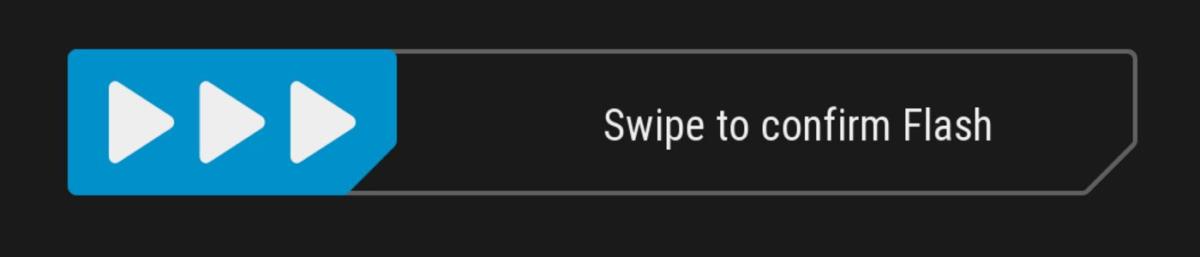
- Wait for the installation to be completed and then continue with your upgrade process of LineageOS
There are many ways that you can go about upgrading the Modem Firmware of your OnePlus 3 or OnePlus 3T. Sadly, the OnePlus download page for the 3 and 3 the 3T hasn’t been updated since December of last year (as of writing this). And another thanks to the enthusiast community since there are plenty of mirrored download links out there.
The only downside to this is that OnePlus’ firmware downloads (both full ROM and OTA) don’t include a simple modem.img file in there. That would be a way to signal to the user that this file is for the modem firmware. Google’s firmware downloads have this for the Pixel 2 XL, but it hasn’t been that way for the OnePlus 3 or OnePlus 3T.
So you will either need further knowledge of their firmware files, or a tutorial like this to show you the easy way 🙂
Another way you could go from LineageOS 15.x (or even 14) to v16 and resolving this modem firmware error is by following an unbrick tutorial for the OnePlus 3. Sadly, that process can take a lot of time since we are going the long way around by returning to stock OxygenOS.
You would then need to install TWRP and go through the entire process of installing LineageOS again. That is certainly a viable option but it isn’t the most optimal one. Instead, we can fix this by following the tutorial above and Flashing a ZIP file in TWRP to upgrade our OnePlus 3 modem firmware.
Upgrade OnePlus 3 & 3T Modem Firmware to 9.0.2 for LineageOS
I won’t be covering the process for actually upgrading the OnePlus 3 or OnePlus 3T to LineageOS 16. That is something that would need to be kept separate, but you likely already know how to do that. I simply followed the steps in its OnePlus 3 Wiki but you could go your own route and manually flash it in TWRP.
There are many ways of installing LineageOS 16 on the OnePlus 3 and OnePlus 3T just like there are multiple ways of upgrading its modem firmware to 9.0.2 or higher. I hope that this guide will help you to solve this (likely common) error that many people come across when upgrading to the latest version of LineageOS.
Unless OnePlus releases a new modem firmware for Android 10, you won’t need to go through this to update LineageOS to v17.







Thank you so much! This method worked and resolved my problem, I really appreciate it.