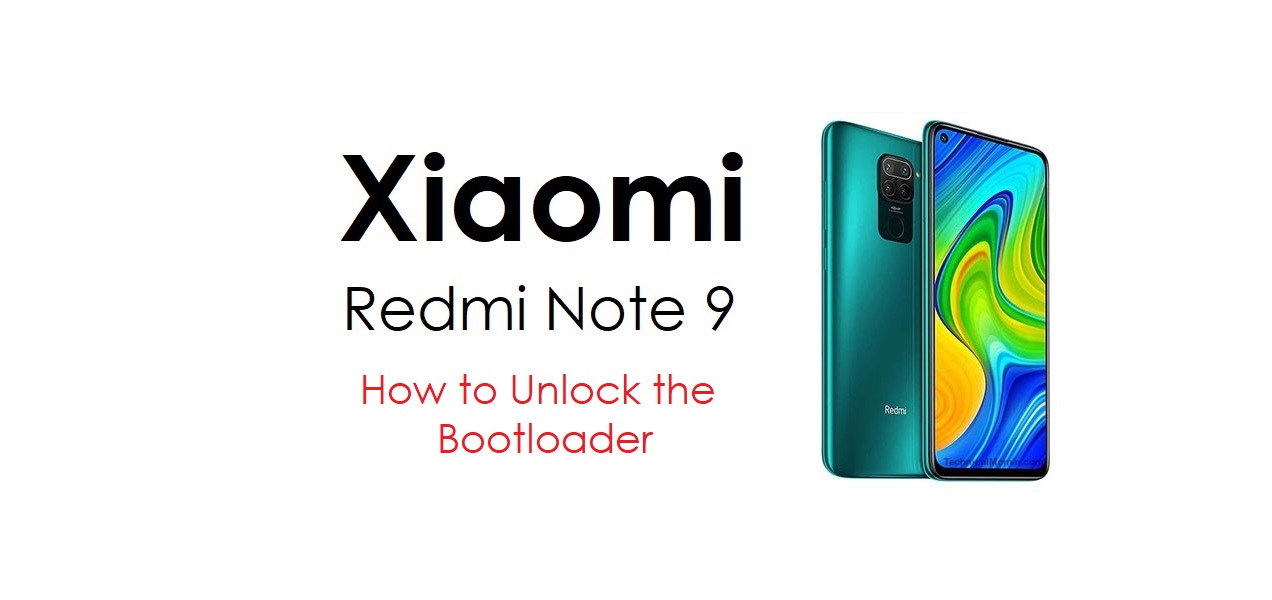Communication is an integral part of our daily lives, and text messaging has become one of the most popular ways to stay in touch with others. It’s convenient, cost-effective, and allows us to send quick messages to friends, family, and colleagues. However, there are times when you may encounter an error message stating “Message Blocking is Active,” preventing you from sending or receiving texts. In this article, we will explore the meaning behind this error message and provide actionable solutions to resolve it.
What Does “Message Blocking is Active” Mean?
When you see the error message “Message Blocking is Active,” it means that you are unable to send or receive text messages to a particular number. This can be frustrating, especially when you need to communicate with someone urgently. Various factors can contribute to this error message, and understanding the possible causes will help you find the appropriate solution.
Blocked Contact
One common reason for encountering the “Message Blocking is Active” error message is when the contact you are trying to message is blocked. You may have intentionally blocked the number, or it could have been blocked by mistake. To check if a contact is blocked, you can review your block list in the messaging app settings and unblock the contact if necessary.
Phone Plan Limitations
Your phone plan can also play a role in message blocking. If you have a data-only plan or have exceeded your text message limit, you may encounter this error message. Ensure that you have an active cellular service and sufficient text message allowance according to your plan. If needed, consider upgrading your plan or contacting your service provider for assistance.
Incorrect Date and Time Settings
Incorrect date and time settings on your device can also trigger the “Message Blocking is Active” error message. Make sure to check your device’s date and time settings and ensure they are set correctly. Adjusting the settings to the correct date and time may resolve the issue and allow you to send and receive text messages successfully.
Service Issues
Service or carrier issues can sometimes cause message blocking. If there is a service outage or network loss in your area, you may experience difficulties sending or receiving text messages. To check if this is the case, observe the network bar on your phone or contact your service provider to inquire about any ongoing service disruptions.
Short Code Issues
Short codes, which are abbreviated phone numbers used for various services, can also be a factor in message blocking. If a short code is set on your device’s block list, it may result in the SMS being blocked. Ensure that you have not inadvertently blocked any short codes that you need to receive messages from.
Premium Message Access
If you have disabled the option to send or receive Premium Messages on your phone, you may encounter the “Message Blocking is Active” error when attempting to send or receive such messages. Enabling Premium Message Access in your device settings will allow you to send and receive these types of texts.
Faulty SIM Card
A faulty SIM card can also cause message blocking issues. If your SIM card is not working correctly or has been blocked, you may be unable to send or receive text messages. Check your SIM card and ensure it is functioning properly. If necessary, contact your service provider for a replacement SIM card.
Storage Issues
Insufficient storage on your device can prevent you from receiving text messages. Regularly check your device’s storage capacity and delete unnecessary texts, files, or apps to free up space. This will ensure that you can receive new text messages without any issues.
How to Resolve the “Message Blocking is Active” Error
Now that we understand the possible causes of the “Message Blocking is Active” error message, let’s explore various solutions to resolve the issue.
1. Confirm the Recipient’s Number
Before troubleshooting further, double-check the recipient’s number to ensure that you have entered it correctly. It’s possible to mistype a digit or miss a country code, leading to the error message. Verifying the number will help rule out any simple errors in the recipient’s contact information.
2. Check Your Phone Plan and Cellular Service
Review your phone plan details and ensure that you have an active cellular service. If you have a limited text message allowance, make sure you haven’t exceeded your limit. Consider upgrading your plan if necessary. If you are on an unlimited plan, check if your current plan has expired and renew it if needed. Contact your service provider for assistance with any plan-related issues.
3. Restart Your iPhone
Restarting your iPhone can often resolve minor glitches or bugs that may be causing the “Message Blocking is Active” error message. To restart your iPhone, press and hold the power button until the power off slider appears. Slide the slider to turn off your device. Wait for a few seconds, then press and hold the power button again until the Apple logo appears. Once your iPhone has restarted, check if the error message persists.
4. Reinstall the SIM Card
If you suspect that your SIM card may be causing the issue, try removing and reinstalling it in your iPhone. Ensure that the SIM card is clean and free from any dirt or debris. Reinsert the SIM card securely and check if the error message is resolved.
5. Unblock Contacts
If you have accidentally blocked a contact, you won’t be able to send them any text messages. To unblock a contact, follow these steps:
- Open the Settings app on your iPhone.
- Scroll down and select Phone.
- Tap on Blocked Contacts.
- Select the number you wish to unblock and tap Edit.
- Tap the red minus sign next to the contact.
- Tap Unblock, then tap Done to finish the process.
6. Update Carrier Settings
Outdated carrier settings can sometimes cause message blocking issues. It’s important to keep your device’s carrier settings up to date to ensure optimal connectivity. To check for and update carrier settings:
- Open the Settings app on your iPhone.
- Go to General.
- Tap on About.
- If there are any available updates, you will see a red alert or a pop-up message. Follow the on-screen instructions to update your carrier settings.
7. Reset Carrier Settings
If updating the carrier settings doesn’t resolve the issue, you can try resetting them to factory defaults. Please note that resetting your carrier settings will also reset your Wi-Fi networks and passwords, VPN settings, and APN settings. To reset carrier settings:
- Open the Settings app on your iPhone.
- Go to General.
- Scroll down and select Transfer or Reset Device.
- Choose the Reset option.
- Select Reset Network Settings.
8. Deactivate iMessage
Disabling iMessage temporarily can help determine if the error message is specific to iMessage. To deactivate iMessage:
- Open the Settings app on your iPhone.
- Go to Messages.
- Turn off the toggle for iMessage.
After disabling iMessage, attempt to send a text message to check if the error message persists. If the message goes through without any issues, the problem may be related to iMessage.
9. Update iOS
Keeping your iPhone’s operating system up to date is essential for optimal performance and bug fixes. Software updates often include improvements to messaging services, which can help resolve the “Message Blocking is Active” error message. To update your iOS:
- Open the Settings app on your iPhone.
- Go to General.
- Tap on Software Update.
- If an update is available, follow the on-screen instructions to install it.
10. Check Date and Time Settings
Ensure that your iPhone’s date and time settings are accurate. Incorrect settings can cause synchronization issues, leading to the “Message Blocking is Active” error message. To adjust date and time settings:
- Open the Settings app on your iPhone.
- Go to General.
- Select Date & Time.
- Enable the Set Automatically option.
11. Contact Your Service Provider
If none of the above solutions resolve the issue, it’s advisable to contact your service provider for further assistance. They can help troubleshoot the problem and provide specific guidance based on your carrier and network settings.
Conclusion
Encountering the “Message Blocking is Active” error message can be frustrating, but with the right troubleshooting steps, you can resolve the issue and regain the ability to send and receive text messages. By following the solutions outlined in this article, such as checking the recipient’s number, reviewing your phone plan, ensuring correct date and time settings, and contacting your service provider if necessary, you can overcome this error and continue communicating seamlessly.
Remember, it’s essential to stay up to date with your device’s software updates and carrier settings to avoid potential messaging issues in the future. By understanding the causes of the “Message Blocking is Active” error message and taking proactive steps to resolve it, you can maintain smooth and uninterrupted communication on your iPhone.
Experiencing difficulties with your Device, check out our “How To” page on how to resolve some of these issues.