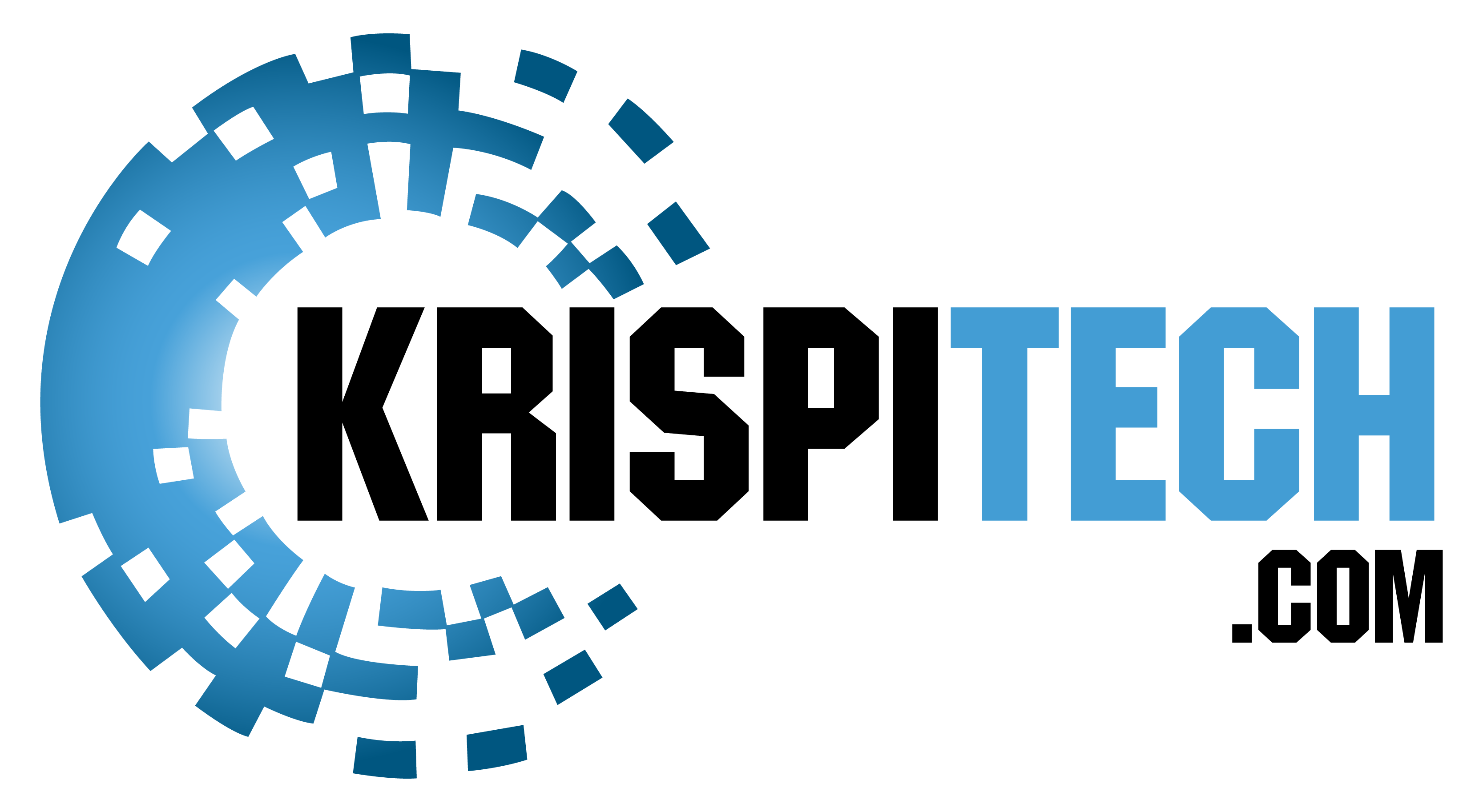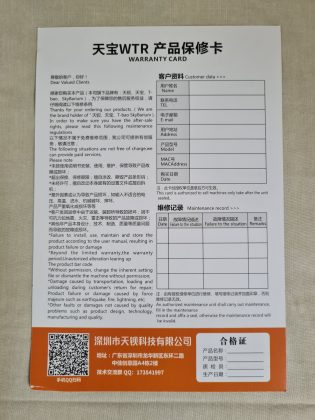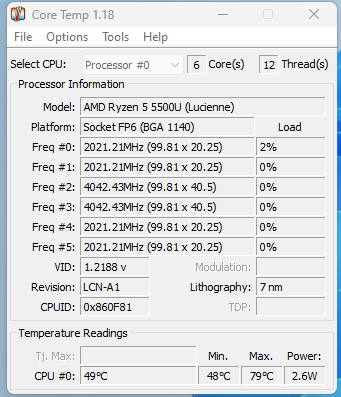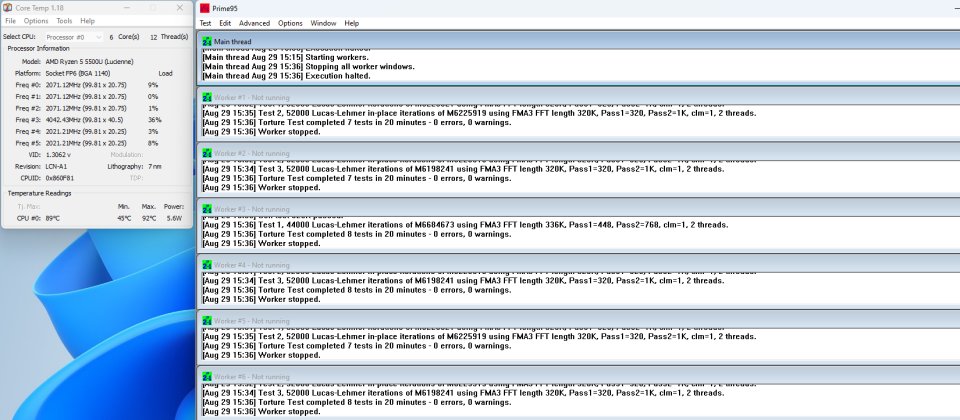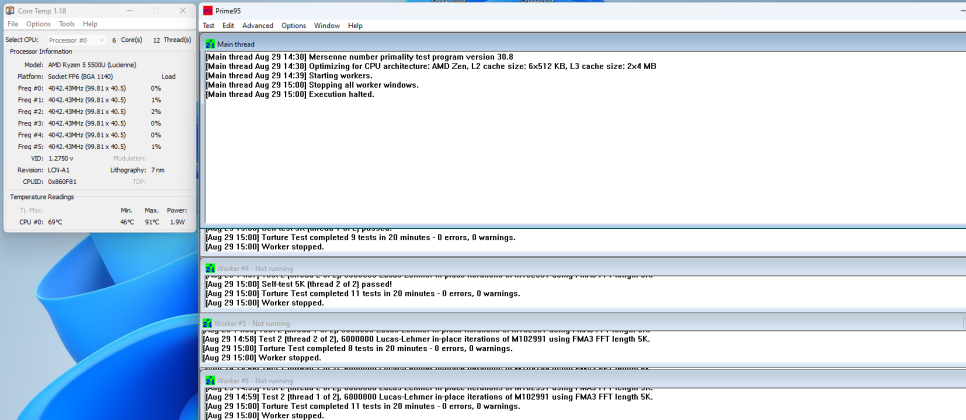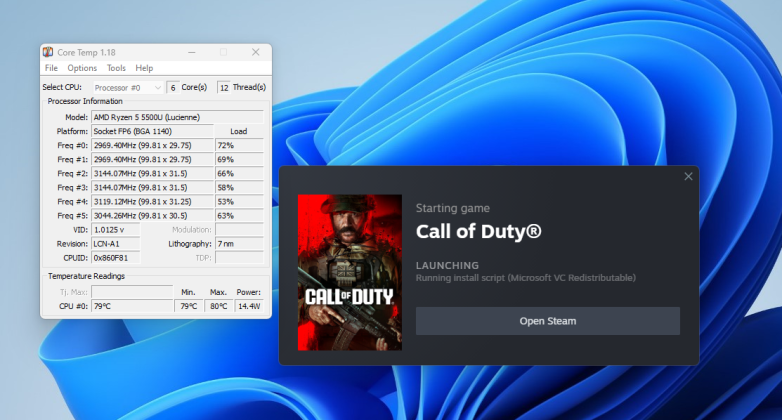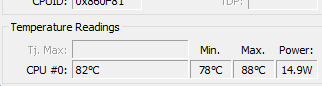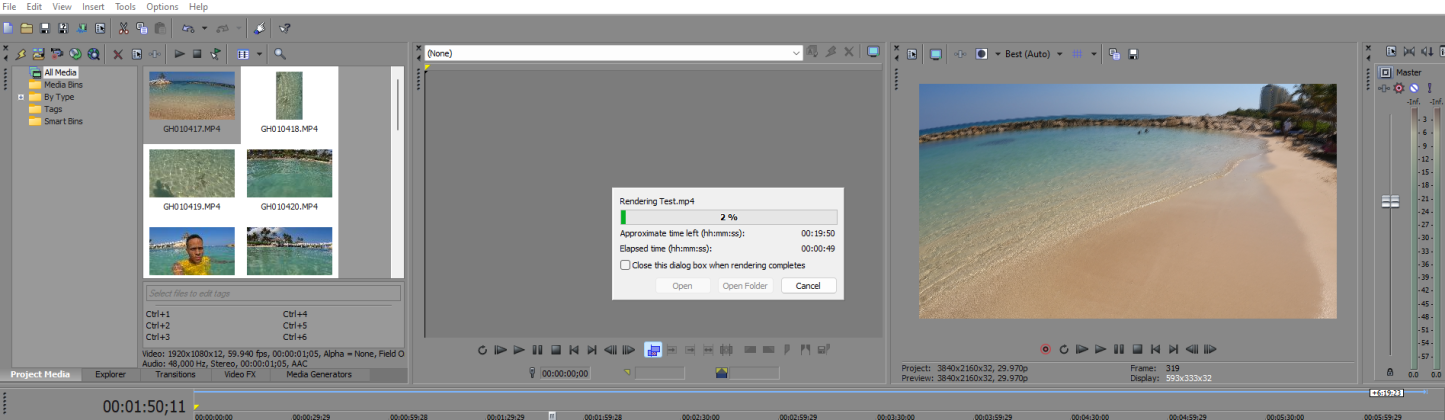So you’ve recently decided to acquire or purchase a Mini PC. However, you’re not sure what brand would be suitable for you or you’re possibly looking for a mid-tier price or an affordable priced product that will suit your needs. Well I have gotten the privilege of trying one such product that fits these criteria(for myself) and with a little research, I can safely establish this Windows 11 Mini PC as one of the best affordable Mini PC to buy on the market. But before I delve into the details, specifications and test results, let’s do a bit of recap for those who are new to the term “Mini PC” or have just come across or taken interest into it.
What is a Mini PC? And Why purchase One?
A Mini PC is a regular computer but doesn’t come with any form of input or output devices(display unit, keyboard, mouse) within it’s packaging. The main core system functionalities such as your storage, memory and processor are all packaged inside a Mini System Unit(much smaller form factor) with it’s I/O ports(USB, ethernet, HDMI ports, etc).
Purchasing a Mini PC has it’s benefits for users who already own a Machine/PC or maybe owns PC utilities/cables/resources but no System Unit, for someone who has space or form factor concerns which also improves portability, for someone that wants to have a taste of High End System Software and features but doesn’t want to spend over $500 for such an experience as some Mini PCs come with high end specifications and chipset. Lastly, for someone who wants to lower their power consumption against that of standard form factor PCs(Desktops and Laptops). And the list goes on.
Introducing the T-BAO R3 Mini PC
The T-BAO R3 is a Mini PC that’s made in China and up for sale on the well known site GeekBuying and similar platforms. As customary for me with electronic devices, I’ve been looking around online and was surprised that I didn’t find the T-BAO R3 Mini on any list of “best affordable mini PCs to buy” or something close to the topic as this Mini PC really rose above my expectations after running a few test and using it for an extended period of time. But before I get into that, let’s continue with what this Mini PC comes with and it’s specifications.
The specifications of this Mini PC are as follows:
What comes in the packaging?
DISCOUNT OFFER |
T-BAO R3 Mini PC COUPON CODE DISCOUNTS EU COUPON CODE: NNN0807TBR38E USA COUPON CODE: NNN0807TBR38U FOR THE USA VARIANT: |
DISCOUNT OFFER |
T-BAO R3 Mini PC COUPON CODE DISCOUNTS EU COUPON CODE: NNN0807TBR316E USA COUPON CODE: NNN0807TBR316U FOR THE USA VARIANT: |
DISCOUNT OFFER |
T-BAO R3 Mini PC COUPON CODE DISCOUNTS EU COUPON CODE: NNN0807TBR332E USA COUPON CODE: NNN0807TBR332U FOR THE USA VARIANT: |
Specification
| General | Brand: T-BAO Model: R3 R5 5500U Type: Mini PC |
| Hardware | OS: Windows 11 Home CPU: AMD Ryzen™ 5 5500U, 2.1-4.0Hz GPU: AMD Radeon™ Graphics 7 RAM: 32GB DDR4 ROM: 1TB M.2 NVME 2280 SSD |
| Communication | WiFi: WiFi6 -802.11AX Bluetooth: BT5.2 LAN: Support RJ45 2.5G*2 |
| Interface | 1 x Type-C 1 x DP Port 1 x HDMI 2 x USB 3.0 2 x USB 2.0 1 x Audio Jack 2 x RJ45 2.5G |
| Power | Output: DC 19.5V-5.12A |
| Dimensions & Weight | Product Weight: 0.85kg Package Weight: 1.45kg Product Size (L x W x H): 16.2 x 16.2 x 19.8cm Package Size (L x W x H): 20 x 20 x 26cm |
| Package Contents | 1x Mini PC 1x Power Adapter 1x SATA Cable 1x User Manual |
Highlights
High-Performance Processor and Graphics
The T-Bao R3 mini-PC is powered by an AMD Ryzen 5 5500U processor and AMD Radeon Graphics 7, providing strong performance for demanding tasks.
Built-in NAS Functionality
The mini-PC also functions as a NAS with the option to add two 3.5-inch hard drives, providing convenient and centralized storage for your files.
Fast Network Connections
With support for WiFi6 and two 2.5G Ethernet ports, you can enjoy fast and reliable network connections.
Versatile Interface Configuration
The mini-PC features a variety of interfaces, including USB 2.0, USB 3.0, HDMI, DP, and type-C, allowing you to easily connect to various peripherals and displays.
Convenient Input Devices
The mini-PC supports both wired and wireless keyboards and mice, providing flexibility and convenience for your input needs. I should note that if you’re going to utilize mostly wireless input devices, this will improve upon ergonomics and facilitate good cable management.
This device comes in a unique cylindrical design that houses everything inside. The top features a removable square cover filled with perforations, when removed, gives access to the two 3.5 inch hard drive slots for NAS(Network Attached Storage) functionalities and the core system contents(Processor and memory sticks etc). The rear features all the I/O ports of the Mini PC. At the base of this design you will find the Unit’s Fan Supply guarded behind perforations which seems to be it’s ventilation system. At the base is also slightly curved at the sides with perforations as well to allow for exhaust/heat to escape. I underestimated this fan initially but was quite surprised when I conducted a few tests.
Aside from these wonderful specifications and highlights on paper, I wanted to concentrate on specific areas to see if it lives up to or would fit my purposes of different everyday use.
After having gotten the privilege to review this Mini PC and spending some quality time with the T-Bao R3 Mini PC, I got to test it out in a few ways. The results of each test I will outline, these results are just simple benchmarks for my own personal use, namely office functions(word processing softwares), audio-visual(video editing & gaming) and entertainment. So basically a thin client with a little load of gaming and editing every now and then. I should add a caveat to gaming, as this APU comes with an integrated graphics card(The AMD Radeon™ Graphics 7) but I still wanted to see how far I could drive it given it’s great chipset and RAM.
Stress Tests and System Monitoring
Hardware monitoring and Power Efficiency
At normal or minimal usage, the CPU temperature fluctuates between 48-49 Degrees C whilst utilizing a power wattage of 2.6W. I should note that I reside in a very hot environment and due to this, had to utilize external cooling to help the unit’s fan utility to maintain a normal temperature. The typical desktop computer with everything connected will consume about 200-500 Watts of power, whilst laptops range between 30-70W. As you can see, saving u some watts and reducing energy consumption, thus helping to cut back on electrical costs.
CPU and RAM
I only conducted tasks that would really put some work on the Processor and Memory controllers. One specification that was not mentioned in the table above is that this AMD processor comes with 6 cores and 12 Threads. I usually utilize the popular stress test apps, Prime95 and Memtest86 to test CPU stability and RAM for errors, respectively. I conducted all tests with Prime95 only as with Memtest86 you have to change the boot priority at startup. Let’s start with the results of the processor and memory controller stress test utilizing the popular application called Prime95:
I allowed these tests to run for about 20-30 minutes, give or take and encountered zero issues. However a more technical rule of thumb or advisory that PC enthusiasts would suggest, would be to go for about 12-24 hours. I handled multiple applications simultaneously and seamlessly, especially both video rendering and gaming which I shall mention under “GPU”.
GPU
As I noted previously, this Mini PC comes equipped with an iGPU or integrated Graphics Processing Unit. In simpler terms, it’s the graphics card that comes with the unit and it’s not beefed up for any dedicated high/mid-end purpose. Nonetheless, I still had to push it with a 32GB RAM and AMD Ryzen 5 5500U installed. I did a combination of gaming and video rendering tests(4K video render) simultaneously. And here are the test results:
Though running on an iGPU, the visual rendering and representation seemed okay enough, clocking frames between 27-43 FPS/Hz. No in game optimization or PC performance tweak was done while playing. Notably, it is quite normal for the CPU temperature to fluctuate between 80-88 Degrees C when running intensive tasks or apps simultaneously. I was quite surprised, as I underestimated the efficacy of the Units’ System Fan but then again I was also utilizing external cooling resources due to my hot environment. This overall gaming experience was also seamlessly smooth, I could switch in between tasks or apps very quickly and efficiently.
This basically concluded testing in areas of my concern or personal use cases. Outside of these, this Mini PC is pretty souped up to carry out or perform less demanding and mid range tasks very efficiently and simultaneously. There is also warranty coverage should anything happen to this device
Con-cerns of the T-BAO R3 Mini PC
The initial parts of this article is basically filled with PROs and highlights of the T-BAO R3 Mini PC but there are some concerns as well. These are also general concerns that comes with any Mini PC.
CONS |
Limited Expansion. Try to avoid Hardware or BIOS issues. Unit will have to be pulled down in it's entirey in order to make changes depending on the situation. There are no spaces for expansion slots within this unit. If you've made an uneccesary change within the BIOS of this unit that affects core functioning adversely, you'll have a warm time restting the BIOS manually from the Board. |
Keep the unit in a relative cool area if it resides in a hot environment or utilize external cooling resources. |
This is not necessarily a CON but moreso concerning ergonmics. A multiport USB C adapter would prove well with a Unit like this. |
No basic input and output device will come with this Mini PC as with any other Mini PC. Devices such as Monitor, Keyboard and Mouse. |
Minor Issue - small ridges spotted alongside the Unit's casing. This can be consider as a minior issue |
Conclusion
Mini PCs come quite in handy for different types of users or purposes, even though Mini PCs in general also have there drawbacks, the T-BAO R3 Mini PC stands out. The T-BAO R3 Mini PC is an affordable Mini PC that is worth the money for the specs, simplification and the convenience that it offers.
FAQs
N.B. Some QAs taken from GeekBuying.
Does the T-BAO R3 Mini PC comes with a warranty?
Yes it does come with a 1 year warranty service but according to GeekBuying’s Warranty policy and stipulations. Which can be found here: https://www.geekbuying.com/help/about/guarantee
Can the T-BAO R3 Mini PC run games like Fortnite and/or Valorant?
Yes, the T-BAO R3 mini PC can run games of course.
Can you install other Operating Systems?
You can install your favorite system according to your preference.
Can i install Proxmox on this and passthrough the SATA drives to a TrueNas VM?
Yes, you can do this on this mini PC.
Does the USB-C port supports data, power and display?
Yes, the Type-C port on this mini PC supports data transfer, video output and charging.
Is the system compatible with the popular Linux distro?
No problem at all. You can choose to install any system you like by yourself. The 5500U NAS Mini PC comes with a pre-installed Windows 11 system, which is plug-and-play without complicated installation.
DISCOUNT OFFER |
T-BAO R3 Mini PC COUPON CODE DISCOUNTS EU COUPON CODE: NNN0807TBR38E USA COUPON CODE: NNN0807TBR38U FOR THE USA VARIANT: |
DISCOUNT OFFER |
T-BAO R3 Mini PC COUPON CODE DISCOUNTS EU COUPON CODE: NNN0807TBR316E USA COUPON CODE: NNN0807TBR316U FOR THE USA VARIANT: |
DISCOUNT OFFER |
T-BAO R3 Mini PC COUPON CODE DISCOUNTS EU COUPON CODE: NNN0807TBR332E USA COUPON CODE: NNN0807TBR332U FOR THE USA VARIANT: |