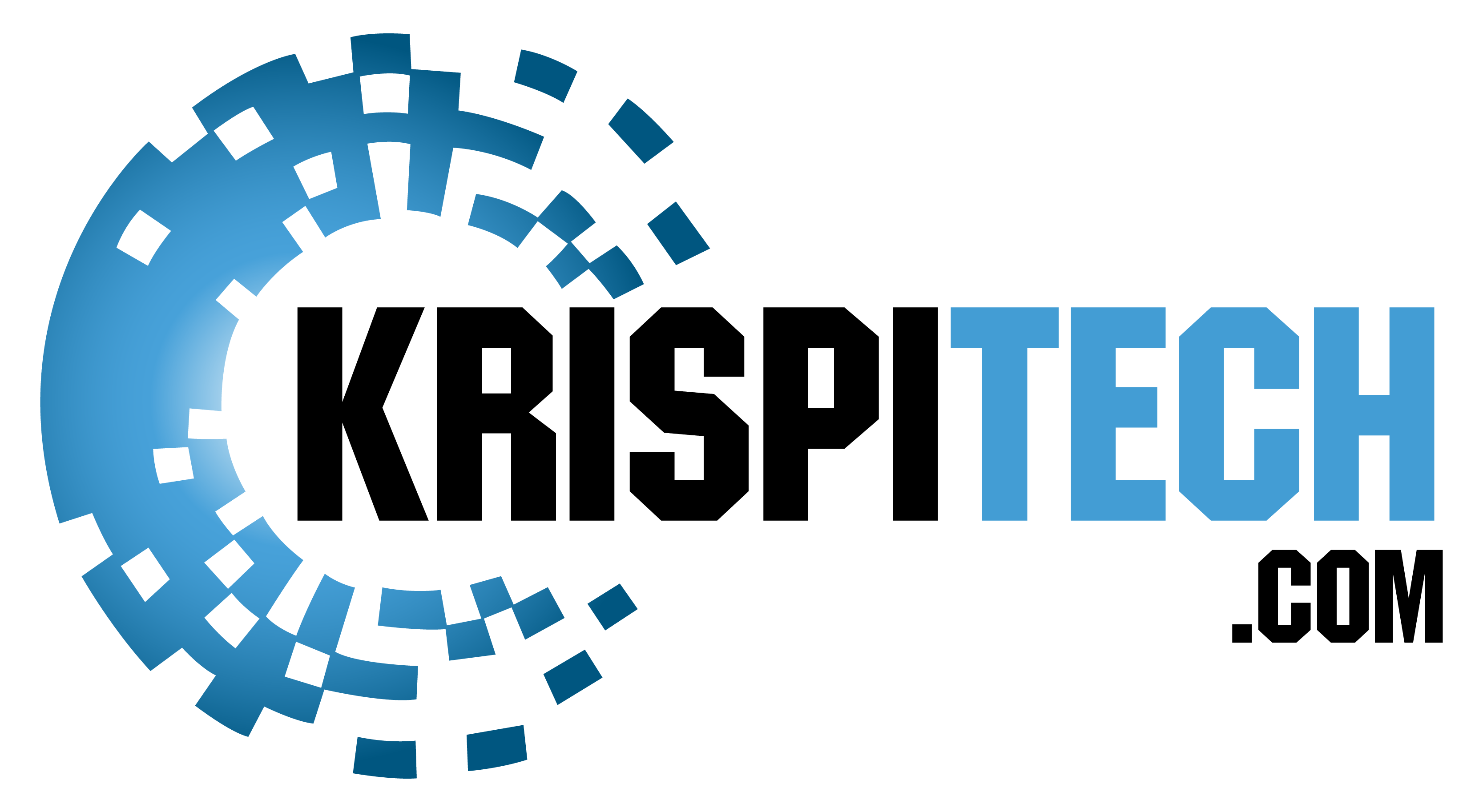When you look for efficiency and performance, there isn’t anything better than Apple Macs, but there is one thing you need to know: The standard configurations don’t offer enough onboard storage. Many affordable Mac devices offer internal 256 GB or 512 GB storage, which is not enough for many users. Sometimes users don’t realize they need storage when they buy a Mac, but later they ask for more storage.
You can’t upgrade the internal storage after buying a Mac, so you need to find suitable solutions for your Mac. You can use cloud storage to save your data like Dropbox, iCloud, and others. However, you need to depend on an internet connection to access your data, and you need to follow the policies mentioned by those services.
The best thing is to make use of an external SSD. They are easy to use, you can just plug them into one of the thunderbolt/USB-C ports on your Mac, and they are ready to use. You can make use of some SSD management to reformat the drive and create separate volumes.
Many drives are available on the market, so it can be a bit tricky to find a good one for your needs. In this guide, we will share the reviews and links of the best portable external SSD for MacBook Pro 2023. So, have a read.
How to Choose a Portable External Drive
Choosing the best external drive for your needs can be a daunting task, especially if you are not familiar with the storage devices. To help you find a good one, we have prepared a guide. Here are the things you need to consider while choosing an external SSD for your MacBook Pro.
SSD or HDD
Nowadays, SSDs are known to be ideal for everything. They are smaller, faster, and more reliable and need less power to operate, which is a great thing. They are affordable and offer more capacity than ever. SSD is a great thing to go.
Different Types of USB Connection
This is where buyers get confused a lot, as various USB standards offer different levels of speed. Modern drives are primarily compatible with a USB-C connector, but this only describes the shape of the connector and not the actual speed.
- USB 2.0 can range up to 480 Mbps
- USB 3.2 Gen 1 to 5 Gbps
- USB 3.2 Gen 2 2 to 10 Gbps
- USB 3.2 Gen 2 x 2 up to 20 Gbps
Fortunately, USB 3.2 is also compatible backward, so even if you don’t get the latest device to connect, you will be able to transfer your files at a slower pace. You need to ensure the type of USB port a drive has before making a purchase.
Let’s get into the details of the best portable external SSD for MacBook Pro 2023.
Our Recommendations of The Best Portable External SSD For Macbook Pro 2023:
AWARD | MODEL | RETAILER |
QUICKEST AND EASY-TO-USE EXTERNAL HARD DRIVE FOR MAC USERS | Samsung T5 Portable SSD | |
OFFERS ULTIMATE SPEED, THE G-TECH 1TB G-DRIVE MOBILE SSD IS ONE OF THE FASTEST HARD DRIVES YOU CAN BUY FOR A MAC | G-Tech 1TB G-Drive Mobile SSD | |
IT IS A PREMIUM BRAND THAT HAS BEEN OFFERING EXTERNAL HARD DRIVES FOR YEARS AT THIS POINT. IT IS ONE OF THE LATEST HARD DRIVES THAT YOU CAN GET | LACIE Portable SSD | |
MORE THAN THE SUM OF IT'S PARTS ON FURTHER INSPECTION | Samsung T7 SSD | |
IT OFFERS AN IP68 RATING, WHICH IS ONE OF THE HIGHEST FOR DIRT AND WATER RESISTANCE | ADATA SD700 External SSD | |
IT IS READY FORMATTED TO USE WITH MACS AND TIME MACHINE READY TO GET INSTANT BACKUPS | Seagate Backup Plus for Mac | |
ONE OF THE WORLD'S TOP-SELLING SATA SSD SERIES, AND IT IS SPECIALLY DESIGNED TO IMPROVE THE PERFORMANCE OF EXISTING LAPTOPS SUCH AS MACBOOK PRO | Samsung 860 EVO | |
EXCELLENT CHOICE IF YOU ARE SERIOUS ABOUT WEAR AND TEAR. IT IS ONE OF THE TOUGHEST DRIVES AVAILABLE ON THE MARKET. IT IS CERTIFIED TO IP67, WHICH MEANS IT CAN BE SUBMERGED IN WATER AT A DEPTH OF 1 METER, AND THERE WILL BE NO EFFECT ON THE DRIVE | G-Technology 2TB G-Drive Mobile SSD | |
OFFERS EXCELLENT PERFORMANCE, GREAT DURABILITY, AND FILE ENCRYPTION | Lexar SL100 Pro | |
FLASHY AND STYLISH DRIVE FROM ADATA | ADATA SE900G |
10 best portable external SSD for MacBook Pro 2023:
Key Features
- USB 3.0 Hard Disk Interface
- USB Connectivity
- Portable Form Factor
- 540 Read Speed

Overview
The Samsung T5 Portable SSD is the quickest and easy-to-use external hard drive for Mac users. SSDs are usually expensive, but this drive offers the best value for the money.
There are very few SSDs that you can use with Mac, but in our opinion, it is the best-priced SSD for Mac that you can buy in 2023. It is a great choice if you are looking to get the best and most affordable SSD for Mac.
This drive can offer read-write speeds up to 450 Mbps, double the speed of mechanical drives. You can connect it with Mac, PC, and Android devices, but you need to keep in mind that it is not ready formatted for OS X. It is extremely small and easy to carry. It weighs only 1.8 ounces.
The Samsung T5 Portable SSD is shock-resistant, and there is less chance of this drive to burn out than what usually happens with mechanical drives. Moreover, Samsung claims that it is capable of withstanding 1500G of G-force, which is equal to being dropped from 6.5 feet.
It supports USB 3.1 connections and has a USB-C port which means you can make use of a Thunderbolt 3 cable with this drive, but it can’t offer anything close to Thunderbolt 3 transfer speeds.
The latest SSD technology offers portability and durability if you are looking to get incredibly fast speed and outstanding performance. It is the best overall SSD external drive that we recommend for Mac.
PROS |
Incredibly Small and Compact |
CONS |
Expensive |
Key Features
- USB 3.1 Hard Disk Interface
- Portable Form Factor
- 560 Mbps Read Speed
- 3-Year Limited Warranty

Overview
If you need a drive that offers ultimate speed, the G-Tech 1TB G-Drive Mobile SSD is one of the fastest hard drives you can buy for a Mac. It offers transfer rates up to 560 Mbps.
However, it offers performance as fast as you can get from the internal hard drive of the MacBook Pro. It is one of the few external drives on the market that lives up to the Thunderbolt 3 billing. It is durable with IP67 and offers excellent resistance against water and dust.
This drive has a USB 3.1 Gen 2 connection, but it also offers a USB 3.0 Gen 1 cable to provide the backward capability. Moreover, it also offers the Apple File System (APFS) support with encryption.
It is the most durable and reliable hard drive for Mac. The only disadvantage is that most SSDs don’t offer much money storage. However, this drive offers up to 1 TB of storage space.
PROS |
Silent Hard Drive |
CONS |
Expensive |
Key Features
- USB 2.0/3.0 Hard Disk Interface
- Wired Connectivity Technology
- Portable Form Factor
- 540 Mbps Read Speed

Overview
It is a great choice to buy for Mac. It is a premium brand that has been offering external hard drives for years at this point. It is one of the latest hard drives that you can get. However, they might cost more when it comes to price-per-gigabyte than other brands, but the extra investment is totally worth it.
The name says everything you want to know about this external drive for Mac. It is a portable hard drive and easy to carry anywhere, like a separate power brick. It offers super-fast read speeds up to 1,050 Mbps. This hard drive is stylish, in our opinion.
You can quickly transfer larger files within minutes. It is an ideal drive if you regularly transfer large amounts of data to and from your computer. It comes with the latest installed USB 3.2 Gen 2 interface, and a USB-C cable is also available in the box.
PROS |
USB 3.2 2nd Gen Technology |
CONS |
A bit Expensive |
Key Features
- USB 3.2 Hard Disk Interface
- USB Connectivity Technology
- Portable Form Factor
- 1050 Mbps Read Speed

Overview
At first glance, this hard drive may look like much, but it is more than the sum of it’s parts on further inspection. For example, the read or write speed of this drive is excellent. It roughly offers 1,050 Mbps. That’s a pretty great speed that you can get from an SSD, when you consider that it’s a 1 TB version, it is affordable compared to it’s competitors.
Considering the speed, price, and size, this hard drive is perfect in it’s weight class. Considering the form factor, it is truly tiny. It is about the size of a credit card, which means you can easily carry it around. It also offers 256-bit AES encryption, a military-grade encryption protocol.
Finally, talking about the great features, it comes with two different 18-inch long cables, one is a USB Gen-C to C cable, and the other is a USB-A to C cable. These cables can support up to 20 Gbps, which is extremely fast. It is also great to get these two high-end cables within the box; you can often get these SSDs at this price range.
The only disadvantage of T7 is that it doesn’t have any IP rating for dust or water resistance, which means you need to be careful while using it. It also offers a 3-year warranty. Still, the positives of this drive are great that making it an excellent choice for overall external SSD.
PROS |
Long Included Cable |
CONS |
Lacks Water or Dust Resistance |
Key Features
- USB 3.1 Hard Disk Interface
- USB Connectivity Technology
- Portable Form Factor
- 440 Mbps Read/Write Speed

Overview
When someone looks for a portable SSD, they think of something capable of withstanding the elements relatively well. The Adata SD700 is something that ticks all the marks; it offers an IP68 rating, which is one of the highest for dirt and water resistance.
Moreover, it is a robust hard drive that can withstand a rough environment. It comes in a tough shell that is military-grade shockproof, and it is four times faster than external HDDs at 440 Mbps read and write speed.
Of course, it isn’t a perfect external SSD that you can get on the market, and one of the more notable disadvantages is that it doesn’t make use of USB-C connections. It is compatible with SATA cable instead, which means if you lose the one that comes with this drive, you can still get a new SATA USB cable. It is something that you can find easily on the market.
Moreover, the speeds are slightly slower as it offers 440 Mbps compared to other drives that are available on the list. This isn’t a deal-breaker, but still, it is a great choice to consider.
Overall, the disadvantages of this drive are not too bad if you look at the features that are included at this price point, and if you are willing to sacrifice the speed and USB-C, this is an excellent choice for an external portable SSD.
PROS |
Military-standard Shockproofing |
CONS |
Lacks USB-C |
Key Features
- USB 2.0/3.0 Hard Disk Interface
- USB Connectivity Technology
- Portable Form Factor
- 120 Mbps Max Speed
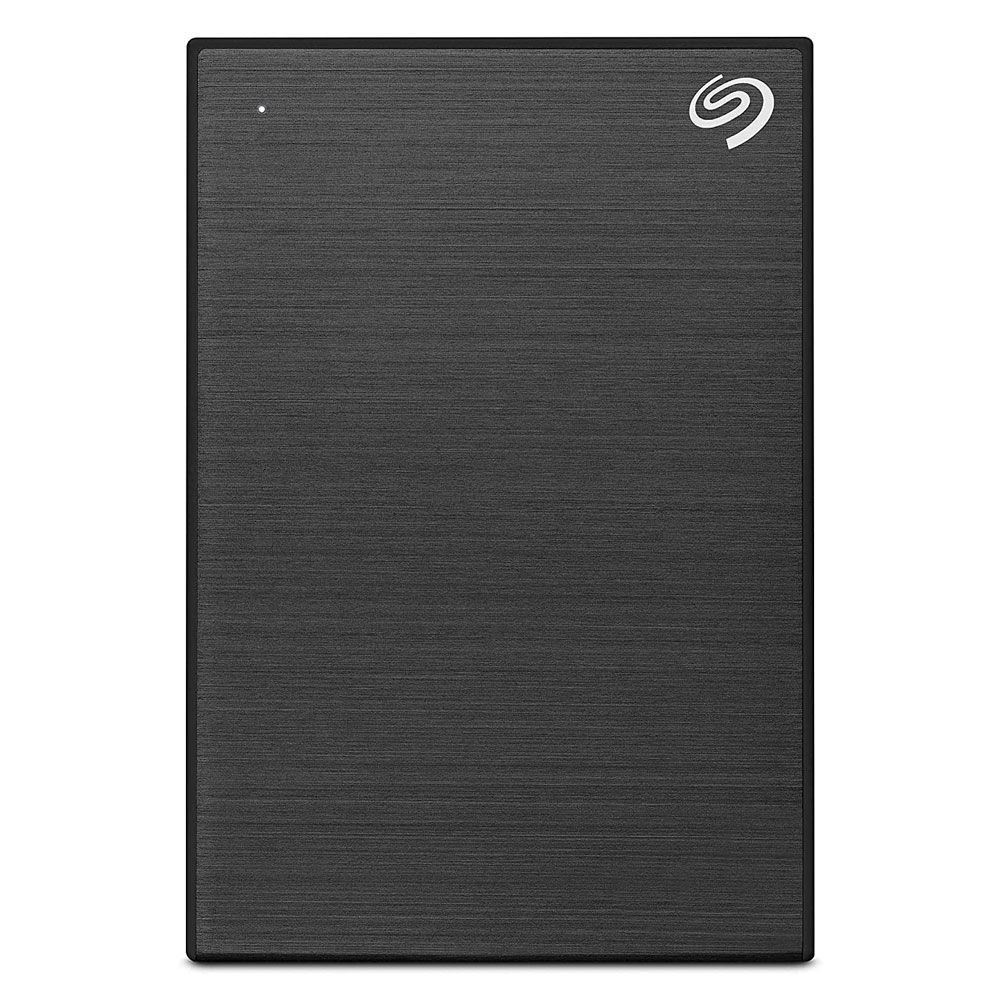
Overview
The Seagate Backup Plus is the closest rival to the WD My Passport for Mac. However, it offers slightly better prices than you can get from it’s competitor. This hard drive ranges from 1 TB to 5 TB, and like it’s competitor, it is ready formatted to use with Macs and Time Machine ready to get instant backups. It is a plug-and-play SSD connect, and it will start working for you.
Moreover, it comes with USB 3.0/Thunderbolt connectors and comes with a USB 2.0 adapter cable to connect with older Macs. You can also get Seagate Dashboard backup software with this drive, but it is a bit bloated and hard to customize backups.
There is really no need to use it if you use Time Machine to take backups. However, Seagate doesn’t make it clear in the product description, but it comes with a 2-year warranty. It also has a shockproof carry case, and you will get 2 months of free Adobe Creative Cloud subscription with it.
You need to keep in mind that Seagate has a good reputation in the market of external hard drives. Overall, it is a great external SSD that you can get for your MacBook Pro in 2023.
PROS |
Ready Formatted for Macs |
CONS |
Some Reliability Concerns |
Key Features
- SATA Connectivity Technology
- 5 inches Form Factor
- 550 Mbps Read Speed
- 5-Year Limited Warranty

Overview
This SSD drive is one of the world’s top-selling SATA SSD series, and it is specially designed to improve the performance of existing laptops such as MacBook Pro. This hard drive is compatible with SATA 3 Gbps and SATA 1.5 Gbps interfaces, making it worthwhile to upgrade many aging MacBook Pros.
Moreover, it comes with the latest V-NAND technology, making it a reliable choice. It is compatible with a wide range of capacities. It provides consistent speeds even if you are multitasking to underuse it under heavy workloads. It uses the mSATA interface and performs at sequential read speeds up to 550 Mbps. You will also get Samsung’s Intelligent TurboWrite technology. It offers sequential write speeds up to 520 Mbps to offer fast file transfers and enhanced performance.
You can see that makers are sure about the durability and reliability of this hard drive. For this version of the SSD, the TurboWrite buffer size of this drive has been upgraded from 12 GB to 78 GB. It also comes with a five-year warranty with this SSD.
PROS |
Offers Solid Read/Write Speeds |
CONS |
Not as fast as its Higher-end Competition |
Key Features
- USB 3.1 Hard Disk Interface
- Portable Form Factor
- 560 Mbps Read Speed
- 64 Mb Cache Size

Overview
G-Technology is not one of the popular brands available on the market, but this SSD is a great option to upgrade your MacBook Pro if you are really looking to transform your device. It comes with a massive 2 TB of storage space and enough to store millions of high-definition photos.
This hard drive is an excellent choice if you are serious about wear and tear. It is one of the toughest drives available on the market. It is certified to IP67, which means it can be submerged in water at a depth of 1 meter, and there will be no effect on the drive. The performance and strength of this hard drive are better than many comparable SSDs. It can survive a drop of three meters and can take 1,000 pounds pressure without breaking.
It comes with USB-C and USB-A cables within the box, letting you plug the G-Drive Mobile in your MacBook. The drive also comes pre-formatted for macOS, making it easier to transfer files from your old hard drive to a new one.
PROS |
Offers Huge 2 TB Storage |
CONS |
Expensive |
Key Features
- USB 3.1 Hard Disk Interface
- USB Connectivity Technology
- Portable Form Factor
- 950 Mbps Read Speed

Overview
Not all of us can buy an expensive SSD. This is why many Mac users with a tight budget look for the best and most affordable SSD external hard drive for Mac. The Lexar SL 100 Pro is a great choice on our list. It offers excellent performance, great durability, and file encryption. Within the price, it is the strongest SSD that you can get.
This hard drive is aluminum-made and predominately black. The design of this hard drive is decent and can hardly be differentiated from other portable hard drives on the market. It comes in a sleek and minimalistic design that catches the attention. Moreover, it is a lightweight SSD, but it is still larger than the Samsung T7 touch.
One of the reasons to include this drive on our list is it’s performance. It offers a maximum read speed of 950 Mbps, and you can get the top write speed of 900 Mbps. However, it is not the quickest one available on the market but the best in this price range. It is a USB-C external hard drive and offers excellent transfer speeds. You can connect it to Thunderbolt 3 devices or also with USB 2.0.
It comes with the exFAT format, which is the best format for an external hard drive for Mac. With the help of this format, you can connect it with both Windows and Mac computers without any hassle. It comes with AES 256-bit encryption. It is known to be the most robust encryption currently in use and helps keep your files safe and secure from any intrusion.
Overall, it is one of the great and affordable external SSDs for Mac. You can get excellent power, durability, performance, great speeds, security, and affordable pricing from this drive. If you are a power user, this is what you need.
PROS |
Offers Great Speed and Performance |
CONS |
Can be Little Improved |
Key Features
- USB 3.2 Hard Disk Interface
- USB Connectivity Technology
- 2000 Mbps Read Speed
- 1 Mb Cache Size

Overview
This is a flashy and stylish drive from ADATA. It knows how to catch the attention of users. The entire top panel of this SSD has an RGB illuminated lattice that helps grab attention. It is a perfect drive for gamers. You can combine it with your gaming setup to suit the ambiance of your gaming PC.
This drive isn’t about the lighting and style, but it offers excellent performance that you will surely love. It is a great choice for RGB fans, a perfect choice for fans of the lighting. However, you can turn off the lighting of this drive.
Apart from the flashiness, you can also experience speeds up to 2000 Mbps when combined with a suitable USB 3.2 Gen 2 x 2 port. This drive works with a wide variety of devices such as Mac, PC, Android, Xbox, and PS5. The pricing of this drive is also competitive, and you can easily afford it.
Overall, it is an excellent choice for those looking to get performance and styling. What else do you need in an SSD? Connect it with your Mac or PC and enjoy the blazing fast speeds of this wonderful drive.
PROS |
Blazing Fast Speeds |
CONS |
RGB Lighting Can’t be Turned Off |
Summary for The Best Portable External SSD For Macbook Pro 2023:
AWARD | MODEL | RETAILER |
QUICKEST AND EASY-TO-USE EXTERNAL HARD DRIVE FOR MAC USERS | Samsung T5 Portable SSD | |
OFFERS ULTIMATE SPEED, THE G-TECH 1TB G-DRIVE MOBILE SSD IS ONE OF THE FASTEST HARD DRIVES YOU CAN BUY FOR A MAC | G-Tech 1TB G-Drive Mobile SSD | |
IT IS A PREMIUM BRAND THAT HAS BEEN OFFERING EXTERNAL HARD DRIVES FOR YEARS AT THIS POINT. IT IS ONE OF THE LATEST HARD DRIVES THAT YOU CAN GET | LACIE Portable SSD | |
MORE THAN THE SUM OF IT'S PARTS ON FURTHER INSPECTION | Samsung T7 SSD | |
IT OFFERS AN IP68 RATING, WHICH IS ONE OF THE HIGHEST FOR DIRT AND WATER RESISTANCE | ADATA SD700 External SSD | |
IT IS READY FORMATTED TO USE WITH MACS AND TIME MACHINE READY TO GET INSTANT BACKUPS | Seagate Backup Plus for Mac | |
ONE OF THE WORLD'S TOP-SELLING SATA SSD SERIES, AND IT IS SPECIALLY DESIGNED TO IMPROVE THE PERFORMANCE OF EXISTING LAPTOPS SUCH AS MACBOOK PRO | Samsung 860 EVO | |
EXCELLENT CHOICE IF YOU ARE SERIOUS ABOUT WEAR AND TEAR. IT IS ONE OF THE TOUGHEST DRIVES AVAILABLE ON THE MARKET. IT IS CERTIFIED TO IP67, WHICH MEANS IT CAN BE SUBMERGED IN WATER AT A DEPTH OF 1 METER, AND THERE WILL BE NO EFFECT ON THE DRIVE | G-Technology 2TB G-Drive Mobile SSD | |
OFFERS EXCELLENT PERFORMANCE, GREAT DURABILITY, AND FILE ENCRYPTION | Lexar SL100 Pro | |
FLASHY AND STYLISH DRIVE FROM ADATA | ADATA SE900G |
Conclusion
If your MacBook needs an upgrade to it’s hard drive or your SSD is too full, many options are available on the market. One of the best choices for older MacBook users is the ScanDisk SSD. It is compatible with MacBook from 2011 and beyond, and it is a cost-effective way to make your device run faster. Samsung 860 Evo is a great choice if you have a tight budget. It is a workhorse drive that offers solid read/write speeds, user-friendly software and is widely compatible with many MacBooks. If you are a RGB fan and need outstanding performance, ADATA SE900G is a great choice.
Frequently Asked Questions
- Can I replace the Internal SSD of the MacBook Pro?
The newest MacBooks aren’t serviceable. Doing this can void the warranty of your device. However, if you know how to do it and you have the right tools for it, you can swap out the SSD by your own. You can check tutorials or instructions to upgrade your Mac’s drive.
- What SSDs are compatible with the MacBook Pro?
All of the SSDs available on this list are compatible with MacBook Pro. Some of these drives also work well with older generations of MacBook as well. There are different choices available on this list that you can choose from.
- Can you install 2 SSDs in a MacBook Pro?
The MacBook Pro only comes with a single drive slot, and you can’t add a second SSD with your device. However, the only option is to replace the existing SSD with a bigger one. Another great idea is to use an external storage device. There’s also Cloud storage, if you’re short on space.
Other Product Guides:- Best