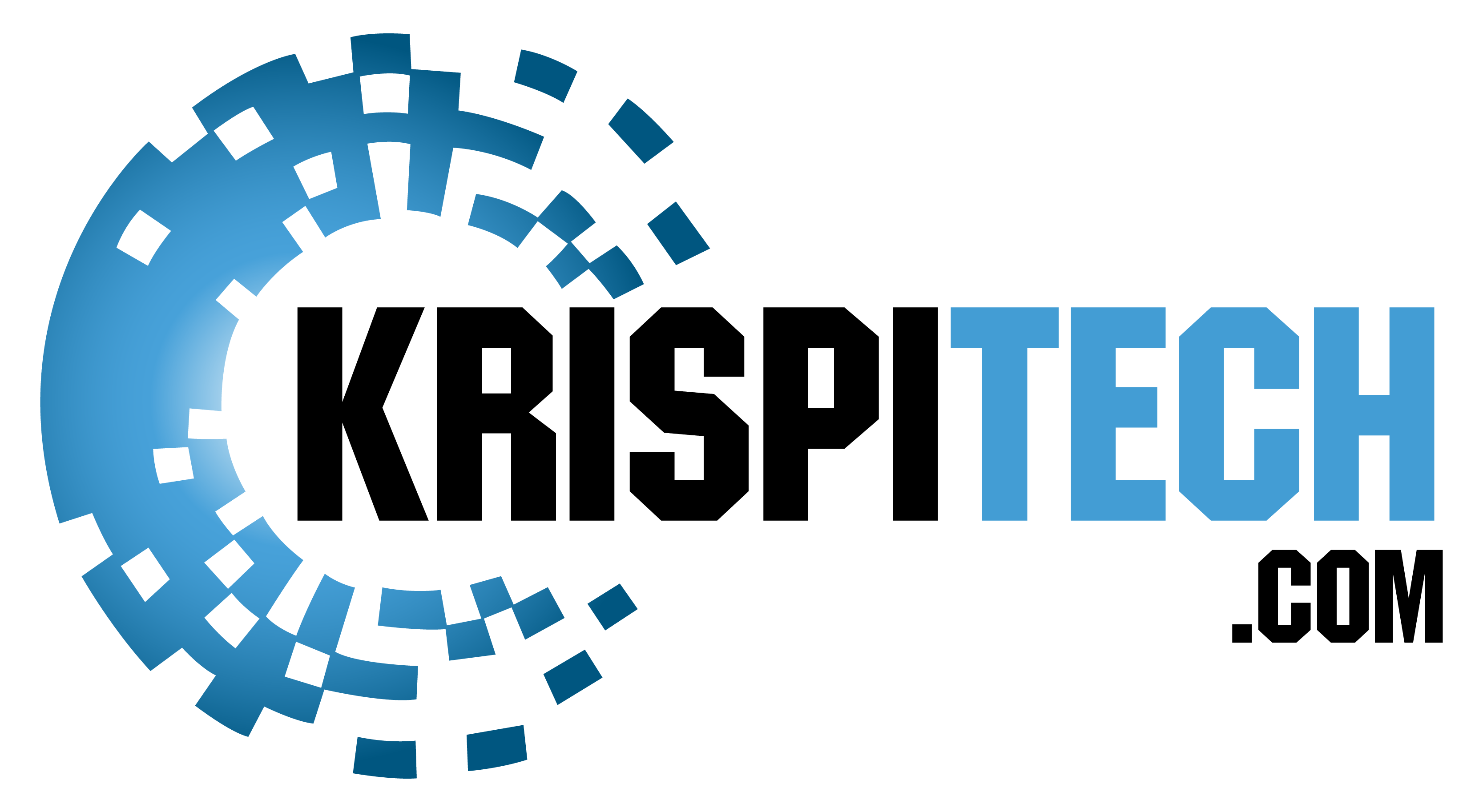Presently, AMD is the most popular and trending CPU manufacturer on the market. It offers highly efficient and powerful CPUs. This involves a wide range of options available in different series including the most popular Ryzen series CPUs, and offer various generations and core capacity. If you need to upgrade your existing PC or build a new PC with a Ryzen CPU, you will need an AM4 motherboard to pair with it. The motherboards based on AM4 architecture can support up to Zen 3 processors. This guide will aid you to get the best AM4 motherboards for overclocking safely. Here are some of the common features of an ideal motherboard:
Chipset
Even though you will get support for AM4 processors, the compatibility range of a motherboard totally depends on its chipset type. In the case of AM4 motherboards, you will find budget-friendly options like the B series and premium sockets such as the X series.
Form Factor
While building a PC, you will need to find a specific case that is compatible with your motherboard. Choosing a perfect motherboard for the case and installing all the components and attachments perfectly inside the case is important.
Supported Memory Speed
Each motherboard comes with a dedicated memory speed that it can support. However, having faster RAM is always helpful whether you are building a PC for productivity or gaming; you should always buy a motherboard that offers faster memory speed.
Motherboards are relatively harder to choose a perfect one from available options as there are many compatibility aspects and features to consider. Furthermore, there are hundreds of different options available for AM4 motherboard as it has been available on the market for quite a long. Don’t worry; we will resolve this issue for you by safely reviewing the best AM4 motherboards for overclocking. Moreover, you should ensure that you read our buying guide before purchasing the best AM4 motherboard for overclocking safely in 2022.
Let’s take a look at our list.
Our Recommendations of The Best AM4 Motherboards For Overclocking Safely (2022):
AWARD | MODEL | RETAILER |
BEST VALUE MOTHERBOARD FOR OVERCLOCKING RYZEN CPUS | Gigabyte AB350 | |
BEST OVERCLOCKING AM4 CHIPSET | ASRock B450M PRO4 | |
BEST OVERALL AM4 MOTHERBOARD WITH AUTOMATIC OVERCLOCKING | ASUS ROG Crosshair VII Hero | |
BEST AMD MOTHERBOARD FOR HARDCORE GAMERS | ASUS ROG Strix X470-F | |
MOST RELIABLE AM4 MOTHERBOARD TO BOOST OVERCLOCKING SPEED | ASUS ROG Strix X570-E | |
BEST GAMING MOTHERBOARD | ASUS ROG Strix B450-F Gaming Motherboard | |
BEST BUDGET MOTHERBOARD FOR OVERCLOCKING | Gigabyte B450 Aorus Pro WiFi | |
ONE OF THE BEST MOTHERBOARDS FOR OVERCLOCKING | Gigabyte B450 Aorus Elite Motherboard | |
BEST MOTHERBOARD FOR GAMING AND OVERCLOCKING | ASUS AM4 TUF Gaming X570-Plus WiFi | |
BEST MOTHERBOARD FOR OVERCLOCKING | MSI Mag Tomahawk |
10 best AM4 motherboard for overclocking safely
Gigabyte AB350 is known as the best value motherboard for overclocking Ryzen CPUs.
Key Features
- Athlon Processor
- DDR4 SDRAM
- AM4 Socket
- 2 & SATA
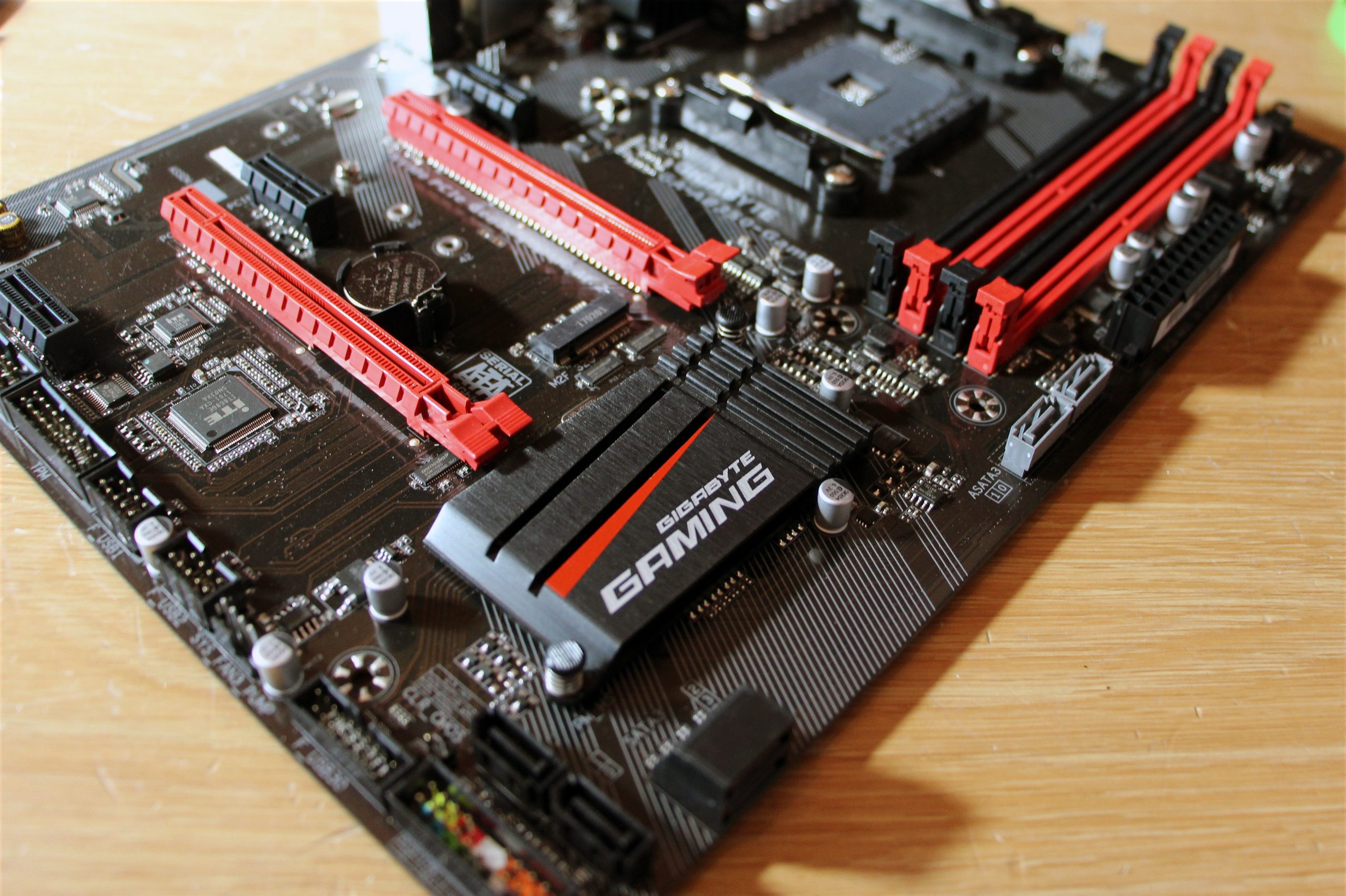
Overview
Gigabyte AB350 is known as the best value motherboard. It is highly recommended for someone who is on a tight budget and desperate to get an AM4 motherboard to overclock 7th generation Ryzen CPUs. Yes, this motherboard is helpful to enjoy higher clock speeds with a limited number of CPUs from AMD.
This motherboard is known as one of the most affordable units available. However, this unit reflects its affordable price in other handy features such as weak dual graphics support and faster memory modules.
Still, this unit might be a suitable option for those who are looking to build a low-budget gaming PC. It is an ideal AM4 motherboard that helps throttle Ryzen CPUs to a higher frequency. Moreover, it comes with basic features and offers excellent overclocking capability.
It is a great option for beginners who are looking to build a multipurpose gaming PC within a specific or short budget. This is a low-budget AMD board that has successfully passed most gaming tests with Ryzen 7 2600 CPU paired with it.
Lastly, it comes with onboard LED lights that are helpful to customize your rig with different colors. The layout of the lights looks amazing in the dark. Moreover, the fan control is excellent when compared with other low-budget AM4 motherboards.
PROS |
Good for Overclocking |
CONS |
Weak Dual Graphics Support |
2. ASRock B450M PRO4
This is known as the best overclocking AM4 chipset.
Key Features
- AMD B450 Chipset
- 2400 MHz Memory Speed
- Supports 64 GB RAM
- AM4 Socket

Overview
This motherboard is a great choice. By choosing this, you will get more freedom of choosing some low-cost CPUs from AMD that offers overclocking. This unit is still priced, and it is a reasonable choice for a beginner who wants to enjoy higher clock speeds.
This AM4 motherboard is the best choice if you want to buy 5th generation Ryzen CPUs for overclocking. However, this unit doesn’t offer plenty of extra M.2 and PCIe x16 slots that hardcore gamers need.
Furthermore, at the same time, you are getting 4 DIMM & SATA 3 slots to experience improved performance. This is a great budget AM4 units compatible with aftermarket liquid coolers to keep the temperature normal during overclocking.
Finally, it is an excellent AM4 chipset that you’ll get at a low price. It supports most Ryzen gaming CPUs. It supports plentiful memory modules and offers enough space to connect external peripherals. The micro-ATX dimensions of this unit make it perfect for small PC cases.
However, some people find it hard to install because the documentation is hard to understand. It is also known as the most valued AM4 motherboard to get higher clock speeds at an affordable cost.
PROS |
Compatible with Water Cooling |
CONS |
Limited M.2 and PCIe x16 Slots |
3. ASUS ROG Crosshair VII Hero
ASUS ROG Crosshair VII Hero is known as the best overall AM4 motherboard with automatic overclocking.
Key Features
- AMD Athlon Processor
- X470 Chipset
- ATX Form Factor
- AM4 Socket

Overview
This is a high-end AM4 motherboard. It comes with high-end features. Moreover, apart from the higher price point of this board, it is truly a champion when it comes to performance. You can surely test the limits of your Ryzen CPU by overclocking it with the help of a top-notch AM4 motherboard.
It is one of the expensive motherboards on this list. However, the price of this unit reflects the high-end features that you can get. You will get many professional features such as a POST display and onboard buttons if you need manual tweaks.
Talking about the first impression, you will be impressed by this unit’s bulky heatsinks and RGB lights. It offers plenty of room to attach external peripherals like RAM, SSDs, networking cards, and multiple graphics cards. You will find 9 USB 3.1 ports on the rear side to perform faster data transfer.
Talking about the performance of this when it comes to overclocking. We have tested the latest title on Ultra high settings, pairing it up with Ryzen 7 2600X, and it can be overclocked to 4.0 GHz.
Undoubtedly, this motherboard offers world-class performance when looking for higher clock speeds. It offers one-click cooling and overclocking.
You can use an aftermarket CPU cooler with this unit to experience speeds over 4.0 GHz. This motherboard is best for the gamers who are looking for great features that come with it.
PROS |
Great for Overclocking |
CONS |
Expensive |
4. ASUS ROG Strix X470-F
ASUS ROG Strix X470-F is known as the best AMD motherboard for hardcore gamers.
Key Features
- AMD Athlon Processor
- AMD X470 Chipset
- ATX Form Factor
- AM4 Socket

Overview
This is a high-class gaming motherboard that you will get at an affordable cost. It offers many unique features that every hardcore gamer needs in a gaming motherboard. It is an ideal unit if you want to get more performance from your processor.
This is a unit that offers proper dual graphics support, PCIe x16 slots, rapid memory support, and AuraSync RGB lights. This unit comes with everything you can get for the money you pay for it. It offers faster data transfers with the help of two M.2 slots. However, one of these slots offers lightning-fast speed.
This unit offers a perfect balance between performance and cooling. If you are looking to get an AM4 motherboard for overclocking, you will surely love how it maintains the thermal balance.
This AM4 motherboard might not be the fastest that you can pair up with the latest generation of Ryzen CPUs. However, you can at least overclock older gaming processors with this unit without any problem.
PROS |
Unique Overclocking Performance |
CONS |
Not Fast with Latest Generation Ryzen CPUs |
5. ASUS ROG Strix X570-E
ASUS ROG Strix X570-E is known as the most reliable AM4 motherboard to boost overclocking speed.
Key Features
- AMD 570X Chipset
- Supports 128 GB DDR4
- ATX Form Factor
- AM4 Socket

Overview
When you are looking to build a PC for gaming, it is ideal for building a PC that supports external peripherals. The more connectivity you get, the greater building a gaming PC. This unit offers plenty of connectivity options and storage to build a next-generation PC.
What we like the most about this unit is its massive heatsinks with RGB lights to offer a killer look. It comes with MOS heatsinks with 8mm pipes that provide an excellent balance between cooling and performance in a single place. If you are looking for overclocking, this unit is highly optimized for thermal management.
However, you need some extra budget to buy this motherboard. You can look ahead to an excellent performance from this unit. It is an expensive unit, but it comes with all the latest features like WiFi 6, Bluetooth 5.0, M.2 ports, and a few SATA ports.
If you are a passionate gamer, you may find it a bit expensive when compared with other boards available on this list. You can push the capabilities of your CPU by overclocking this unit without spending money on expensive aftermarket coolers.
PROS |
Great for Overclocking |
CONS |
Expensive |
6. ASUS ROG Strix B450-F Gaming Motherboard
ASUS Rog Strix B450-F Gaming is known as the best gaming motherboard.
Key Features
- AMD B450 Chipset
- Supports 128 GB DDR4
- ATX Form Factor
- AM4 Socket

Overview
This motherboard is an AM4 socket unit that supports 1st, 2nd, and 3rd generation Ryzen AMD processors. This unit comes with 4 DIMMs slots and can support up to 128 GB DDR4 memory altogether. These DIMMs slots are also capable of supporting dual-channel memory architecture.
There are two video ports on this unit for video output, and it comes with one HDMI 2.0b port that offers a maximum resolution of up to 4096 x 2160 @ 60Hz and one display port 1.2 that can support a maximum resolution of 4094 x 2160 @ 60Hz. It comes with AMD 3-Way CrossFire technology that can support multiple GPUs.
It comes with 7 expansion slots on this unit having 3 PCIe 3.0 x16 slots and 1 PCIe 2.0 x 16 slot, including 1 PCIe 2.0 x1 slot. Talking about the storage connectors of this board, it comes with 6 SATA offering 6 Gbps ports and 3 M.2 sockets capable of supporting SSDs and hard drives. Moreover, you can get 2 M.2 socket 3 that supports both SATA and PCIe 3.0 mode. You also get 1 M.2 socket 3 that supports only PCIe 3.0.
This unit has high-definition audio CODEC S1220A, including an optical S/PDIF output port that supports high-definition sound quality. One port has a Gigabit LAN controller, and LAN Guard offers fast internet connectivity for keeping you online without facing any connectivity issues.
This unit offers a Digi+ voltage regulator module having onboard circuitry. You can regulate and control the power with the help of this feature. This can be very helpful for you to overclock the computer.
Moreover, this unit also offers an excellent quality cooling system, including a Fan Xpert 4 and an extended heat sink. This unit comes with a four-pin header to connect the fan. This cooling system helps to keep your thermals low while doing heavy-duty work and overclocking your computer.
This motherboard comes with an excellent design and offers all the specs that are needed to overclock. It comes with all the specs and features that are needed for overclocking. It is surely one of the best motherboards you can get for overclocking.
PROS |
Digi+ VRM |
CONS |
Lacks M.2 Heatsinks |
7. Gigabyte B450 Aorus Pro WiFi
A best budget motherboard for overclocking.
Key Features
- Intel B450 Chipset
- Supports 1000 TB Memory Storage
- Supports 64 GB DDR4
- AM4 Socket
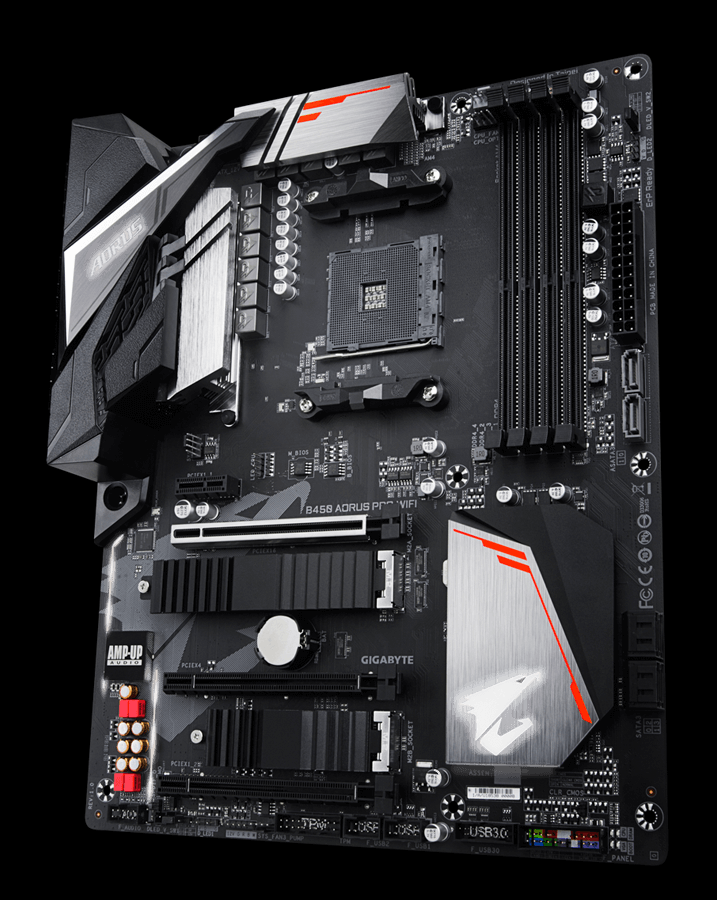
Overview
This is a very powerful motherboard that supports AMD processors. It is known as the best budget motherboard that you can get for overclocking. You can expect excellent overclocking from this unit.
This unit comes with an AM4 socket that can support 5000 series AMD Ryzen processors. It is compatible with 1st Gen, 2nd Gen, and 3rd Gen Ryzen processors. This unit offers 4 DIMMs DDR4 memory sockets capable of supporting up to 128 GB maximum system memory. These sockets can support an Extreme memory profile and dual-channel mode for the system memory.
This unit comes with two video output ports that are integrated on its back I/O panel. IT comes with 1 DVI-D port that can offer a maximum resolution of 1920 x 1200 @ 60Hz and 1 HDMI port that is capable of supporting a full resolution of 4096 x 2160 @ 60Hz. This unit supports AMD Quad-GPU Crossfire and 2-Way AMD Crossfire technologies capable of supporting multiple GPUs.
This unit comes with 3 PCIe 3.0 x16 slots about the expansion slots. This unit also comes with a PCIe 3.0 x1 slot.
This unit also offers 2 M.2 slots and 6 SATA 6 Gbps connectors for connecting extra storage. This motherboard offers 12 USB ports for USB connectivity.
This unit supports WiFi 802.11 and a LAN chip with Rj 45 port to offer you extra fast internet connectivity. This unit also supports Bluetooth 4.2 connectivity.
This unit comes with Smart Fan 5 technology. Moreover, it comes with five hybrid fan headers and six temperature sensors that can control your computer’s temperature during overclocking. It also comes with a fan stop and water cooling connectors for keeping the temperature down to help your PC work as fast as it can.
This motherboard has an excellent design with RGB infusion that offers an extra modern look to your computer. The motherboard is packed with features and specs that support overclocking on your PC. Undoubtedly, this unit qualifies as the best motherboard to overclock because of its excellent specification.
PROS |
Affordable Price |
CONS |
Lacks USB 3.2 Gen 2 |
8. Gigabyte B450 Aorus Elite Motherboard
This one is one of the best motherboards for overclocking.
Key Features
- Intel B450 Chipset
- Supports 1000 TB Memory Storage
- ATX Form Factor
- AM4 Socket

Overview
Here is another Gigabyte motherboard to continue with our list of best budget motherboards for overclocking. This unit is also a B450 motherboard, and it supports AMD processors. It supports overclocking, and that’s why it is on our list.
This unit comes with an AM4 socket, supporting the 5000 series. It is compatible with 1st Gen, 2nd Gen, and 3rd Gen Ryzen processors. This unit supports dual-channel architecture mode and Extreme Memory Profile for system memory. It comes with 4 DIMM DDR4 slots and offers system memory of up to 128 Gbps.
It comes with an integrated graphics processor with two video output ports capable of supporting up to 4K resolution. It comes with 1 DVI-D port offering a maximum resolution of 1930 x 1200 @ 60Hz as well as 1 HDMI 2.0 port offering a full resolution of 4096 x 2160 @ 60Hz.
This unit comes with 6 SATA 6 Gbps and 2 M.2 slots. Moreover, this unit also supports RAID technology for both SATA and PCIe storage devices. You can get an excellent audio experience with the help of the ALC892 codec combined with optical S/PDIF output. Experience fast and smooth internet with RJ-45 port and GbE LAN chip.
This unit has six temperature sensors and four fan pin headers to keep your PC cool even when you are overclocking. It comes with Smart Fan 5 technology offering excellent fan control. It comes with excellent cooling capacity.
This unit comes with excellent specs, and it is among the best cheap motherboards for overclocking.
PROS |
Easy to Use BIOS |
CONS |
Lacks WiFi Support |
9. ASUS AM4 TUF Gaming X570-Plus WiFi
ASUS AM4 TUF Gaming X570-Plus WiFi is known as the best motherboard for gaming and overclocking.
Key Features
- AMD 570X Chipset
- Supports 128 GB DDR4
- ATX Form Factor
- AM4 Socket

Overview
This is another motherboard from Asus. It is a motherboard specifically designed for gamers and offers excellent overclocking capabilities. The unit comes with tons of features that’s why it is known as the best motherboard for video editing.
It comes with an AM4 socket capable of supporting AMD Ryzen 5000, 2000, 3000, 4000, 2000 G, and 3000 G series processors.
This unit supports dual-channel architecture mode. It comes with 4 DIMM DDR4 slots that are capable of supporting system memory up to 128 Gbps. Moreover, it comes with an integrated graphics processor with two video output ports. It has 1 HDMI port that offers a maximum of 4096 x 2160 @ 24Hz and a display port that helps to offer a full resolution of 4096 x 2160 @ 60Hz. It can support multiple GPUs to get excellent graphics.
It comes with 8 SATA 6 Gbps storage connectors as well as 2 M.2 ports. It also supports Raid technology for PCIe and SATA storage devices. It comes with a wireless-AC-9260 offering 1.73 Gbps transfer speed. It offers L8200A having RJ-45 and LAN Guard to offer lightning-fast internet speed. Moreover, you can also get an excellent audio quality experience with the help of ALC S1200A.
It comes with a Digi voltage regulator module that offers a clean and smooth power supply to all the components of the motherboard. It also helps to keep the voltage in check while you are overclocking.
This unit has M.2, VRM, and Chipset heatsink that helps to keep components cool while working on heavy-duty tasks. It comes with Fan Xpert 4 technology and multiple fan headers to keep thermals in check.
This motherboard offers outstanding overclocking because it has a perfect VRM and cooling system. It also offers an excellent design and cool features, making it an ideal motherboard for overclocking.
PROS |
User-friendly BIOS |
CONS |
Lacks Front USB 3.2 Gen 2 |
10. MSI Mag Tomahawk
MSI Mag Tomahawk Gaming is known as the best motherboard for overclocking.
Key Features
- B450 Chipset
- Supports 128 GB DDR4
- ATX Form Factor
- AM4 Socket
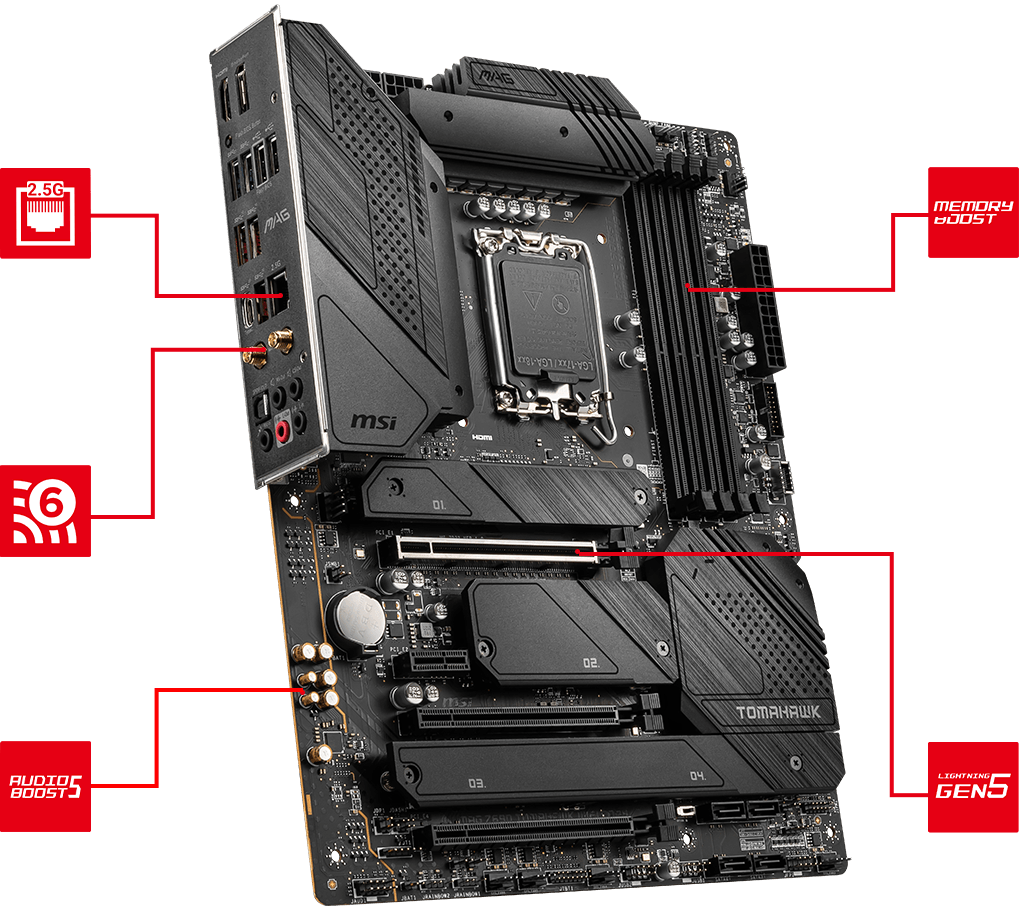
Overview
MSI is a great name, and we can trust this brand. This motherboard is one of the best offerings by MSI that offers excellent overclocking performance. It is a gaming motherboard and can work with AMD processors. This unit handles overclocking efficiently.
This unit offers 4 DIMM DDR4 for system memory and can support a max of 128 GB system memory. Moreover, it comes with an AM4 socket, and it can support AMD Ryzen 3000, 4000 G, and 5000 series desktop processors. It can support dual-channel memory architecture mode for system memory.
It is capable of supporting multiple GPUs and comes with two graphics output ports 1 is an HDMI 2.1 port capable of offering a resolution of 4096 x 2160 @ 60Hz and another Display Port capable of supporting a maximum resolution of 40906 x 2160 @ 60Hz.
It offers high-definition sound quality with the help of a 7.1 channel and optical S/PDIF audio output port. It has an RTL8125B LAN controller and a 2.5G LAN port that offers internet connectivity for high-end online gaming.
It comes with an extended heatsink offering a thermal solution, and full fan control offers excellent control over the cooling system. This unit comes with an M.2 shield, multiple fan header, and a water-pump head that helps to keep the system cool while you are overclocking.
This unit is an excellent choice to overclock your system, and it comes with excellent features combined with great design to make it one of the best budget motherboards for overclocking. This unit has all the components that are needed to overclock Ryzen processors.
PROS |
Great Overclocking Performance |
CONS |
Lacks USB 3.2 Gen 2 Front Port |
Summary for The Best AM4 Motherboards For Overclocking Safely (2022):
AWARD | MODEL | RETAILER |
BEST VALUE MOTHERBOARD FOR OVERCLOCKING RYZEN CPUS | Gigabyte AB350 | |
BEST OVERCLOCKING AM4 CHIPSET | ASRock B450M PRO4 | |
BEST OVERALL AM4 MOTHERBOARD WITH AUTOMATIC OVERCLOCKING | ASUS ROG Crosshair VII Hero | |
BEST AMD MOTHERBOARD FOR HARDCORE GAMERS | ASUS ROG Strix X470-F | |
MOST RELIABLE AM4 MOTHERBOARD TO BOOST OVERCLOCKING SPEED | ASUS ROG Strix X570-E | |
BEST GAMING MOTHERBOARD | ASUS ROG Strix B450-F Gaming Motherboard | |
BEST BUDGET MOTHERBOARD FOR OVERCLOCKING | Gigabyte B450 Aorus Pro WiFi | |
ONE OF THE BEST MOTHERBOARDS FOR OVERCLOCKING | Gigabyte B450 Aorus Elite Motherboard | |
BEST MOTHERBOARD FOR GAMING AND OVERCLOCKING | ASUS AM4 TUF Gaming X570-Plus WiFi | |
BEST MOTHERBOARD FOR OVERCLOCKING | MSI Mag Tomahawk |
Conclusion
Here are some of the best AM4 motherboards for overclocking safely in 2022. If you are looking to get a new motherboard for overclocking, this list will be helpful to find the best one out there, and you won’t be disappointed.
All the motherboards are packed with excellent features. They offer great VRMs and great cooling systems to offer you the things you need for overclocking your computer.
Most of the motherboards in this list are gaming motherboards because they are high performers and fast. The gamers who don’t have extra money can use overclocking to increase their system’s performance without spending any money. Thus, most gaming motherboards are also suitable for overclocking.
We have provided only the best overclocking motherboards on this list. All of them offer great specs and features. They are also affordable making them even more attractive. So, if you are looking to build a PC for programming, gaming, editing, or any other work, you need to overclock your PC to get the best results. Read these reviews and get a motherboard that suits your needs.
Frequently Asked Questions
Which motherboards are suitable for overclocking?
All motherboards on the market don’t support overclocking. Only “Z series” motherboards support overclocking when talking about the Intel series. In AMD, almost all the motherboards can support overclocking to increase the CPU performance. However, most motherboards don’t allow the users to overclock the CPU.
Who is the best manufacturer of AM4 motherboards?
AM4 motherboards are designed by different manufacturers, including MSI, ASUS, GIGABYTE, and others. So, if you have a plan to buy from the best manufacturer only, I recommend you go for MSI or ASUS. ASUS offers the finest AM4 motherboards.
Is AM4 future-proof?
AM4 is now used in many motherboards, and it is ideal to say that it will continue to be used for a few more years. To be honest, it depends on the specifications of a process. If AMD moves to a new variety, you will need to upgrade your motherboard to use newer CPUs. Moreover, you don’t need to worry about AM4 dying soon.
Other Product Guides:- Best