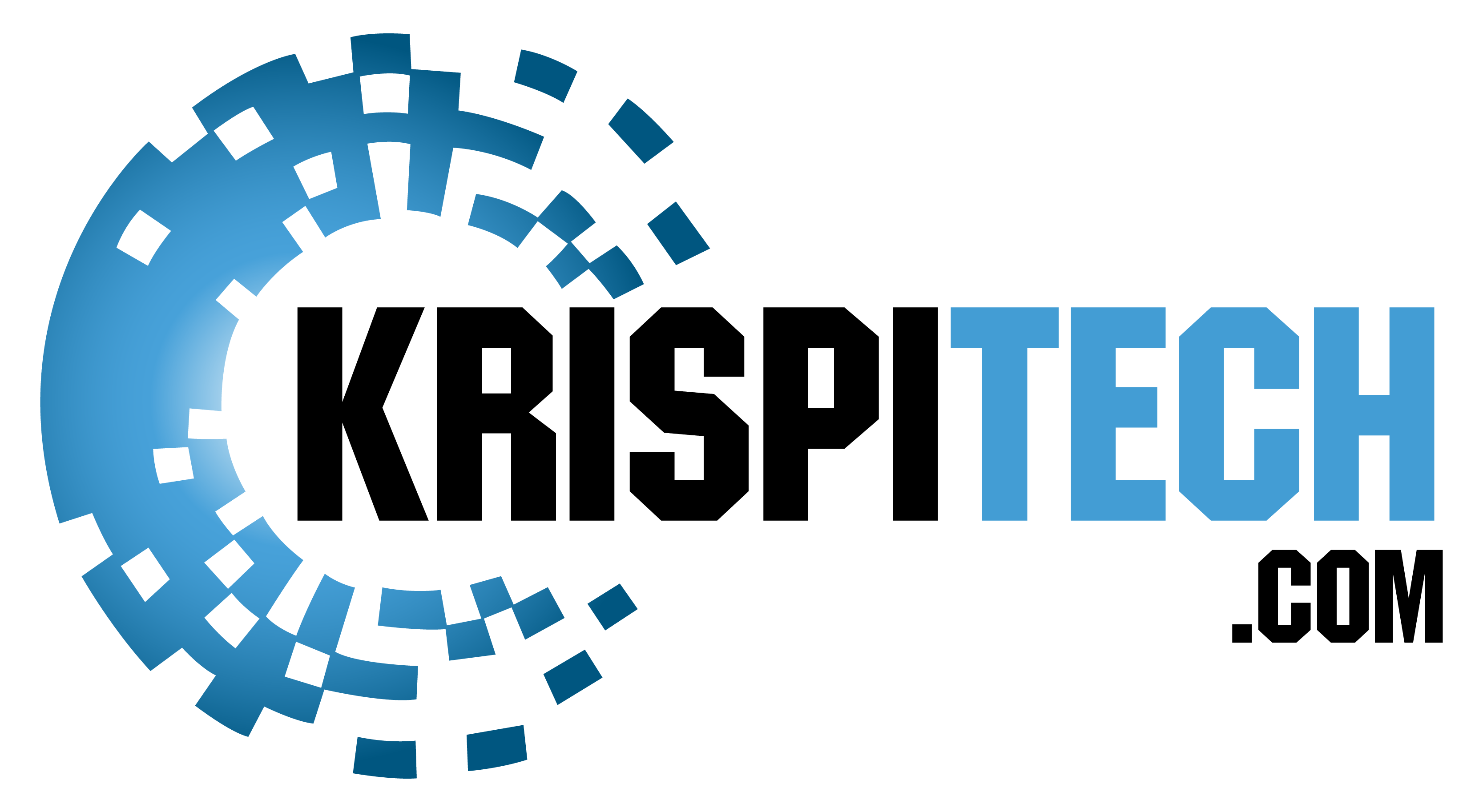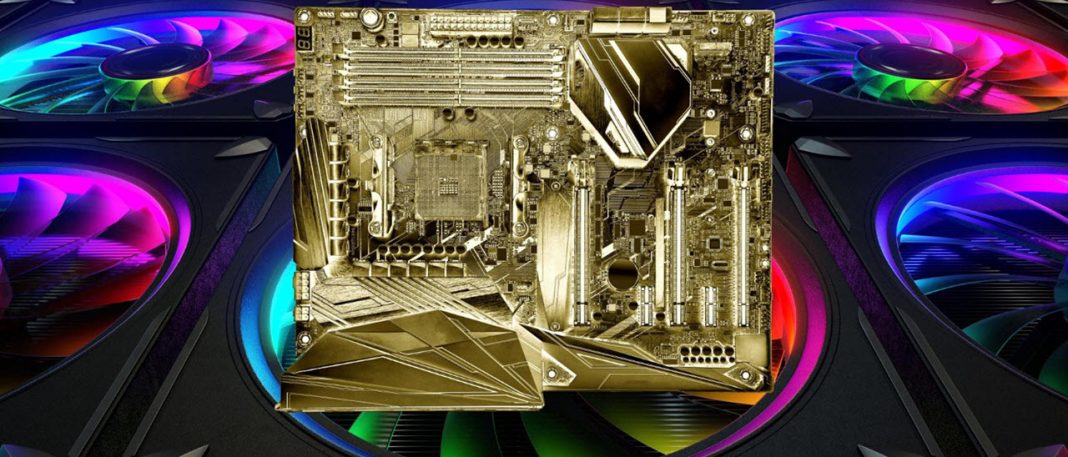The Intel Core i9 9900K isn’t Intel’s latest processor, but it is still one of the best processors on the market. This processor is a couple of generations old, and you can get this high-performance processor at an affordable price and expect excellent performance from this chip, especially while gaming. This processor offers excellent overclocking capabilities. To help our readers, we have listed some of the best motherboards for i9 9900K, and you can combine these motherboards with this processor to experience an outstanding performance.
This processor can be combined with LGA 1151 socket, while the latest two generations are based on a different platform. If you are looking to buy a motherboard for i9 9900K, you should find a board with having LGA 1151 socket.
Before looking at the reviews, check out these quick shopping tips that you should consider before buying a compatible motherboard for i9 9900K.
Quick Shopping Tips
Form Factor
While building a PC, you will find different form factor options. You can choose from ATX, E-ATX, Micro-ATX, and Mini-ITX motherboards. You need to choose the one that suits your cabinet size. However, the most popular form factor is ATX because it offers multiple connectivity options and compatibility, and mini-ITX is suitable for building a compact PC.
Chipset
Chipset is another essential factor to consider while choosing a motherboard. We highly recommend you to find a Z390 motherboard to experience the most out of your Intel CPU. Z390 chipset-based motherboards make a perfect combination with the i9 9900K.
Connectivity
The motherboard works as a central bridge of your system; you need to connect all the internal components and external output and input device with it. Therefore, you should consider connectivity options like the number of M.2 slots, multiple RAM slots, high-speed USB ports, USB Type-C ports, WiFi connectivity, and many other things to ensure that you are buying a versatile one.
Choosing a motherboard for your PC build is a difficult task; this buying guide will help you know what you need to consider while buying a motherboard. Read our detailed reviews about the best motherboards for i9 9900K and make a decision accordingly.
Our Recommendations of The Best Motherboards for i9 9900K:
AWARD | MODEL | RETAILER |
BEST QUALITY MOTHERBOARD | ASUS ROG Strix Z390-E | |
BEST OVERCLOCKING MOTHERBOARD | MSI MPG Z390 Gaming Pro Carbon | |
MOST FEATURE-RICH MOTHERBOARD | Gigabyte Z390 AORUS Ultra | |
BEST RELIABLE MOTHERBOARD | ASRock Z390 Taichi | |
BEST FLAGSHIP MOTHERBOARD | Gigabyte Z390 Aorus Xtreme | |
BEST BUDGET MOTHERBOARD | ASUS ROG Maximus XI Hero WiFi | |
BEST Z390 BUDGET MOTHERBOARD | Gigabyte Z390 Ultra Durable | |
BEST MINI-ITX MOTHERBOARD | MSI MPG Z390I Gaming Edge | |
FINEST MICRO-ATX MOTHERBOARD | MSI MPG Z390M Gaming Edge | |
BEST MID-RANGE MOTHERBOARD | ASUS Prime Z390-A Motherboard |
10 Best Motherboards For i9 9900K:
1. ASUS ROG Strix Z390-E
ASUS ROG Strix Z390-E is known as the best quality motherboard for i9 9900K.
Key Features
- ATX Form Factor
- Z390 Chipset
- Supports 128 GB DDR4
- LGA 1151 Socket

Overview
The ASUS ROG Strix series is known to be offering some of the most premium features for any particular chipset, and ASUS follows the same trends for the Z390 line. Although multiple boards support the Strix moniker in the Z390 lineup, we have picked the high-end variant ASUS ROG Strix Z390-E.
This unit comes with many excellent features, but the most prominent and noteworthy feature is its excellent power delivery. It boasts a powerful VRM design that can handle the Core i9 9900K even when overclocked. The 9900K is popular among users due to its excellent overclocking capabilities. This board is a perfect combination to hit and sustain the maximum frequencies you can expect from this piece of silicon.
It offers excellent connectivity and storage options. There are several USB ports available on the rear IO and internal headers for better convenience. This unit has 2 M.2 slots and 6 SATA ports for installing storage drives. This unit comes with both WiFi and Gigabit Ethernet capabilities to offer a great experience in terms of connectivity. This unit is aesthetically appealing, having an overall stealthy black design with great RGB. The RGB is helpful for users to personalize the looks of the unit easily.
Overall, this motherboard is a premium choice that comes with many high-end features that can be paired nicely with an enthusiast-class CPU like the 9900K. The only major drawback is its price, but it can be justified if you want to keep your gaming motherboard or rig for an extended period. This unit is a perfect choice for gamers and professional overclockers. You won’t regret buying this motherboard.
PROS |
Offers Strong Power Delivery System |
CONS |
Expensive |
2. MSI MPG Z390 Gaming Pro Carbon
MSI MPG Z390 Gaming Pro Carbon is known as the best overclocking motherboard for i9 9900K.
Key Features
- ATX Form Factor
- Z390 Chipset
- Supports 128 GB DDR4
- LGA 1151 Socket

Overview
This unit is a perfect choice for those looking for a versatile motherboard that offers excellent power delivery components and an array of high-end features. It is a well-rounded package that can be paired with 9900K to experience the best performance.
Under the extensive VRM heatsinks, it has an excellent VRM design capable of providing the current and power necessary to keep the processor stable even at extreme overclocks. The massive VRM heatsinks and attached metal components are helpful enough to dissipate the heat quickly from the VRM to keep the system cool under intense operation. The power delivery system of this unit will give you smooth performance even under heavy workloads.
This unit also offers many other great features. It offers excellent connectivity options; it comes with plenty of USB ports, multiple PCIe x16 slots, two M.2 slots, and six SATA ports for convenience to the users. This board has a unique design, and it has aggressive styling precisely over and around the VRM heatsink area. The heatsink of the chipset is also extended in a stylish way to merge M.2 slot and heat spreader to give the board a unique look. The RGB comes with 16.8 million colors and 17 different LED effects.
Overall, this motherboard is a perfect choice for gamers and overclockers. It offers many great features for power users to carry out heavy tasks without any hassle. However, the lack of WiFi support is a drawback, but it can be solved easily with the help of an inexpensive dongle. You will never regret spending money on this motherboard.
PROS |
Comes With Solid VRM Design |
CONS |
Bit Expensive |
The Gigabyte Z390 AORUS Ultra is widely regarded as the most feature-rich motherboard for the Intel Core i9 9900K.
Key Features
- ATX Form Factor
- Z390 Chipset
- Supports 128 GB DDR4
- LGA 1151 Socket

Overview
With all the tight rivalry, GIGABYTE jumps into the competition as well. Gigabyte was falling behind for the past few chipset generations mainly due to the basic BIOS provided by other manufacturers. However, this time around, they have decided to turntables with the AORUS Z390 series with their bolstering VRM design.
This motherboard comes with many great features. It offers better thermal contact between the backplate and the board with thermal pads due to more surface area being in contact. This unit offers high-quality VRM, 12 phases, 6 with doublers, and it offers all the features that other boards do. It offers triple ultra-fast NVMePCIe 3rd Generation x4 M.2 slots having triple thermal guards to further enhance the experience like never before.
Furthermore, it comes with a digital CPU power design that includes both DrMOS. And PWM Controller. The 100% digital controller and additional 8+4 solid-pin CPU power connectors are capable of offering incredible precision to deliver power to the most power-hungry and energy-sensitive high-quality components of the board and enable the hungry enthusiasts to get the power they need for 9900K. It supports DDR4 at 4266 MHz.
It has a great audio system that precisely detects the impedance of your headphones and avoids issues like distortion and low volume. When it comes to cooling, it has a Smart Fan, which allows the users to swap their fan headers for reflecting different thermal sensors at different board locations and gives users up-to-the-second details regarding temperatures and flow rate. Moreover, this unit is aesthetically appealing with the new neutral looks and RGB lighting.
Overall, it is a great motherboard that comes with many beautiful features to enhance your experience with i9 9900K. However, if you are not keenly engaged in the BIOS configuration and have no significant issues regarding the BIOS, then this unit is ideal for you. The excellent features of this unit make it a perfect investment.
PROS |
Comes With 12-Phase VRM Design |
CONS |
Lacks Onboard Display Port Expensive |
ASRock Z390 Taichi is known as the best reliable motherboard for i9 9900K.
Key Features
- ATX Form Factor
- Z390 Chipset
- Supports 128 GB DDR4
- LGA 1151 Socket

Overview
This motherboard is a perfect blend of decent power delivery, a high-quality build, and a host of features to make it a perfect choice for an i9 9900K-based gaming PC. The best thing about this unit is its VRM design which is above average in terms of Z390 motherboards. It is perfect for stock or under reasonable overclocking. However, you don’t need to expect to break any overclocking records while using this board.
This motherboard is a healthy mixture of features and conveniences. It is a mid-range board that comes with 3 M.2 slots which is a great thing. Moreover, it also offers plenty of USB ports, 6 SATA ports, USB 3.1 2nd Generation, and Gigabit Ethernet for better connectivity. This board lacks WiFi support which is not a big issue at this price range.
Overall, this unit is one of the best i9 9900K motherboards, especially when you are looking to hit that sweet spot you can get in the mid-range market category for Z390 boards. However, it does cut some corners here and there, but none of them affect the performance and functionality of this board. It is an excellent choice for buyers who are looking to build a PC at an affordable price.
PROS |
Comes With Three M.2 Slots |
CONS |
Unremarkable RAM Compatibility |
Gigabyte Z390 Aorus Xtreme is known as the best flagship motherboard for i9 9900K.
Key Features
- Extended ATX Form Factor
- Z390 Chipset
- Supports 128 GB DDR4
- LGA 1151 Socket
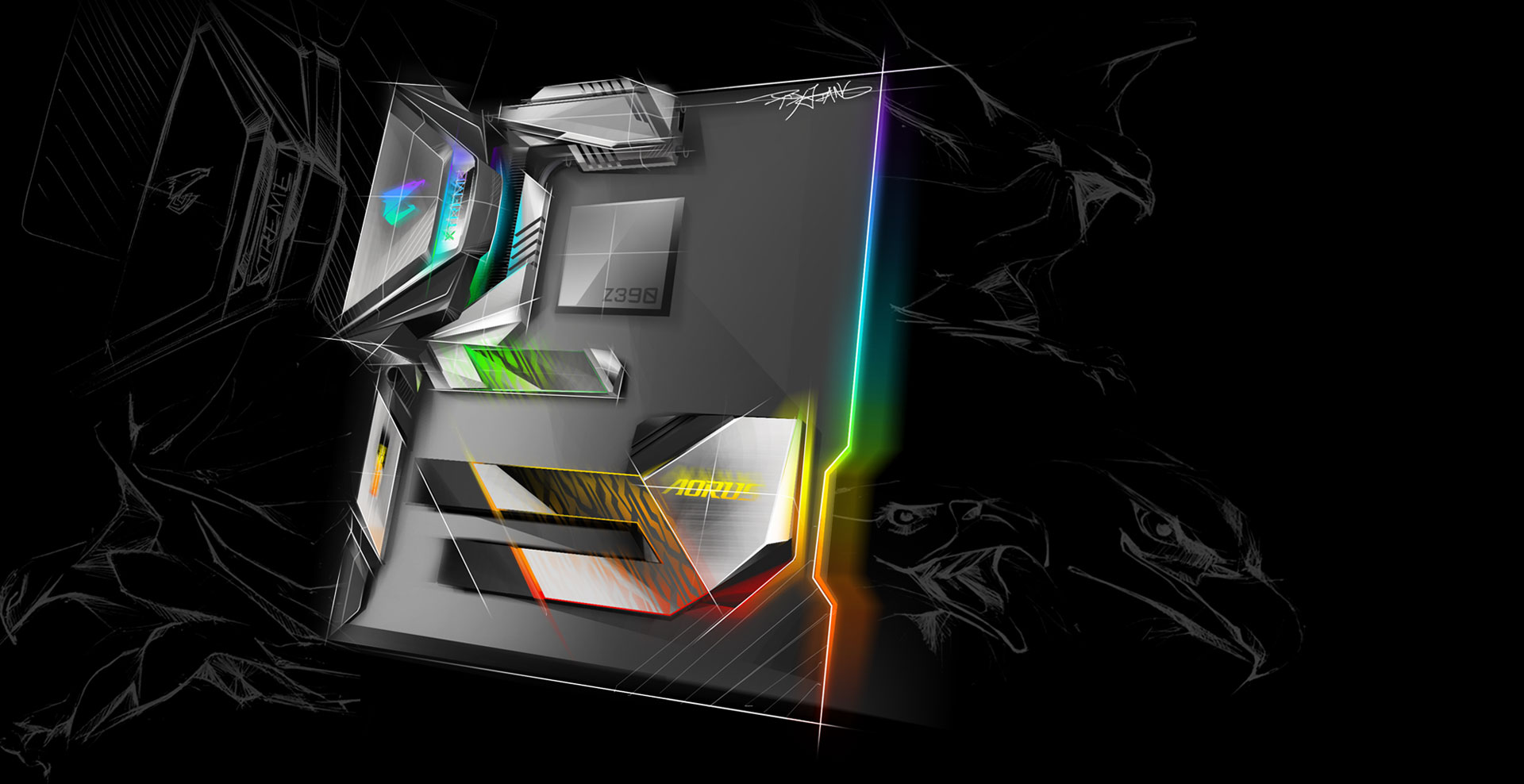
Overview
This motherboard comes with the best power delivery system and solid components. It comes with a 16 phase power design VRM which is ideal for the Intel i9 9900K. However, you can overclock any Intel mainstream processor with this board. It has four RAM DIMMs and can support 128 GB RAM at the clock speed of 4400 MHz overclocked to support maximum memory.
Furthermore, it has three PCIe x16 slots with PCI Steel Armor and 3 PCIe x1 slots that can support multiple Nvidia and AMD graphics cards. It comes with one USB 3.1 2nd Generation Type-C port, 4 USB 3.1 2nd Generation Type-A ports, and 4 USB 3.1 1st Generation ports available on the rear I/O panel. It comes with 6 SATA ports and 3 M.2 slots to connect NVMe SSDs with heatsinks on them to offer better storage options. It comes with high-quality audio capacitors to offer a great audio experience. The Ethernet port can offer 10 GB/s speed.
Overall, this motherboard is an excellent choice for those looking for a better overclocking and gaming experience. It has an E-ATX form factor, which means you will need two chassis to house it. For its value and price performance, this unit is suitable for Intel i9 9900K. You won’t regret buying this motherboard for your PC build.
PROS |
Comes With I/O Cover |
CONS |
Conflicts With HyperX Modules |
6. ASUS ROG Maximus XI Hero WiFi
This is known as the best budget motherboard for i9 9900K.
Key Features
- ATX Form Factor
- LGA 1151 Socket
- Supports 128 GB DDR4
- Z390 Chipset

Overview
This is a powerful motherboard. It offers almost everything you need to build a perfect ATX gaming rig. This unit looks as premium as other motherboards from the ROG series by ASUS. This unit looks aesthetically appealing, having a matte black finish and brushed metallic color. It has a stylish illuminated RGB logo on the board to make it look more beautiful. But that’s not enough! You can further extend the class with the available RGB and addressable RGB headers. ASUS Aura Sync is used to power the RGB structures across the board, and Aura software may be used to modify them completely.
It comes with many performance features to make it an ideal choice for users. It comes with ample power to overclocking both 8th and 9th Generation Intel processors using 10 phase PWD. The chipset comes with both 8-pin and 4-pin power connectors to deliver the necessary power for the i9 9900K. This unit offers a lot for optimal heat dissipation. This unit reserves heatsink for almost all the required components, including the I/O module, heatsink above the PCH, and dedicated heatsinks on both M.2 slots.
When it comes to storage, this unit comes with dual M.2 sockets that are configured with Intel Optane Ready technology. The primary M.2 slot of this unit can use both PCI bandwidth and SATA. However, ASUS failed to bring the same for the secondary M.2 slot. It offers 6 SATA ports and 3 PCIe x16 slots. Practically, the primary slot can only deliver x16 bandwidth speeds, and the other two slots offer x8 and x4 speeds.
Talking about the connectivity, it comes with a front USB 2nd Generation Type-C connector and USB 3.1 1st Generation connector. On the rear I/O module, it has one Type-C connector and 3 USB 3.1 2nd Generation ports. It also offers 8 fan connectors, 6 chassis fan headers, and an additional CPU header to provide better heat dissipation. Overall, this motherboard is a perfect choice who are looking for a better overclocking and feature-rich option.
PROS |
Offers Great Overclocking Potential |
CONS |
A bit Expensive |
Gigabyte Z390 Ultra Durable is known as the best Z390 budget motherboard for i9 9900K.
Key Features
- ATX Form Factor
- Z390 Chipset
- Supports 64 GB DDR4
- LGA 1151 Socket

Overview
This motherboard can be labeled as the best Z390 gaming motherboard due to many reasons. It comes with all the powerful features and components at an affordable cost. This unit is loaded with 12 phases of digital VRM to make it a serious contender. It comes with 6 temperature sensors spread across the board to ensure the VRMs and other energy-sensitive components remain cool while performing heavy overclocking sessions.
Moreover, the chipset on this board also comes with 4 fan connectors. These connectors are capable of supporting water pump cooling. For storage, it offers one NVMe supported PCI 3rd Generation M.2 slot, which is capable of offering up to 32 GB/s data transfer speeds. Moreover, it has 4 dual-channel DIMM sockets for supporting 64 GB DDR4 memory up to 4133 MHz.
This unit has a total of 7 USB 3 1st Generation connectors available on the I/O front, 1 HDMI slot available on the back, and one thunderbolt 5-pin header. It comes with 3 expansion slots, and they are compatible with AMD Crossfire. This unit’s primary slot is dedicated to providing full bandwidth of x16 to facilitate newer graphic cards. The only drawback on this side is the lack of Nvidia SLI support to run multiple Nvidia graphic cards.
Overall, this motherboard is an excellent choice for gamers and overclockers under such a tight budget. The layout of this motherboard is elegant and solid. It has one RGB header for gamers who’d like to improve the aesthetics of this unit.
PROS |
Comes With 12 Phase Digital VRM |
CONS |
Lacks Support for Nvidia SLI |
8. MSI MPG Z390I Gaming Edge
MSI MPG Z390I Gaming Edge is known as the best mini-ITX motherboard for i9 9900K.
Key Features
- Mini-ITX Form Factor
- Z390 Chipset
- Supports 32 GB DDR4
- LGA 1151 Socket

Overview
It is surprising how MSI has provided a ton of performance-boosting features in such a tiny unit. It offers dual-channel support for up to 32 GB DDR4 RAM and can be overclocked at a whopping 4600 MHz.
To offer better storage, it comes with dual M.2 slots, and both of these slots have NVMe and Twin Turbo support, offering speeds of up to 32 GB/s. It helps get five times faster data transfer speeds than the regular M.2 slots using SATA III connections. One drawback is that it doesn’t offer any heatsink over these M.2 slots. However, to optimize this mini-ITX unit to get maximum cooling of MOSFETs and VRMs, MSI offered extended heatsinks on top of the board.
This motherboard comes with one PCIe x16 slot that is protected by MSI’s Steel Armor Protection. It comes with a total of 10 USB connectors on the I/O side. Two of these connectors are USB 3.1 2nd Gen, 4 USB 3.1 1st Gen, and 2 USB 2.0 connectors. Moreover, it comes with one HDMI output available at the back panel.
This motherboard looks aesthetically appealing with its grey, black, and silver contrast design. However, if you are looking for a flashing rig, this unit comes with an additional 4-pin RGB header.
PROS |
Budget-Friendly |
CONS |
Lacks Heat Sinks on M.2 Slots |
9. MSI MPG Z390M Gaming Edge
MSI MPG Z390M Gaming Edge is known as the finest Micro-ATX motherboard for i9 9900K.
Key Features
- Micro-ATX Form Factor
- Z390 Chipset
- Supports 64 GB DDR4
- LGA 1151 Socket

Overview
This motherboard comes with considerable power for running i9 9900K at optimal stock speeds. It comes with 4 DIMM slots for supporting up to 64 GB DDR4 RAM, and it can be overclocked up to 4400 MHz. With the help of its dual-channel mode, the memory is configured for offering performance stability during extended overclocking sessions.
For storage, this unit features twin-turbo dual M.2 slots. This unit has Intel Optane technology like Gaming Plus. Intel Optane is capable of offering up to 32 GB/s data transfer speeds. It also needs higher bandwidths. However, this unit falls short of providing a separate bandwidth gateway for the M.2 slots. The bandwidth of M.2 slots is shared with onboard SATA ports. The I/O module of this board offers 3 USB 3.1 2nd Gen connectors and 6 USB 3.1 1st Gen connectors, and 2 USB Type-C connectors.
It has 2 PWM headers and 5 DC fan headers to provide supplementary cooling for performance-hungry users. It has 4-pin water pump connectors to provide support for significant cooling while performing extreme overclocking operations. It has 6 PCIe slots; two primary slots offering up to 16 times bandwidth and are perfect for supporting dual graphic cards. Moreover, this unit supports both Crossfire and SLI configuration and offers gaming enthusiasts the compatibility of using dual AMD or NVidia cards.
This motherboard looks elegant with a single RGB LED strip at the back of the chipset. It also offers both RGB and addressable RGB headers. Thus, it comes with enough customization options for those looking to get the best out of their gaming PC.
PROS |
Extended Heatsink |
CONS |
Shared Bandwidth Between SATA Ports and M.2 Slots |
ASUS Prime Z390-A is known as the best mid-range motherboard for i9 9900K.
Key Features
- ATX Form Factor
- Z390 Chipset
- Supports 64 GB DDR4
- LGA 1151 Socket

Overview
This motherboard creates a perfect balance between affordability and features. It comes with all the essential features at the lowest possible price.
It comes with 4 DIMM slots that can support up to 64 GB DDR4 RAM, and it can be overclocked at 4266 MHz. It comes with dual M.2 slots for storage, and these sots are integrated with Intel Optane Ready technology. It is capable of transferring data at a whopping speed of 32 GB/s. Both of these slots come with thermal pads that are helpful enough to provide better heat diffusion.
On the I/O front, this unit has both USB C and USB 3.1 ports. The best thing is that it also provides USB C at the front panel. This unit has a leading edge over its competitors when it comes to cooling. Both M.2 slots and chipset are equipped with separate heatshield and heatsink. Moreover, it also offers 7 fan connectors. The connections are compliant with AURA Sync.
This unit looks aesthetically appealing with the help of its two RGB strips. The shields have plain silver, and PCB has matte black color. The only drawback is that it doesn’t offer a backplate and addressable RGB connector. This unit is perfect for those who are looking for the best mid-range unit for their specific needs. You won’t regret buying this motherboard.
PROS |
Best for Overclocking |
CONS |
Lacks Protective Backplate |
Summary for The Best Motherboards for i9 9900K:
AWARD | MODEL | RETAILER |
BEST QUALITY MOTHERBOARD | ASUS ROG Strix Z390-E | |
BEST OVERCLOCKING MOTHERBOARD | MSI MPG Z390 Gaming Pro Carbon | |
MOST FEATURE-RICH MOTHERBOARD | Gigabyte Z390 AORUS Ultra | |
BEST RELIABLE MOTHERBOARD | ASRock Z390 Taichi | |
BEST FLAGSHIP MOTHERBOARD | Gigabyte Z390 Aorus Xtreme | |
BEST BUDGET MOTHERBOARD | ASUS ROG Maximus XI Hero WiFi | |
BEST Z390 BUDGET MOTHERBOARD | Gigabyte Z390 Ultra Durable | |
BEST MINI-ITX MOTHERBOARD | MSI MPG Z390I Gaming Edge | |
FINEST MICRO-ATX MOTHERBOARD | MSI MPG Z390M Gaming Edge | |
BEST MID-RANGE MOTHERBOARD | ASUS Prime Z390-A Motherboard |
Conclusion
We have provided a list of the best motherboards for i9 9900K so that you can make a better decision while buying your next motherboard. We recommend buying anything according to your budget and needs from this list. However, if you are looking for an affordable and feature-rich option, go for ASUS ROG Maximus XI Hero WiFi, but if you want something sturdy and expensive, you can go for ASUS ROG Strix Z390-E Gaming. We hope this buying guide will be helpful for you to make a perfect decision according to your specific needs and budget to build your PC.
Frequently Asked Questions
Which Motherboard is best for i9 9900K?
Considering all the features and power of a motherboard, ASUS ROG Strix Z390-E gaming is the best motherboard for i9 9900K.
How much RAM is needed for i9 9900K?
To experience the maximized performance of your PC with an Intel i9 9900K processor, you can use the maximum RAM supported by the motherboard. RAM isn’t practically interrelated with the performance of a CPU, but it ensures smooth multitasking.
Does i9 9900K need liquid cooling?
You need to consider several factors before deciding if you need liquid cooling support for i9 9900K. If you have a motherboard that offers good VRM phases and better heat dissipation with the help of its heatsinks, you can use the CPU Fan Cooler. However, if you are looking to experience the full potential of a system by overclocking the CPU, you can go for liquid cooling.
Which GPU is best for i9 9900K?
You can use the latest RTX 2080 Ti, a powerful GPU that can be combined with i9 9900K. This GPU is powerful enough to run many modern games and resource-intensive applications in a breeze.
Other Product Guides:- Best