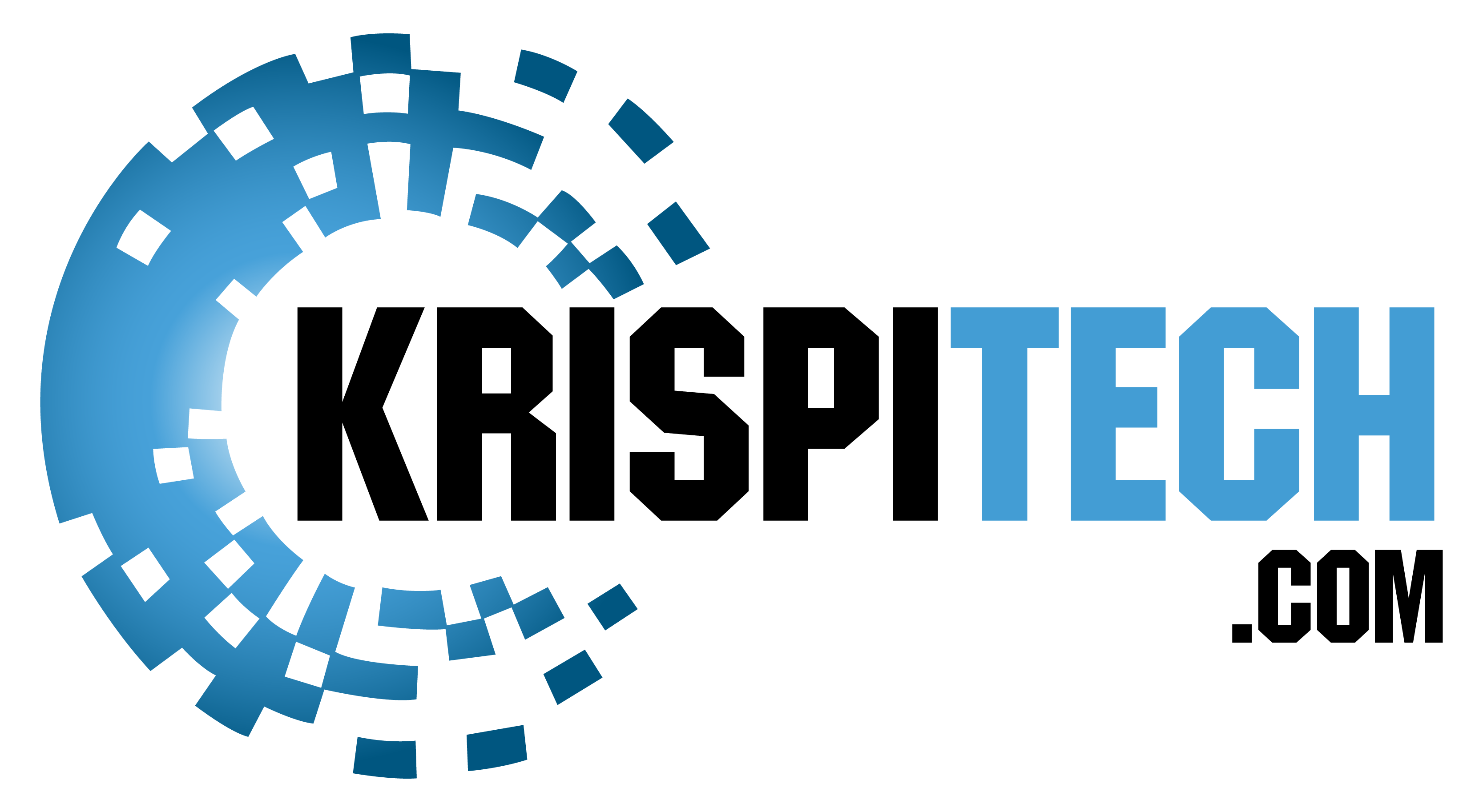There are some gut-wrenching moments when you see your PC is heating up to some extreme temperatures. Don’t be late to get your hands on the best airflow PC cases. Since you have made a decision to build an innovative PC for yourself, you must definitely be in search of the best possible PC components. Apart from the performance of the PC, how it will look on your desk is also a matter of concern. We recommend you to spend on a PC case that has a decent look and has the best airflow for keeping the components of your PC cool.
Generally, the best airflow PC cases deliver unimpeded exhaust and intake via lots of fans or mesh construction or both. Even if your PC System is not particularly powerful, good airflow will help you achieve peak performance for high-performance gaming rigs and entry-level PCs for regular workloads. Normally, the standard size of the case is mid-tower as it is the perfect measurement for an ATX motherboard build. To maintain proper airflow, the PC case must have fans. In some brands, there are pre-installed fans at the rear and front. The others may not have.
Apart from selecting the proper components, gaming rigs are not complete without ideal cooling. With the churning of hardware to power the most demanding games, substantial heat is produced that requires keeping in check to avoid throttling and worse permanent damage. When we talk about cooling, the airflow of the case comes in the center and front. Good airflow in cases ensures sufficient place for properly managing the intake of fresh cool air and at the same time expelling hot air for good thermal performance for the computer to perform optimally. Another advantage of proper airflow is good acoustic performance since the fans whirring at a slow speed, thus, lowering the noise produced by them.
The best airflow PC cases are advocated by enthusiasts to have a positive impact on the computer’s overall performance. The kind of PC you are building does not actually matter. It is vital that you pick a case with good airflow since you don’t wish your components to choke for ideal air just because you do not have access to it. Though various PC cases are available on the market, not all of them are suitable for promoting healthy airflow. We researched and rounded up for you the best airflow PC cases that fit distinct PC uses and budgets. We have elaborately reviewed all the options worth considering. These cases generally tend to provide bigger footprints, more built-in mesh panels, mounts, and fans all contributing to better temperature management when combined correctly.
Quick Shopping Tips
While people build new PC, most of them normally pay attention to buying the best PC components that are pocket friendly. Well, it does not really matter how you have picked good components, one thing is sure that these will heat up when working on your powerful computer. Many people face throttling issues because of overheating. To keep the temperature of the PC under control, there must be good airflow in the case. Below we have discussed all facts that must be considered when you buy a PC case to avoid a case that is not suitable for your PC build.
Correct Exhaust/Intake Positioning and Fan mounts:
A PC case having six fans deliver the best airflows if the fans are in correct positions and are rotated correctly. So while buying the case, pay attention to the size of the fans and check the number of fans that the PC case can easily support. For decent airflow, we would suggest you to settle for at least 3 fan mounts. If it is felt that the pre-installed fans are not sufficient, you must find a PC case that delivers many fan mounts so that more fans can be installed in the case. Fans for PC cases have various sizes like 140mm, 120 mm, etc. The fans are equipped with stickers/arrows to indicate the airflow direction. Wrong orientation might result in cases where hot air is not being extracted, or the cooler is not pushed inside the case.
Panel type:
Gone is the time when the front panels were blocked with bulky hard disk drive bays and chunky optical drives. For better airflow, more porous material like mesh needs to be used, which allows the exhaustion or intake of hot and cold air. Solid material front panels might hamper good airflow when fitted with features like perforations and vents. Mesh permits less or more unhindered air intake, lower noise levels, and better fan performance because it requires much less power to draw in the fresh air. We suggest you opt for a case with a mesh front and top panel with an easily accessible dust filter.
Build quality:
Since the case will hold a lot of expensive hardware, you should choose the top-notch case quality. Most of the PC cases are made of steel with some plastic panels as well. Modern-day PC cases come with delicate tempered case panels giving your PC an amazing look, particularly the RGB LED strips looks great inside the case.
Form- Factor:
There are various sizes available for the PC cases, such as Mini tower- Mid-tower- Full-tower etc. Make up your mind that you need to build a standard or a small size PC case. The bigger size case will cost you more. The PC components of smaller size form factor will be pretty expensive. So, it is better that you choose Mid-tower cases as they are affordable as well as support every size of the PC hardware.
Cooling Method:
There is good enough space on the inner side of the mid-towers to fit every PC component with ease. Don’t forget to check the cooling method that supports the case. By default, most of the cases use Air-cooling, and that is the reason fans exist. If there are enough good mounting options in the PC case, the PC can later be converted to a water-cooled system with the installation of radiators and fan combinations.
Connectivity Ports:
Checking the connectivity ports of your PC case is very important since the front-panel connectors permit easy access to your PC while connecting devices such as headphones, storage drives, etc. Also, it is not possible for the user to reach the back panel for the purpose of plugging in and out so for easy access some connectivity ports must be present at the front panel too. Consider choosing a case providing you USB 3.0 ports because much better transfer speeds are offered by them. Apart from USB ports, check whether the case has a microphone and headphone jack.
Drive bays:
In every PC case there are drive bays for HDDs and SSDs. The actual number of drive bays that are offered by the PC needs to be checked. You must avoid cases consisting of one HDD drive bay. It is not enough to have one drive bay because if it gets full it has to be replaced. With the multiple bays option, you can access both drives easily. Similarly, if you are a heavy user of a PC, one SSD bracket will not be enough for you.
PSU Clearance:
The bottom of the PC case has a divided compartment for the PSU but you have to understand whether the PSU is fitting to the case. The measurement of the PSU unit needs to be checked to check whether there is enough space for it in the case. Most of the PC cases have 180mm or 200 mm PSU clearance which means 180 mm or 200mm PSU unit can be used in the case respectively.
Cooler Limit:
Cooler limit needs to be checked as it will help you determine whether the coolers fit in the case or not. Most of the mid-tower cases are having around 160-180 mm cooler limits of CPU.
Our Recommendations of The Best Airflow PC Cases 2022:
AWARD | MODEL | RETAILER |
3 IN-BUILT FANS IN THE FRONT ARE VERY POWERFUL AND CAN MOVE UP TO A MAXIMUM OF 1450 RPM | Corsair iCUE 5000X | |
IF YOU SPEAK OF THE BEST BUDGET CASE FOR A WONDERFUL AIRFLOW PERFORMANCE THEN THE LIAN LI LANCOOL 215 IS THE ONE | Lian Li LANCOOL 215 Mesh | |
CABLE MANAGEMENT IS PRETTY CLEAN AND FOR MAXIMUM COOLING THERE ARE TWO BIG RGB FANS IN THE FRONT PANEL. THIS CASE’S FRONT PANEL IS TOTALLY MADE OF METAL WHICH ENSURES A GREAT BUILD QUALITY | Phanteks Eclipse P360A Mesh | |
BEST CASE FOR AIRFLOW FOR GAMERS WHO WISH TO GET RID OF THEIR ISSUES WITH HIGH TEMPERATURES | Lian Li LANCOOL II Mesh C | |
AMONG THE BEST AIRFLOW PC CASES BECAUSE OF IT'S PRETTY AESTHETIC LOOK AND HIGH DURABILITY. FROM IT'S HEAVYWEIGHT, YOU CAN EASILY UNDERSTAND HOW TOUGH IT IS ACTUALLY | Corsair 4000D | |
ENOUGH SPACE IN THE ROOM TO PUT IN TWO ADDITIONAL 120MM FANS IF THERE IS A FURTHER REQUIREMENT TO INCREASE THE AIRFLOW | Cooler Master H500 | |
IF YOUR CONCERN IS REGARDING THE I/O PORTS, IT HAS A RESET BUTTON, POWER BUTTON, HEADPHONES, MICROPHONE, AND 2X USB 3.0 ON THE TOP | Phanteks Eclipse P300A | |
THE MESH PANELS MAKE AIRFLOW A PRIORITY FOR ENTHUSIASTS AS WELL AS THE GENERAL CONSUMER. ALL YOUR COMPONENTS WILL FIT INSIDE THIS CASE NICELY AND THE AIRFLOW IS NOT OBSTRUCTED BY THE CONSTRAINTS OF DENSITY | Fractal Design Meshify S2 |
Recommended Best Airflow PC Cases 2022
Specifications:
- Brand: Corsair
- Fan count: 6
- Compatible devices: H150i, H115i, H110i, H105. H100i, H90, H80i, H75, H60, H55
- Case Type: Mid Tower
- Dimensions (L x W x H): 20.47 inches x 9.65 inches x 20.47 inches
- Weight: 10.5 Kilograms
- Motherboard Compatibility: ATX
- Cooling method: Air including 120mm CORSAIR SP RGB ELITE fans
- Material: 4 sided Tampered glass
- Flexibility and speed for mounting numerous 360mm radiators

Overview:
The Corsair iCUE 5000X, an RGB tempered PC case, is among the most valuable airflow cases to build a PC. Being a PC case of ATX mid-tower, it allows one ATX motherboard to fit. This case has some wonderful airflow potential, but it is a bit expensive. It has 3 in-built fans and supports 3 fans of 120mm. The 3 in-built fans in the front are very powerful and can move up to a maximum of 1450 RPM. The tempered glass on the side, top, and front gives a fantastic look to the case. This case can conveniently reduce the temperature of the PC and it’s components by many points thus improving the overall performance of the PC. It has an HDD cage and 3 pre-built SSD trays but this HDD cage is placed at a position that blocks the PSU cables making it totally useless.
PROS |
Clean and clear inner view |
CONS |
Expensive in comparison to its competitors |
Specifications:
- Brand: Lian Li
- Total USB Ports: 2
- Fan count: 7
- Case Type: Mid-Tower
- Weight: 8 kilograms
- Motherboard Compatibility: ATX
- Cooling Method: Air
- Material: Tempered Glass

Overview:
If you speak of the best budget case for a wonderful airflow performance then the Lian Li LANCOOL 215 is the one. Throughout the overall system, the PC case consists of pretty high airflow. The main two front fans of this PC case are used for powerful airflow and intake. Triple fans radiators of 140 mm and 120 mm cannot be used since the two large fans will not correctly align for the effectual intake from the radiators. Above the motherboard area are the two fans, which provide the effective airflow of the components of the motherboard. Two drives of 3.5mm can be held in the single hard drive bay. SSI EEB motherboards can easily be fit inside this case which means it has room for 10.5/12 inches motherboards. There is a 120mm fan and two in-built 200mm RGB fans. Great airflow is allowed with the help of a mesh panel and efficient ventilation is enabled by the Honeycomb vent. A maximum of 7 radiators and fans are supported by multi-cooling. Further, there is a power button for turning the system on/off, a microphone jack, a headphone, and 3 USB 3.0 ports at the I/O panel. The installation of the case is quite simple and easy, and the I/O panel, in this case, is also simple.
PROS |
CPU temperature load at 45 degrees |
CONS |
Around the PSU the cable management is poor |
Specifications:
- Brand: Phanteks
- Total USB Ports: 2
- Fan count: 1
- Dimensions : 17.91 inches x 7.87 inches x 18.31 inches (L x B x H)
- Weight: 6700 grams
- Motherboard Compatibility: E-ATX, Mini-ITX, Micro-ATX, ATX
- Cooling Method: Air
- Material: Tempered Glass
- Vertical GPU mounting and full-length GPUs
- Top 240mm radiator and Front 280/240 mm
- Full-metal front panel

Overview:
The Phanteks Eclipse P360A Mesh is a best PC case at a budget price. The airflow is great with support for 280mm broad motherboards. The cable management is pretty clean and for maximum cooling there are two big RGB fans in the front panel. This case’s front panel is totally made of metal which ensures a great build quality. Full-length GPU is supported in this case and there is also a room for vertical GPU mounting. The case has amazing dust filtration with top quality dust filters installed at the top and front. So the dust can easily be cleaned and thrown out of the PC. Tempered glass is installed on the sides of the case through which internal components of PC and RGB can be viewed. Lately, there is a great significance of tempered glass for showcasing your RGB and PC.
PROS |
At front 2 Large fans |
CONS |
Little space for various HDD |
Specifications:
- Brand: Lian Li
- Case Type: Mid Tower
- Dimensions: 22.09 inches x 11.97 inches x 22 inches (L x W x H)
- Weight: 12 kilograms
- Motherboard Compatibility: ATX
- Cooling Method: Air
- Form Factor Hard Disk: 2.5 inches
- Material: Tampered Glass
- 3-OIN ARGB fans 3 x included 120mm

Overview:
The Lian Li LANCOOL II Mesh C is the best case for airflow for gamers who wish to get rid of their issues with high temperatures. You can put your hands on this case if you prefer the best performance rather than focusing on budget only. At the front panel of this case, there are three 120mm ARGB fans rutting at 1300 RPM. The meshy front allows the best airflow and the full-sized filter allows easy cleaning of dust from the computer. The build quality is great and the base is easy-to-move and very stable. The tempered glass present on the sides is necessary for the gamers. The cable management is pretty clear and clean. At the bottom of the case, a fan can be added for GPU cooling. The I/O panel has reset/power buttons, a Type-C port, an audio jumbo jack, and 2 USB 3.0 ports. The built-in fan controller allows the users to control the airflow and speed of the fan from only one button.
PROS |
Users can add a GPU cooling fan |
CONS |
Non-removable bottom hard-drive cage |
Specifications:
- Can fit up to 4x 140 mm fans or 6x 120mm fans
- Pre-installed 1x 120mm rear fan, 1x 120mm front fan
- Up to 410mm GPU support
- CPU Cooler limit 167mm
- USB 3.0 port, Type-C Port, USB 3.1 and a combination microphone/audio jack
- 4 slots for storage drives
- Tempered glass side panel
- Supports Mini ATX, Micro ATX, ATX, Extended ATX motherboards
- 2x USB 3.0 Headphone and Microphone jacks
- Dimensions: 17.83 inches x 9.06 inches x 18.35 inches
- Weight: 7850 grams

Overview
The Corsair 4000D is among the best airflow PC cases because of it’s pretty aesthetic look and high durability. From it’s heavyweight, you can easily understand how tough it is actually. Motherboards of any form factor can be used in this case. The case is extremely spacious and 4 x 140mm or 6x 120 mm cooling fans can easily fit inside it. You can even use a 288mm radiator on the roof and a 360mm radiator on the front. Though the case is pre-installed with 120mm fans, it is highly recommended that you add some more fans for enhancing the airflow. At the backside, the RapidRoute cable management makes your PC build look neat. Talking about the connectivity ports this Corsair 4000D PC case will deliver you a USB 3.0 Port, a USB 3.1 Type-C port and a combination of microphone/ audio jack.
PROS |
Built quality extremely good |
CONS |
No lighting options |
Specifications:
- Pre-installed 1 x 120mm rear fan, 2x 200 mm fans
- Up to 410GPU support
- CPU cooler limit 167mm
- Storage drives 4 slots
- Side panel tempered glass
- Supports ATX motherboards
- Headphone and microphone jacks, 2 x USB 2.0 ports, 2x USB 3.0 ports
- Dimensions: 22.4inches x 12.2 inches x 23.9 inches
- Weight: 9.22 Kgs

Overview
Cooler Master is yet another good brand for PC cases offering a broad variety of PC cases having cool and highly premium designs. When it comes to airflow Master Case H500 performs quite well. The pre-installed 200 mm ARGB fans at the front on this case in-take air. Another 120 mm fan installed on the case helps in throwing the air out, thus, maintaining a proper airflow inside the PC case. Now, if we speak of it’s design, at the front the mesh-design plate provides sturdiness and helps in enhancing the airflow in the meantime. Same as the transparent front panel, there is tempered glass at the side panel letting you showcase your classy gaming hardware. There is enough space in the room to put in two additional 120mm fans if there is a further requirement to increase the airflow. Additionally, a full-size motherboard of ATX and other small sizes is compatible with this mid-tower case. You get 2 USB 2.0 and 2 USB 3.0 ports at the top of the case along with separate microphone and headphone jacks. The built-in handle at the upper side of the case helps you to pick it conveniently.
PROS |
Plenty of space for hardware |
CONS |
A bit pricey |
7. Phanteks Eclipse P300A
Specifications:
- At roof 140mm clearance
- On front panel 280mm clearance
- 1 x 120mm rear fan pre-installed
- CPU cooler limit: 167 mm
- Storage drives 4 slots
- The side panel has tempered glass
- ATX motherboards supported
- Headphones and microphone jacks, 2 x USB 3.0
- Dimensions: 15.9 inches x 7.9 inches x 18 inches

Overview
Phanteks is a decent choice of brands when you wish to save some bucks as all it’s offerings are cheaper than it’s competitors. Because of it’s pricing, the Phanteks Eclipse P300A deserves a place on our list. This decent mid-tower case comes with two 2.5 inches SSD brackets which are optional and two 3.5 inches HDD slots as well. A 355 mm clearance for motherboard and GPU and 200mm clearance for PSU is good enough for fitting an ATX motherboard quite comfortably. Now if we talk about the fans, it is pre-installed with a single 120mm fan. However, users can install either a 140mm or a 120 mm on the roof or 2x 120mm or 2x 140mm at the front too. When you want to remove the rear fan, a 120 mm clearance is there at the back and a 280mm clearance is there at the front when you want to use the radiators of your build. If your concern is regarding the I/O ports, it has a reset button, power button, headphones, microphone, and 2x USB 3.0 on the top.
PROS |
Well built and sturdy |
CONS |
Design is very basic |
Specifications:
- Intake/ Front panel: Mesh
- Motherboard sizes supported: Up to E-ATX
- Dimensions: 21.38 inches x 9.17 inches x 18.31 inches
- Fan support: Up to two 140/120 mm bottom fans, up to one 140/120 mm exhaust fan, up to three 140/120 mm top fans, and up to three 140/120mm intake fans

Overview
For unmatched user experience, Fractal Design is the brand reverted. The mesh panels make airflow a priority for enthusiasts as well as the general consumer. All your components will fit inside this case nicely and the airflow is not obstructed by the constraints of density. The user guide and numerous accessories are a boon to beginners. With 360/420 on the top side and 280/360 mm at the front, the radiator support is great. Whether you need a balanced build, the water cool, and the best airflow, the Meshify S2 accommodates it all.
PROS |
Spacious chassis |
CONS |
Vertical GPU mounting option unavailable |
Summary for The Best Airflow PC Cases 2022:
AWARD | MODEL | RETAILER |
3 IN-BUILT FANS IN THE FRONT ARE VERY POWERFUL AND CAN MOVE UP TO A MAXIMUM OF 1450 RPM | Corsair iCUE 5000X | |
IF YOU SPEAK OF THE BEST BUDGET CASE FOR A WONDERFUL AIRFLOW PERFORMANCE THEN THE LIAN LI LANCOOL 215 IS THE ONE | Lian Li LANCOOL 215 Mesh | |
CABLE MANAGEMENT IS PRETTY CLEAN AND FOR MAXIMUM COOLING THERE ARE TWO BIG RGB FANS IN THE FRONT PANEL. THIS CASE’S FRONT PANEL IS TOTALLY MADE OF METAL WHICH ENSURES A GREAT BUILD QUALITY | Phanteks Eclipse P360A Mesh | |
BEST CASE FOR AIRFLOW FOR GAMERS WHO WISH TO GET RID OF THEIR ISSUES WITH HIGH TEMPERATURES | Lian Li LANCOOL II Mesh C | |
AMONG THE BEST AIRFLOW PC CASES BECAUSE OF IT'S PRETTY AESTHETIC LOOK AND HIGH DURABILITY. FROM IT'S HEAVYWEIGHT, YOU CAN EASILY UNDERSTAND HOW TOUGH IT IS ACTUALLY | Corsair 4000D | |
ENOUGH SPACE IN THE ROOM TO PUT IN TWO ADDITIONAL 120MM FANS IF THERE IS A FURTHER REQUIREMENT TO INCREASE THE AIRFLOW | Cooler Master H500 | |
IF YOUR CONCERN IS REGARDING THE I/O PORTS, IT HAS A RESET BUTTON, POWER BUTTON, HEADPHONES, MICROPHONE, AND 2X USB 3.0 ON THE TOP | Phanteks Eclipse P300A | |
THE MESH PANELS MAKE AIRFLOW A PRIORITY FOR ENTHUSIASTS AS WELL AS THE GENERAL CONSUMER. ALL YOUR COMPONENTS WILL FIT INSIDE THIS CASE NICELY AND THE AIRFLOW IS NOT OBSTRUCTED BY THE CONSTRAINTS OF DENSITY | Fractal Design Meshify S2 |
Conclusion
Now that you have come up in this section of the article, we can assume you have checked out all the PC cases that are listed above and have gone through the buying guide by now. The list has the best PC cases that will do a wonderful job in keeping the hardware of your PC cool and at the same time will keep the interior dust-free and clean. Lian LI Lancool 2 is on the top spot because of those PC cases having amazing airflow. It gives maximum cooling for every component. Apart from having a honeycomb rear and mesh front with a lot of space for exhaust, there is a side mesh shroud under the hinged glass panel. One of our personal favorites is Corsair 4000D case because of it’s aesthetic design and attractive white color. You can go for Phanteks Eclipse P300A when you are on a budget. It will offer you an attractive design of full-metal mesh. You can never go wrong with the great Cooler Master H500 which is an ideal all-rounder in cooling powerhouse that is fueled by a double meaty 200 mm fans and a lot of options for various cooling arrangements. If RGB light and aesthetic shows are imperative characteristics, then the Phanteks Eclipse P360A hits the spot with awesome airflow to boot. Corsair iCUE 5000X is the best mechanical design, particularly because of it’s Noise level and Airflow. With that, we will now wrap up our thoughts on the best airflow PC cases available on the market.
FAQs
(Q) Does a large PC case cool better?
(A) The bigger the case, the better the capability for cooling. Most of the cheaper cases that are full power may not be that great at cooling. Then you have to buy lots of fans and load the case to get a better cooling potential.
(Q) Is airflow vital in a PC?
(A) In a custom gaming PC airflow is a vital factor in the equation of cooling. If there is no proper circulation then the important components present inside will be subject to complications because of overheating.
(Q) What are the best brands for PC cases?
(A) Cooler Master, Phanteks, Corsair, and Lian Li are among the best famous brands for PC cases.
(Q) How much airflow is needed by a PC?
(A) Preferably, you will require approximately two to three fans on the front side of the intake of your computer and one exhaust fan too. In a larger full tower case, a good starting point will then be one fan at the rear exhaust and three intake fans.
(Q) How much space is required by a PC for airflow?
(A) Your system needs breathing room. Look at the positioning of your computer and then try removing the obstacles that are restricting the airflow. You might need to keep two to three inches of space on your computer for best performance.
Other Product Guides:- Best